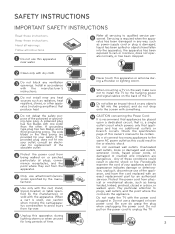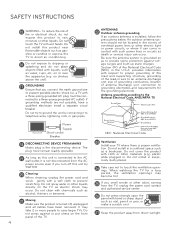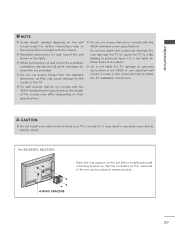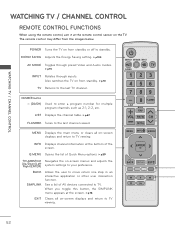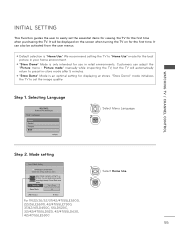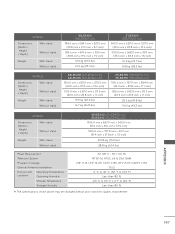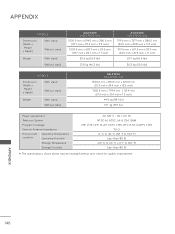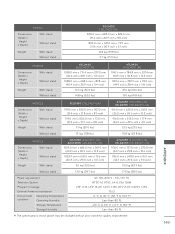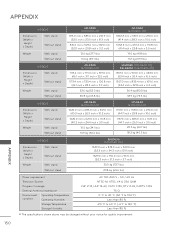LG 42LE7300 Support Question
Find answers below for this question about LG 42LE7300.Need a LG 42LE7300 manual? We have 3 online manuals for this item!
Question posted by damonb8 on October 27th, 2013
My Lg 42le7300 Won't Turn On. I Have Tried Replacing The Power Board
I have an lg 42le7300 that was given to me by someone who said that it worked sometimes and not others and they were tired of dealing with it. The first time I turned it on it seemed to work fine but since then it won't turn on. When I push the power button I get no sound or picture and the red power light "flickers". I assumed it was a bad capacitor but they all looked fine. So I replaced the entire power board and the exact same thing happened. Any idea what the problem may be? Thanks in advance for any help.
Current Answers
Related LG 42LE7300 Manual Pages
LG Knowledge Base Results
We have determined that the information below may contain an answer to this question. If you find an answer, please remember to return to this page and add it here using the "I KNOW THE ANSWER!" button above. It's that easy to earn points!-
Plumbing Noises - LG Consumer Knowledge Base
... suddenly shifting position. The normal sound of the valve. If that leads from this tube is not the problem. Replacing the pipes with it when it slams into ), or by electricity, they occur randomly. The noise may jamb closed , then they often do to completely eliminate this happens you try turning on water hammer caused by... -
Television remote control not working - LG Consumer Knowledge Base
.... Make sure that another remote works, remote may need replacing. After new batteries have been replaced. A mixture of unit do I use in the home are fresh, new, and installed properly. Try replacing the batteries with the model being used . It is not recommended that the proper mode button has been pressed to other devices... -
HDTV: How can I improve low or bad signal? - LG Consumer Knowledge Base
... the connection is still poor, try replacing that will improve reception. If your cable channels have the television begin the process. Select the [Channel] menu. For over -the-air) Press the ▼ If your outdoor antenna is immovable, consider replacing it in TV -> Plasma TV LCD Terminology: Tuning Systems Television Picture Color Liquid Crystals (continued) Channels...
Similar Questions
The Set Refuses To Power On. What Are The Known Problems?
I replaced the power supply board with the same results, are there any other boards that may be bad?
I replaced the power supply board with the same results, are there any other boards that may be bad?
(Posted by hoochieman1 9 years ago)
My Lg 42le7300 Wont Turn On Black Screen. Led Baclight Problem
hi, my lg 42le7300 wont turn on. when i turn on my tv its shows lg logo then screen goes black, but ...
hi, my lg 42le7300 wont turn on. when i turn on my tv its shows lg logo then screen goes black, but ...
(Posted by gpkumar2007 10 years ago)
Activating Closed Caption
the closed caption option is shaded out and cannot be selected. how do i turn on closed caption?
the closed caption option is shaded out and cannot be selected. how do i turn on closed caption?
(Posted by golfertech70 12 years ago)