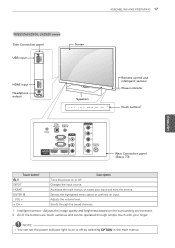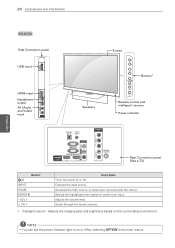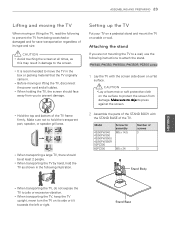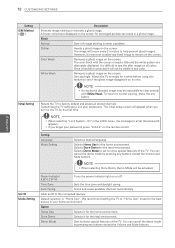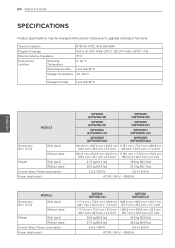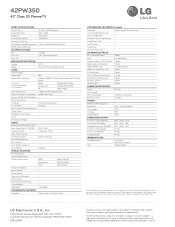LG 42PW350 Support Question
Find answers below for this question about LG 42PW350.Need a LG 42PW350 manual? We have 3 online manuals for this item!
Question posted by hoochieman1 on April 13th, 2014
The Set Refuses To Power On. What Are The Known Problems?
I replaced the power supply board with the same results, are there any other boards that may be bad?
Current Answers
Related LG 42PW350 Manual Pages
LG Knowledge Base Results
We have determined that the information below may contain an answer to this question. If you find an answer, please remember to return to this page and add it here using the "I KNOW THE ANSWER!" button above. It's that easy to earn points!-
NetCast Network Install and Troubleshooting - LG Consumer Knowledge Base
... over your power line. display... to a bad physical connection... good result from ...settings on . First, we will work . Issues Before Troubleshooting, we list a quick setup guide that converts the network signal to your network. You may also use if you have Wifi, but will be labeled as a "Wireless Game Kit". Otherwise, contact us if you changed any known problems... -
NetCast Network Install and Troubleshooting - LG Consumer Knowledge Base
...a bad physical connection. Does the auto setting fill in your setup from the router except the TV. 4) Use a known good...known problems that apply to your wired network. 2) Verify a PC on your local network and then the TV needs access to the next section. Download Instructions Clock losing time Cable Card not recognized Television: Not changing Channels How do I remove a "Power... -
LG Consumer Knowledge Base / TV
Download Instructions NetCast Network Install and Troubleshooting LG TV Quick Setup Guide HDTV-Gaming-Lag Television: No Power How do I find the MAC address? Articles Television: Firmware Updates - Television: Noise/Audio problems Television: No Signal / TV Sub Categories LCD TV LCD Projection Projection TV Plasma TV Digital Transition Showing: 1-10 of 56 »...
Similar Questions
Lg42pw350 Ue
Ok, when I disconnect the cable from the zsus board that connects to the power supply board I get so...
Ok, when I disconnect the cable from the zsus board that connects to the power supply board I get so...
(Posted by raymondosten 3 years ago)
Power Switches Off After 10 To 15 Minutes.
While watching Power goes off on it's own and then can not switch On again for a considerable time (...
While watching Power goes off on it's own and then can not switch On again for a considerable time (...
(Posted by ranjandj 10 years ago)
Where Can I Get A New Or Used Power Supply Board For My Lg 32lx1d-ua?
(Posted by randyw419 11 years ago)
Power Supply Board Damaged
Where Can I Find A Power Supply Board For My 32" Lcd 32lk330-ub Tv
Where Can I Find A Power Supply Board For My 32" Lcd 32lk330-ub Tv
(Posted by CHOCOLATENELLY2 11 years ago)
Arabic Subtiltle Problem When Playing Movies
Subtitle I have a problem with lg 42 pw350 tv when playing movies with subtitle it can load it but ...
Subtitle I have a problem with lg 42 pw350 tv when playing movies with subtitle it can load it but ...
(Posted by walidmostafa 12 years ago)