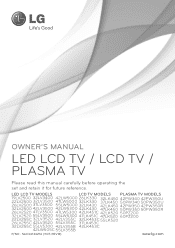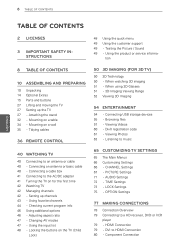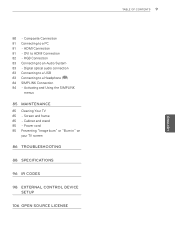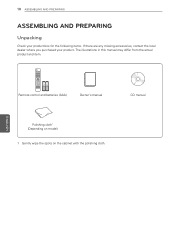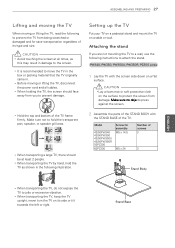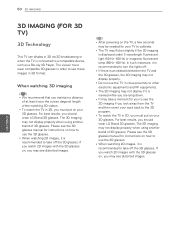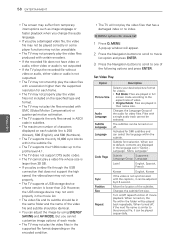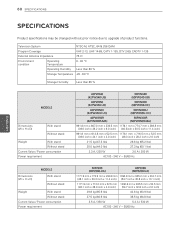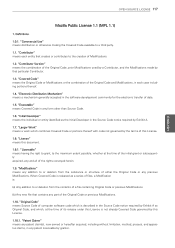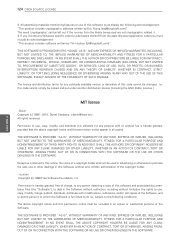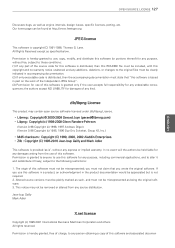LG 55LV5300 Support and Manuals
Get Help and Manuals for this LG item

Most Recent LG 55LV5300 Questions
Where Can I Buy A 55lv5300
(Posted by Simplstry 9 years ago)
How To Set Lg 55lv5300 To Dolby Digital
(Posted by gadian 9 years ago)
Why Can I Not Watch Netflix On My 55lv5300
(Posted by pus4chr 10 years ago)
How To Make A Lg 55lv5300 3d
(Posted by yesmuha 10 years ago)
How Much The Price Of Tv Model 32lv3520?
(Posted by Anonymous-124117 10 years ago)
Popular LG 55LV5300 Manual Pages
LG 55LV5300 Reviews
We have not received any reviews for LG yet.