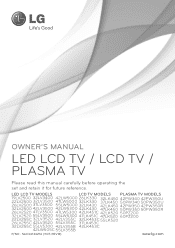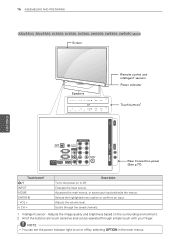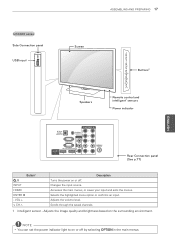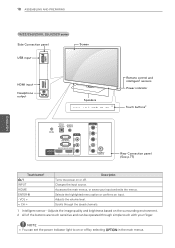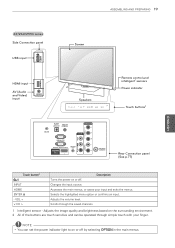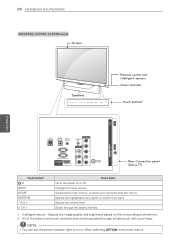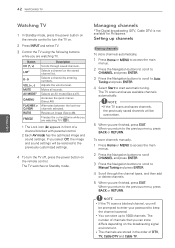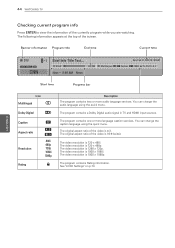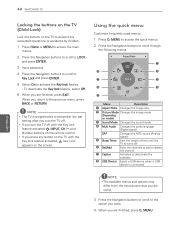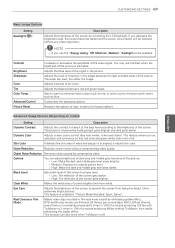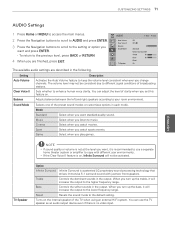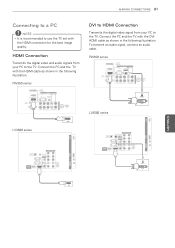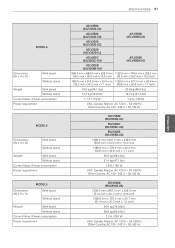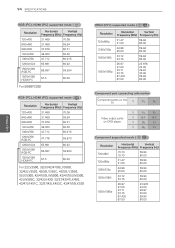LG 55LV5300 Support Question
Find answers below for this question about LG 55LV5300.Need a LG 55LV5300 manual? We have 2 online manuals for this item!
Question posted by gadian on August 7th, 2014
How To Set Lg 55lv5300 To Dolby Digital
The person who posted this question about this LG product did not include a detailed explanation. Please use the "Request More Information" button to the right if more details would help you to answer this question.
Current Answers
Related LG 55LV5300 Manual Pages
LG Knowledge Base Results
We have determined that the information below may contain an answer to this question. If you find an answer, please remember to return to this page and add it here using the "I KNOW THE ANSWER!" button above. It's that easy to earn points!-
What is HDMI? - LG Consumer Knowledge Base
...set-top box, DVD player, or A/V receiver and an audio and/or video monitor, such as Dolby Digital and DTS), HDMI 1.3 adds additional support for new lossless digital audio formats Dolby... digital audio and all currently-available compressed formats (such as a digital television (DTV), over a single cable. HDMI is the first and only industry-supported, uncompressed, all -digital audio... -
HDTV Connection Receivers (continued) - LG Consumer Knowledge Base
...cables. Connecting to an amplifier equipped with two channel digital stereo (PCM) or to an Audio/ Video receiver equipped with a multi-channel decoder (Dolby Digital™) Connect one that is equipped with an ...and 480p modes are available for PC applications using DVI-D type connector. (The Output Selection must be set to the L/R "AUDIO IN" jacks on the HDTV Receiver to DVI) 4. A DVI-HDTV ... -
HDTV Set Top Box Connections (continued) - LG Consumer Knowledge Base
... the Program Guide for DVI outputs. •A DVI-HDTV input is compliant with a multi-channel decoder (Dolby Digital™) Connect one that is one of your TV using DVI-D type connector. (The Output Selection must be set to the L/R "AUDIO IN" jacks on the HDTV Receiver to DVI) 4. Connect the L/R "AUDIO OUT" jacks...
Similar Questions
Lg Plasma Tv 42pc1rr.
HELLO I HAVE A PLASMA TV 42PC1RR. When i like to see tv with hdmi cable i say no signal. My cables a...
HELLO I HAVE A PLASMA TV 42PC1RR. When i like to see tv with hdmi cable i say no signal. My cables a...
(Posted by bartenlily 11 years ago)
5.1 Channel Output Via Usb And Optical Cable?
Hi, I connect my HDD via USB, and play a video which has Dolby Digital audio track. But even if I c...
Hi, I connect my HDD via USB, and play a video which has Dolby Digital audio track. But even if I c...
(Posted by mithunkumar 12 years ago)