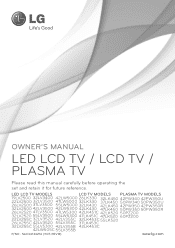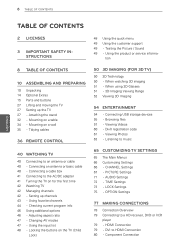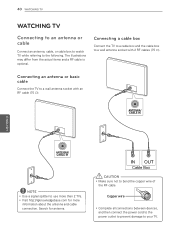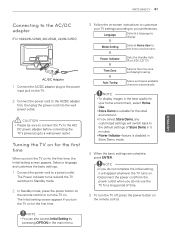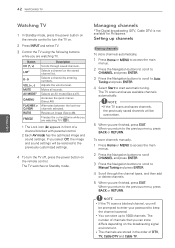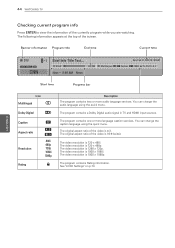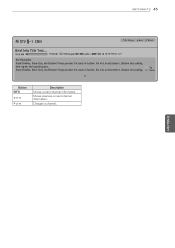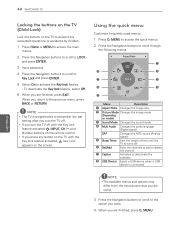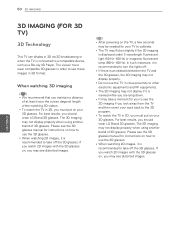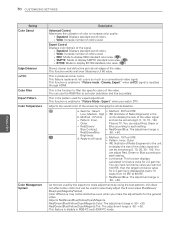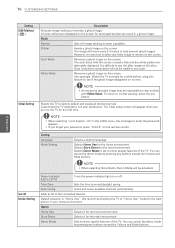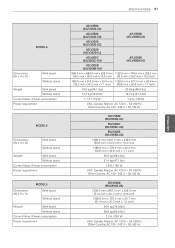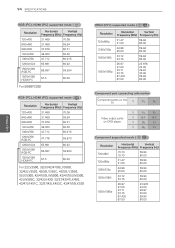LG 55LV5300 Support Question
Find answers below for this question about LG 55LV5300.Need a LG 55LV5300 manual? We have 2 online manuals for this item!
Question posted by pus4chr on May 2nd, 2014
Why Can I Not Watch Netflix On My 55lv5300
The person who posted this question about this LG product did not include a detailed explanation. Please use the "Request More Information" button to the right if more details would help you to answer this question.
Current Answers
Related LG 55LV5300 Manual Pages
LG Knowledge Base Results
We have determined that the information below may contain an answer to this question. If you find an answer, please remember to return to this page and add it here using the "I KNOW THE ANSWER!" button above. It's that easy to earn points!-
LCD Connections - LG Consumer Knowledge Base
... Normally labeled "Digital Audio (optical)". / LCD TV LCD Connections Connections Below are common connections used on a LG TV Terminology LCD Terminology: Tuning Systems Broadband TV Netflix connection Television: No Signal Broadband TV: Network Sharing Troubleshooting Article ID: 2921 Views: 6054 Media Sharing and DLNA Setup on Home Theater equipment. -
Closed Caption Issues - LG Consumer Knowledge Base
...component, RGB, DVI or HDMI inputs. Article ID: 6397 Views: 1582 A/V Connection Guide Television: Problem connecting to TV inputs. Television: Noise/Audio problems Download Instructions Clock losing time How Far Is The DVI Maximum Length? ...not available if the TV is connected to the Netflix server Television: Firmware Updates - Check other device that specific channel or program. -
Which LCDs have IPS panels? - LG Consumer Knowledge Base
Article ID: 6483 Views: 212 3D Requirements & FAQs LCD Projection Broadband TV Netflix connection Television: No Power How does TruMotion affect the frame rate? / LCD TV Which LCDs have IPS panels? LG displays over 26" use VA. Broadband TV: Network Sharing Troubleshooting Broadband TV: Network Troubleshooting Some 26" models use IPS panels. Smaller screens use TN type panels.
Similar Questions
Can I Have Access To Smart Tv App On Lg 55le5400?
Can I have access to Smart TV app on LG 55LE5400? I would like to watch Netflix with this model.
Can I have access to Smart TV app on LG 55LE5400? I would like to watch Netflix with this model.
(Posted by ykim3000 6 years ago)