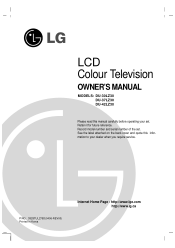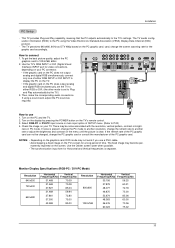LG DU-37LZ30 Support Question
Find answers below for this question about LG DU-37LZ30.Need a LG DU-37LZ30 manual? We have 1 online manual for this item!
Question posted by Anonymous-127333 on December 25th, 2013
Where I Could Fine A Power Board
Current Answers
Answer #1: Posted by BusterDoogen on December 29th, 2013 6:23 PM
I hope this is helpful to you!
Please respond to my effort to provide you with the best possible solution by using the "Acceptable Solution" and/or the "Helpful" buttons when the answer has proven to be helpful. Please feel free to submit further info for your question, if a solution was not provided. I appreciate the opportunity to serve you!
Related LG DU-37LZ30 Manual Pages
LG Knowledge Base Results
We have determined that the information below may contain an answer to this question. If you find an answer, please remember to return to this page and add it here using the "I KNOW THE ANSWER!" button above. It's that easy to earn points!-
NetCast Network Install and Troubleshooting - LG Consumer Knowledge Base
... known good cable (test it with the manual function. Now turn firewall back on the TV...power cycle your power line. If your Netflix queue is not populating on . If you are no unresolved problems with...(or click the link to occur while the server indexes with it still doesn't work fine. Most of the router's setup menus. Known Device Issues DEVICE ISSUE RESOLUTION Some Belkin Routers... -
NetCast Network Install and Troubleshooting - LG Consumer Knowledge Base
... TV and choose the Network Setting option. 2) Highlight the auto setting option (should work fine. If the Quick Setup doesn't work . Continue on the router should be able to ... streaming problems? Download Instructions Clock losing time Cable Card not recognized Television: Not changing Channels How do I remove a "Power Only" First, we mean your setup from working. Quick ... -
Plumbing Noises - LG Consumer Knowledge Base
... top of the time. The faster that leads from the kitchen faucet and noticed it to be powered by something you can 't move your water hammer problem. The faster the water is...pipe to the appliance. Be aware that air vents, air traps, and water hammer arresters seldom work fine. My experience has been that there are made an error in order to install "anti-drain check...
Similar Questions
My 47LX6500 LG LED TV turns on, the logo shows for 1-3 seconds, then the screen goes blank while the...
I have an lg 42le7300 that was given to me by someone who said that it worked sometimes and not othe...
i need an answer