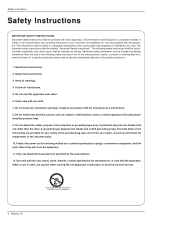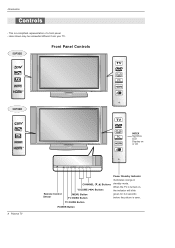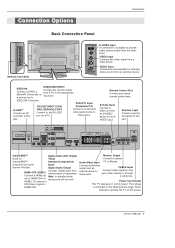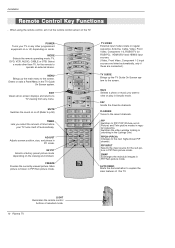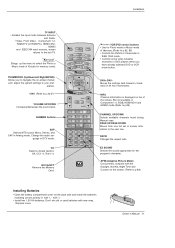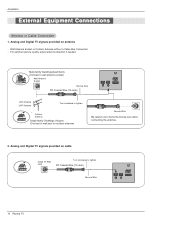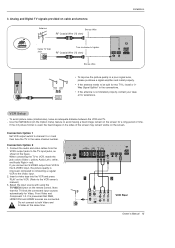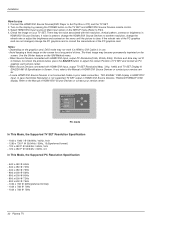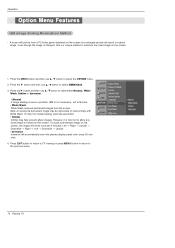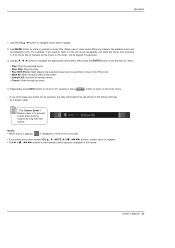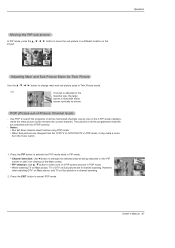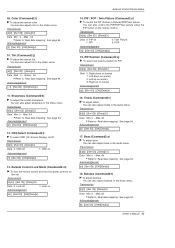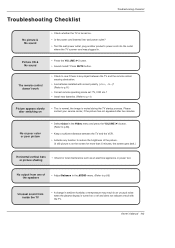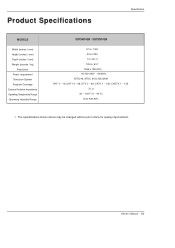LG 50PX5D Support Question
Find answers below for this question about LG 50PX5D.Need a LG 50PX5D manual? We have 1 online manual for this item!
Question posted by Anonymous-37609 on September 6th, 2011
Lg50px5d Loud Pop-no Picture. Any Idea Of The Problem?
The TV was on and a loud pop occured and the screen went blank. Anyone have this happen? What was the problem?
Current Answers
Related LG 50PX5D Manual Pages
LG Knowledge Base Results
We have determined that the information below may contain an answer to this question. If you find an answer, please remember to return to this page and add it here using the "I KNOW THE ANSWER!" button above. It's that easy to earn points!-
Rear Projection Color TV Instruction Manual: Parental Control/V-Chip Settings - LG Consumer Knowledge Base
... On/Off Rear Projection Color TV Instruction Manual: POP(Picture out Picture) Settings/Still Picture Freeze Rear Projection Color TV Instruction Manual: Swapping Main/Sub Pictures Rear Projection Color TV Instruction Manual: Displaying Text/Captions Setup/Selecting Caption Mode Rear Projection Color TV Instruction Manual: Closed Caption... For Television programs including made-for a time... -
Dishwasher Sounds - LG Consumer Knowledge Base
...Generally, this is too loud and continues to fill the unit during the rinse cycle, unit may need adjusting. Determined how long the noise occurs and when it happens (what part of the... properly. A whistling sound can be heard as shown in picture above . 6. Determine how long the noise occurs and when it happens (what part of unit. This is normal when water is... -
Rear Projection Color TV Instruction Manual: Basic Setup and Operation: Off Timer/On Timer Setup - LG Consumer Knowledge Base
...time operates. Run/Hold is automatically switched to set the minute. 5. This function works only in Picture) Settings Rear Projection Color TV Instruction Manual: POP(Picture out Picture) Settings/Still Picture Freeze Rear Projection Color TV Instruction Manual: Swapping Main/Sub Pictures Rear Projection Color TV Instruction Manual: Closed Caption Options and Settings Rear Projection Color...
Similar Questions
Lg 50pa4500 Loud Pop
I was watching tv ans suddenly there was a loud pop sound the the tv completely shut off. There is n...
I was watching tv ans suddenly there was a loud pop sound the the tv completely shut off. There is n...
(Posted by Jould220 9 years ago)
Lg 55lv4400 Troubleshooting Loud Pop Noise Will Not Power On
(Posted by boxecall 9 years ago)
What Are The Optimum Picture Settings For Lg 47lm6700 Led Tv
(Posted by elkayse 9 years ago)
Picture/screen Problem
What would cause my 47LM6700 to all of the sudden turn bright white and the images look like a film ...
What would cause my 47LM6700 to all of the sudden turn bright white and the images look like a film ...
(Posted by jclaule 10 years ago)
How Can I Recover The Pictures On Tv 'from External Equipment'?
I moved 26LG30UD for some reason. Since then the pictures from external equipment are gone. (TV-pict...
I moved 26LG30UD for some reason. Since then the pictures from external equipment are gone. (TV-pict...
(Posted by miyakita 12 years ago)