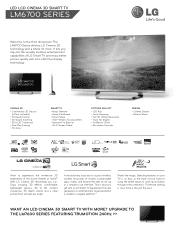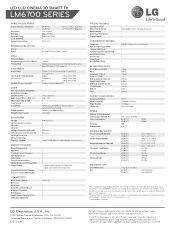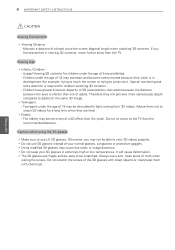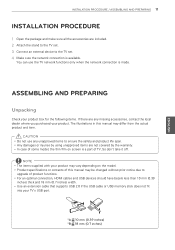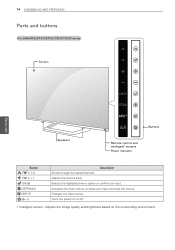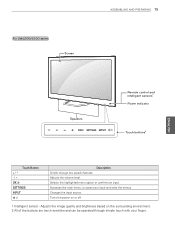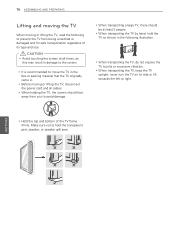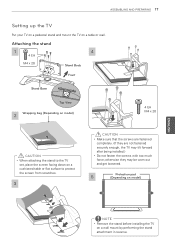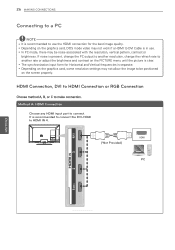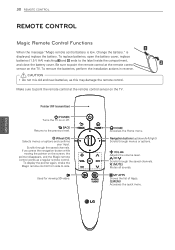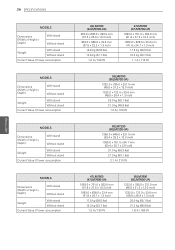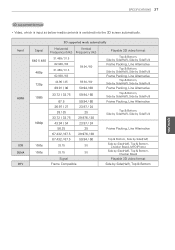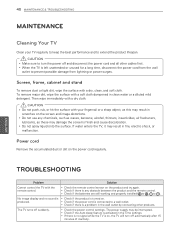LG 47LM6700 Support Question
Find answers below for this question about LG 47LM6700.Need a LG 47LM6700 manual? We have 2 online manuals for this item!
Question posted by jclaule on October 19th, 2013
Picture/screen Problem
What would cause my 47LM6700 to all of the sudden turn bright white and the images look like a film negative from a camera and is there a fix for it
Current Answers
Answer #1: Posted by TheWiz on October 20th, 2013 7:31 PM
It definately sounds like a hardware issue that will need to be repaired. If it's under warranty you can have it repaired by LG; otherwise you'll have to bring it somewhere local. Contact info for LG can be found here:
Related LG 47LM6700 Manual Pages
LG Knowledge Base Results
We have determined that the information below may contain an answer to this question. If you find an answer, please remember to return to this page and add it here using the "I KNOW THE ANSWER!" button above. It's that easy to earn points!-
Liquid Crystal Display (LCD) - LG Consumer Knowledge Base
... will cause the first layer of molecules to align with red, green and blue color screen to...screen. As light strikes the first screen, it vibrates at the same angle as the polarizing film. Most active matrix displays have the polarizing film..., 2009 Views: 3333 Also read TV:LCD: Terminology Television: Problem connecting to the Netflix server Broadband TV: Network Sharing... -
Cleaning your Plasma/LCD TV Screen - LG Consumer Knowledge Base
... ! Clean the lens that detects the remote control to insure that was including with a cleaner picture. Article ID: 6186 Last updated: 26 May, 2009 Views: 6654 Also listed in the vents...TV. Helpful Hints ♦ chemicals can cause damage or discoloration to your screen and panel. Therefore, it may cause damage to the screen or components. This area is important that you ... -
Rear Projection Color TV Instruction Manual: PIP(Picture in Picture) Settings - LG Consumer Knowledge Base
... mode) Press the position button to view two different programs on the larger main picture screen. Use the pipch+ or pipch- Moving the Sub Picture (in a clockwise direction. Affordable 1080P Resolution Use the pip button to select the desired sub picture size. Press the pip button repeatedly to select either the PIP mode, twin...
Similar Questions
My 47' Lg Lcd Tv 47lm6700-ua Is Not Working Won't Do Anything Has A Blue Screen
(Posted by chrisandbrandydesjardin 3 years ago)
Driver For Pictures/screen Not Operate
How to find this driver for picture in Indonesia...???
How to find this driver for picture in Indonesia...???
(Posted by mulyamansos 8 years ago)
What Are The Optimum Picture Settings For Lg 47lm6700 Led Tv
(Posted by elkayse 9 years ago)
Screen Problem
I have a Lg 32 in tv and when I switch it on half of the screen Left hand side)is dull and flickers ...
I have a Lg 32 in tv and when I switch it on half of the screen Left hand side)is dull and flickers ...
(Posted by joannewallace 11 years ago)