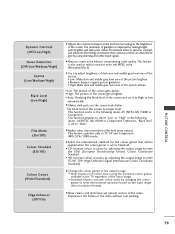LG 42PQ3000 Support and Manuals
Get Help and Manuals for this LG item

Most Recent LG 42PQ3000 Questions
Screen Noise Problem
I have this TV and I always see a lot of noise in the image, is there a solution for this?
I have this TV and I always see a lot of noise in the image, is there a solution for this?
(Posted by michalgaming988 8 months ago)
Problem With Analog Channels. I Get The Digital But Not The Analog
(Posted by plexidas2003 10 years ago)
Power On/off
hallo i have tv lg 42pq3000.problem is this week.my tv go off>on off>on off>on same time o...
hallo i have tv lg 42pq3000.problem is this week.my tv go off>on off>on off>on same time o...
(Posted by keruligor 12 years ago)
LG 42PQ3000 Videos
Popular LG 42PQ3000 Manual Pages
LG 42PQ3000 Reviews
We have not received any reviews for LG yet.