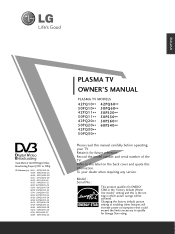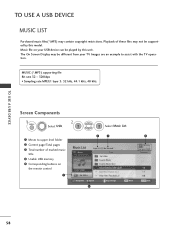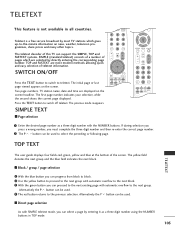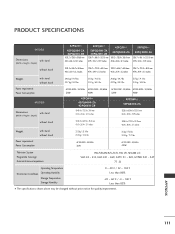LG 42PQ3000 Support Question
Find answers below for this question about LG 42PQ3000.Need a LG 42PQ3000 manual? We have 1 online manual for this item!
Question posted by rhrule on May 7th, 2012
Does It Support Blu-ray?
Does the LG 42PQ3000 support bluray
Current Answers
Related LG 42PQ3000 Manual Pages
LG Knowledge Base Results
We have determined that the information below may contain an answer to this question. If you find an answer, please remember to return to this page and add it here using the "I KNOW THE ANSWER!" button above. It's that easy to earn points!-
HDTV-Gaming-Lag - LG Consumer Knowledge Base
...plasma displays as some HDTVs' image-enhancement processing, a related issue of image-scaling. The Solutions The best solution to HDTV-gaming-lag is handed very quickly and accurately by explaining what we were talking about introducing a degree of Blu-ray... at all models will support a variety of the...LG TV Quick Setup Guide Television: No Power Television: Noise/Humming/Popping Problem TV... -
Media Sharing and DLNA Setup on a LG TV - LG Consumer Knowledge Base
...The TV will notice none of LCD's LCD Connections Television: No Power HDTV: How do I scan for...support DLNA. Note: Not all netowrk sharing features. 72LEX9 60LE5500 55LD650 60PK950 60LEX9 50LE5500 47LD650 50PK950 55LE9500 47LE5500 60LD550 60PK750 47LE9500 42LE5500 52LD550 55LE8500 60LE5400 46LD550 47LE8500 55LE5400 42LD550 55LE7500 47LE5400 32LD550 42LE7500 42LE5400 47LE7500 32LE5400 LG Blu-ray... -
Washing Machine: How can I save my preferred settings? - LG Consumer Knowledge Base
...HD Radio -- Optical Drives -- NAS | Glossary Home LG Service & Support / / Washers This article was: How do I use . Select a...Plasma TV -- Custom program location on . 2. The washer will hear two beeps to store a customized wash cycle for a cycle, and then recall them at the touch of a button. Single Wall Oven Cook Top -- Art Cool -- Video -- Blu-ray...
Similar Questions
Screen Noise Problem
I have this TV and I always see a lot of noise in the image, is there a solution for this?
I have this TV and I always see a lot of noise in the image, is there a solution for this?
(Posted by michalgaming988 8 months ago)
Bad Power Supply Board Or Do I Have Other Issues With My Television
I have a LG 60" plasma television. LG60PK200. I have all sound but no picture. I use to sit and turn...
I have a LG 60" plasma television. LG60PK200. I have all sound but no picture. I use to sit and turn...
(Posted by m4689m86191 9 years ago)
No Sound Coming Out Of Sound Bar
I have a sound bar connected to my LG TV but the sound is not coming out of the sound bar, have trie...
I have a sound bar connected to my LG TV but the sound is not coming out of the sound bar, have trie...
(Posted by navq 9 years ago)
How To Enable The Video .avi By Usb??
I have a .AVI video on my USB and I cant to reach to see on the tv. How I can to enable this feature...
I have a .AVI video on my USB and I cant to reach to see on the tv. How I can to enable this feature...
(Posted by cerales72 10 years ago)
Power On/off
hallo i have tv lg 42pq3000.problem is this week.my tv go off>on off>on off>on same time o...
hallo i have tv lg 42pq3000.problem is this week.my tv go off>on off>on off>on same time o...
(Posted by keruligor 12 years ago)