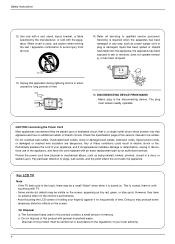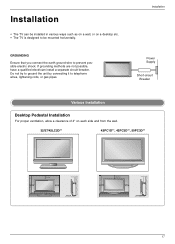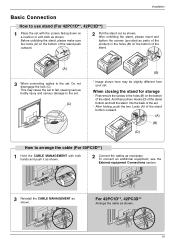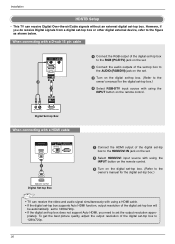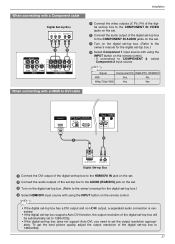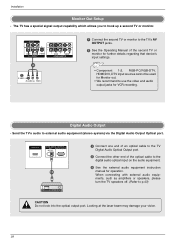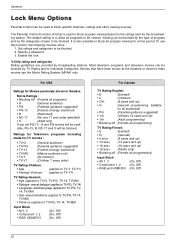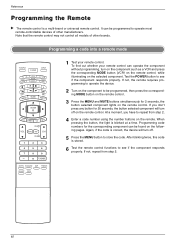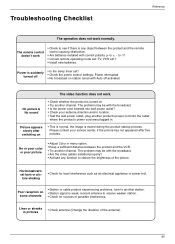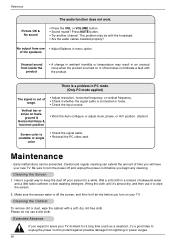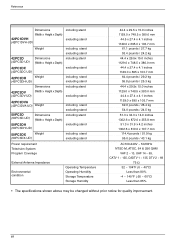LG 50PC3D - LG - 50" Plasma TV Support and Manuals
Get Help and Manuals for this LG item

Most Recent LG 50PC3D Questions
50pc3d Blinks Green Three Times And Goes To Red Solid And Will Not Turn On.
LG 50pc3d tv blinks green three times and goes to red solid and will not turn on.
LG 50pc3d tv blinks green three times and goes to red solid and will not turn on.
(Posted by moparmadman65 8 years ago)
Wires
I have a LG50PC3D plasma TV. Where can I find the wire connector that connects from the upper y buff...
I have a LG50PC3D plasma TV. Where can I find the wire connector that connects from the upper y buff...
(Posted by melv128 8 years ago)
My Lg 50pc3d Tv Only Has Top Half Of Picture Bottom Half Black How Can I Fix It
my lg 50pc3d TV on has top half of picture bottom half black how can I fix it
my lg 50pc3d TV on has top half of picture bottom half black how can I fix it
(Posted by jojojodie71 8 years ago)
How To Fix Screen Blinking
H do i fix my lg 50pc3d-ue plasma TV from sreen from blinking
H do i fix my lg 50pc3d-ue plasma TV from sreen from blinking
(Posted by bulldick1 8 years ago)
Where Can I Buy A Y Sustain Board For An Lg 50pc3d-ud Plasma Tv?
(Posted by andresgonzalez 10 years ago)
LG 50PC3D Videos
Popular LG 50PC3D Manual Pages
LG 50PC3D Reviews
We have not received any reviews for LG yet.