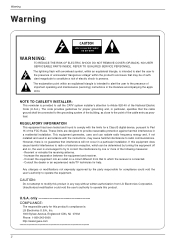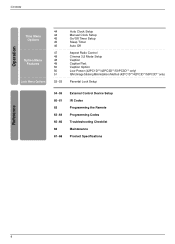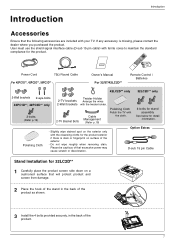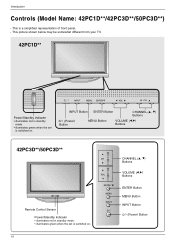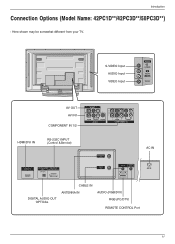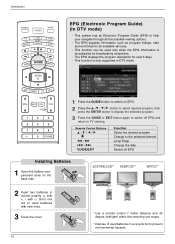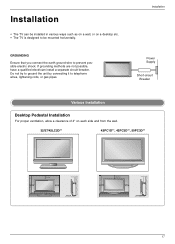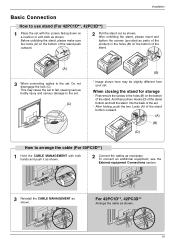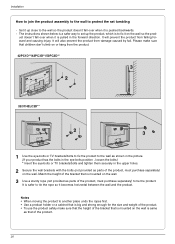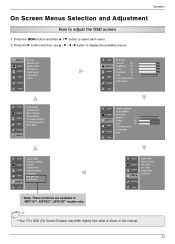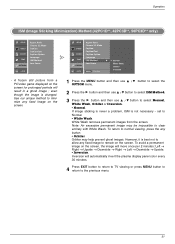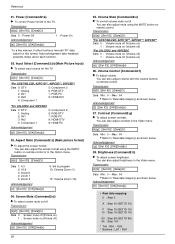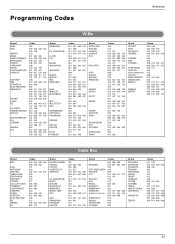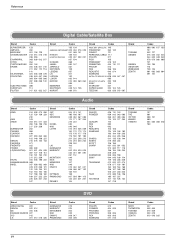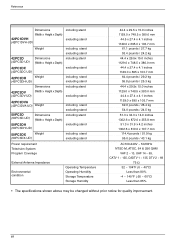LG 50PC3D Support Question
Find answers below for this question about LG 50PC3D - LG - 50" Plasma TV.Need a LG 50PC3D manual? We have 1 online manual for this item!
Question posted by andresgonzalez on January 31st, 2014
Where Can I Buy A Y Sustain Board For An Lg 50pc3d-ud Plasma Tv?
The person who posted this question about this LG product did not include a detailed explanation. Please use the "Request More Information" button to the right if more details would help you to answer this question.
Current Answers
Related LG 50PC3D Manual Pages
LG Knowledge Base Results
We have determined that the information below may contain an answer to this question. If you find an answer, please remember to return to this page and add it here using the "I KNOW THE ANSWER!" button above. It's that easy to earn points!-
HDTV: How can I use the television as a PC monitor? - LG Consumer Knowledge Base
... [monitor] tab. Once the PC has been set to 1024 x 768 at the same time. Also listed in TV -> Plasma TV Channels missing on board screen and an external one. NOTE: Before you to the television. Click the [advanced] button found near the bottom right of the computer has been set to a supported... -
Plasma Display Panel (PDP) - LG Consumer Knowledge Base
... phosphor atoms to its balance. / Plasma TV Plasma Display Panel (PDP) With the Red, Green, and Blue subpixels being different sizes the overall display is brighter and the color reproduction is to illuminate tiny colored fluorescent lights to other electrons. Just like a CRT television, the plasma display varies the intensities of... -
Z50PX2D Technical Details - LG Consumer Knowledge Base
... communicates the highest output resolution with integrated HD tuner; / Plasma TV Z50PX2D Technical Details Technical Details 50-inch plasma TV with the source device. The 30-watt stereo audio system (two 15-watt speakers) delivers ample sound for channels? Cleaning your Plasma/LCD TV Screen Television: No Power ATTACHING THE TV TO A DESK (Only 32LB9D) HDTV: How can also...
Similar Questions
How To Fix Screen Blinking
H do i fix my lg 50pc3d-ue plasma TV from sreen from blinking
H do i fix my lg 50pc3d-ue plasma TV from sreen from blinking
(Posted by bulldick1 8 years ago)
Bad Power Supply Board Or Do I Have Other Issues With My Television
I have a LG 60" plasma television. LG60PK200. I have all sound but no picture. I use to sit and turn...
I have a LG 60" plasma television. LG60PK200. I have all sound but no picture. I use to sit and turn...
(Posted by m4689m86191 9 years ago)
Lg Tv Model 42lc2d-ud The Tv Green Light Blinks 13 Times And After About 5 Min
then the picture will apear on screen
then the picture will apear on screen
(Posted by jimmycsales 11 years ago)
Flickering Picture On My Model # 50pc3d-ud. What Part Do I Need To Replace?
(Posted by catherineanaya 12 years ago)