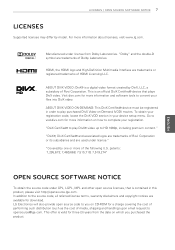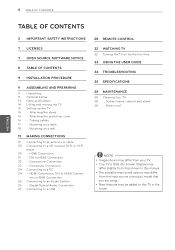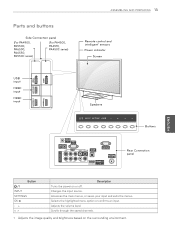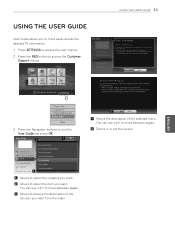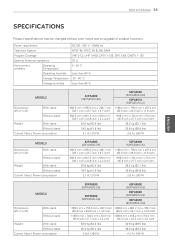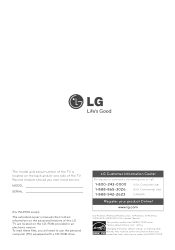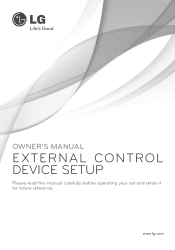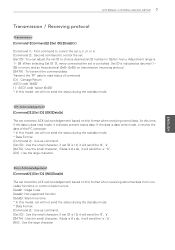LG 60PA6550 Support and Manuals
Get Help and Manuals for this LG item

Most Recent LG 60PA6550 Questions
Hello , I Have Sound But No Picture. And Sometimes The Picture Will Stay On For
While then go off.
While then go off.
(Posted by chains536 4 years ago)
What Is Wrong With My Lg Plasma 60pa6550c?
i have 2 tv's , one when you push the power button the red light clicks from on to off and immediate...
i have 2 tv's , one when you push the power button the red light clicks from on to off and immediate...
(Posted by hammerschmidtdylan0 7 years ago)
Popular LG 60PA6550 Manual Pages
LG 60PA6550 Reviews
We have not received any reviews for LG yet.