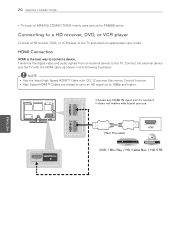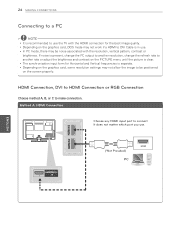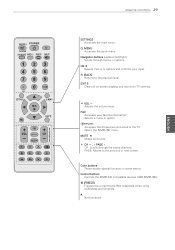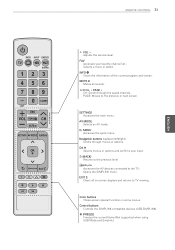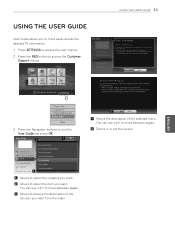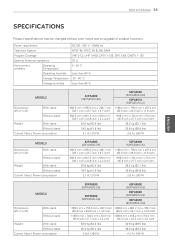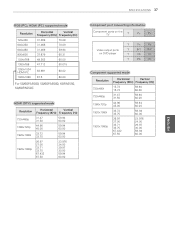LG 60PA6550 Support Question
Find answers below for this question about LG 60PA6550.Need a LG 60PA6550 manual? We have 1 online manual for this item!
Question posted by chains536 on October 30th, 2019
Hello , I Have Sound But No Picture. And Sometimes The Picture Will Stay On For
While then go off.
Current Answers
Answer #1: Posted by Odin on October 30th, 2019 5:43 PM
Hope this is useful. Please don't forget to click the Accept This Answer button if you do accept it. My aim is to provide reliable helpful answers, not just a lot of them. See https://www.helpowl.com/profile/Odin.
Related LG 60PA6550 Manual Pages
LG Knowledge Base Results
We have determined that the information below may contain an answer to this question. If you find an answer, please remember to return to this page and add it here using the "I KNOW THE ANSWER!" button above. It's that easy to earn points!-
How do I use my LG remote to control other devices? - LG Consumer Knowledge Base
... Recording Issues: Time Shift Feature Cable Card not recognized Television Distorted Picture Press power or channel up and down to see if the device will stay illuminated. Enter a code from the device list. If ...MAC address? Press menu to store the code if the device was included in TV -> LCD TV Plasma TV How do I program the remote control? Check the back section of the manual on the ... -
Plasma Display Panel (PDP) - LG Consumer Knowledge Base
... charge of gases, LG Plasma panels also incorporate asymmetrical subpixels. With a missing electron, an atom loses its normal level, it releases energy in a plasma television is improved. The xenon and... / Plasma TV Plasma Display Panel (PDP) The basic idea of the phosphor's electrons jumps to give the picture a slight tint depending on the... -
Z50PX2D Technical Details - LG Consumer Knowledge Base
...Product Description Amazon.com Product Description The 50-inch Zenith Z50PX2D EDTV-ready plasma television, which allows for the reception of most LCD screens), and easy ... 2 HDMI In: 1 RF In: 2 VGA PC input: 1 Optical Audio Out: 1 PC sound (1/8"): 1 Tech Talk -- What's in the Box Plasma TV, remote control (with HDCP;HD Component, S-Video, A/V and PC Inputs. The R57W47C also ...picture.
Similar Questions
What Is Wrong With My Lg Plasma 60pa6550c?
i have 2 tv's , one when you push the power button the red light clicks from on to off and immediate...
i have 2 tv's , one when you push the power button the red light clicks from on to off and immediate...
(Posted by hammerschmidtdylan0 7 years ago)
Bad Power Supply?
I have a 60 inch LG 60pk200 ua plasma television. I get up one day turn the tv on and I get nothing....
I have a 60 inch LG 60pk200 ua plasma television. I get up one day turn the tv on and I get nothing....
(Posted by m4689m86191 8 years ago)
Lg Plasma Tv Model No 50pn6500-tb How To Resize Picture
Could you please tell me how to resize the picture on my television to fit the screen, as it is not ...
Could you please tell me how to resize the picture on my television to fit the screen, as it is not ...
(Posted by vsvarospe92 8 years ago)
Are The Stands The Same For 42pc5d And 50pc5d ?
Are The Stands The Same For 42pc5d And 50pc5d ?
Are The Stands The Same For 42pc5d And 50pc5d ?
(Posted by horton8 9 years ago)
Bad Power Supply Board Or Do I Have Other Issues With My Television
I have a LG 60" plasma television. LG60PK200. I have all sound but no picture. I use to sit and turn...
I have a LG 60" plasma television. LG60PK200. I have all sound but no picture. I use to sit and turn...
(Posted by m4689m86191 9 years ago)