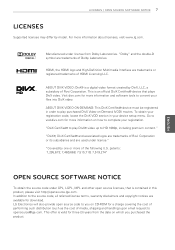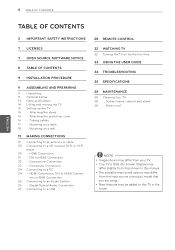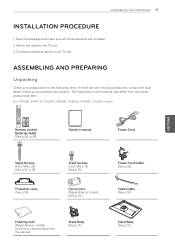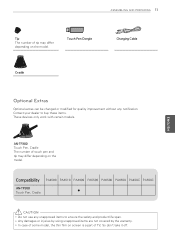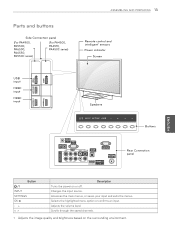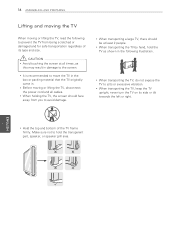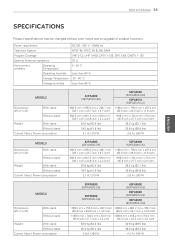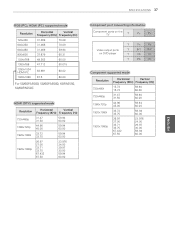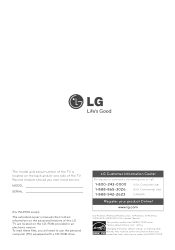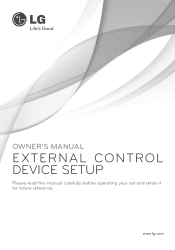LG 60PA6550 Support Question
Find answers below for this question about LG 60PA6550.Need a LG 60PA6550 manual? We have 1 online manual for this item!
Question posted by hammerschmidtdylan0 on March 12th, 2017
What Is Wrong With My Lg Plasma 60pa6550c?
i have 2 tv's , one when you push the power button the red light clicks from on to off and immediately back on again. The other TV when the power button is pressed the red light clicks and turns off until the power button is pressed again suggesting it turns on yet the screen doesn't do anything no picture. What are the possible reasons for what's happening with my TV's?
Current Answers
Answer #1: Posted by Odin on March 12th, 2017 10:33 AM
Is your TV on the correct input? Change the input on your TV if needed. Check for loose or damaged connections on the back of your TV. Make sure the component you are trying to watch is turned ON. You can also unplug the TV for 10 minutes and see if that resets the issue. As a last resort, go into the menu of your TV and do a factory reset.
Hope this is useful. Please don't forget to click the Accept This Answer button if you do accept it. My aim is to provide reliable helpful answers, not just a lot of them. See https://www.helpowl.com/profile/Odin.
Related LG 60PA6550 Manual Pages
LG Knowledge Base Results
We have determined that the information below may contain an answer to this question. If you find an answer, please remember to return to this page and add it here using the "I KNOW THE ANSWER!" button above. It's that easy to earn points!-
HDTV-Gaming-Lag - LG Consumer Knowledge Base
... a problem when they aren't serious gamers. Article ID: 3012 Last updated: 26 Jun, 2009 Views: 6874 LG TV Quick Setup Guide Television: No Power Television: Noise/Humming/Popping Problem TV Guide: Channels not Labeled properly WHAT IS DVI ? Turn off XD engine via user menu, this engine re-scales the digital image and the console has... -
*How to clean your Plasma TV - LG Consumer Knowledge Base
... Plasma or LCD TV Screen * Unplug the power cord to your TV before each cleaning. ♦ Step 2 : Wipe the surrounding area of dust or dirt, you may want to your Plasma/LCD TV screen with a soft lint free cloth (such as this may cause damage to the screen or components. Step 4 : Lightly spray the cleaning solution from your Plasma TV... -
Z50PX2D Technical Details - LG Consumer Knowledge Base
... for channels? What's in NTSC and ATSC (hi-def) tuners; Cleaning your Plasma/LCD TV Screen Other video features include color temperature adjustment, aspect ratio adjustment, enhanced noise reduction, and a 60,000-hour screen lifetime. It offers the following fields. Television: No Power ATTACHING THE TV TO A DESK (Only 32LB9D) HDTV: How can also provide SRS TruSurround...
Similar Questions
My Son Lost Remote To Tv . Tv Is Saying Key Lock. Please What Can I Do To Fix
(Posted by Balon30be 4 years ago)
Hello , I Have Sound But No Picture. And Sometimes The Picture Will Stay On For
While then go off.
While then go off.
(Posted by chains536 4 years ago)
Bad Power Supply Board Or Do I Have Other Issues With My Television
I have a LG 60" plasma television. LG60PK200. I have all sound but no picture. I use to sit and turn...
I have a LG 60" plasma television. LG60PK200. I have all sound but no picture. I use to sit and turn...
(Posted by m4689m86191 9 years ago)
50pj350 Lg Plasma Turns On, But No Picture Or Sound
Hello, Recently I replaced the Power Supply Board on my 50" plasma LG, because it was turning on and...
Hello, Recently I replaced the Power Supply Board on my 50" plasma LG, because it was turning on and...
(Posted by Myke13 10 years ago)
Sound Good But No Picture
Lg 50pg25 plasma. Y-sus and Z-sus recieving good power inputs from supply.All fuses good including b...
Lg 50pg25 plasma. Y-sus and Z-sus recieving good power inputs from supply.All fuses good including b...
(Posted by dennydrc 13 years ago)