LG 42LB50C Support and Manuals
Popular LG 42LB50C Manual Pages
User Manual - Page 1
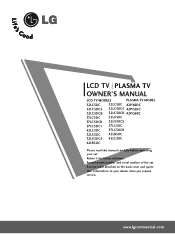
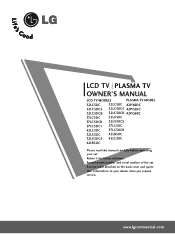
... before operating your dealer when you require service. Retain it for future reference.
LCD TV PLASMA TV
OWNER'S MANUAL
LCD TV MODELS
PLASMA TV MODEL
32LC5DC 32LC50C 42PX8DC
32LC5DCS 32LC50CS 42PG65C
32LC5DCB 32LC50CB 42PG60C
37LC5DC 32LX50C
37LC5DCB 32LX50CS
37LC5DC1 37LC50C
42LC5DC 37LC50CB
32LX5DC 42LB50C
32LX5DCS 42LC50C
42LB5DC
Please read this information to your set .
User Manual - Page 6
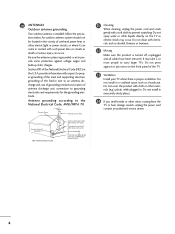
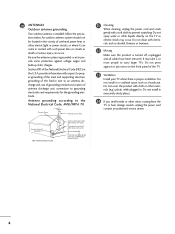
... put stress on the TV as a bookcase. Do not press against voltage surges and built-up static charges. Be sure the antenna system is installed, follow the precautions below.
It may occur. Antenna grounding according to the National Electrical Code, ANSI/NFPA 70
Ground Clamp
Antenna Lead in Wire
Electric Service Equipment
NEC: National...
User Manual - Page 7
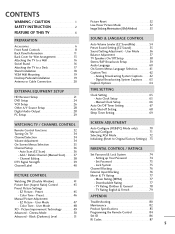
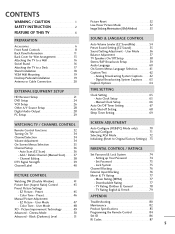
.../Text 62
- Add / Delete Channel (Manual Scan 37 - EZ Picture - Picture Improvement Technology 49 Advanced - Movie Rating (MPAA) 77 Downloadable Rating 77 TV Rating Children & General 78 TV Rating English & French 79
APPENDIX
Troubleshooting 80 Maintenance 82 Product Specifications 83 Programming the Remote Control 84 Set ID 86 IR Codes 87
5 Black (Darkness) Level 51...
User Manual - Page 8
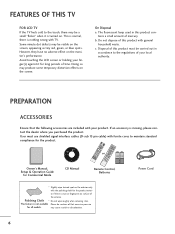
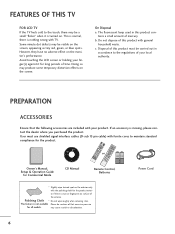
... polishing cloth for all models. User must be visible on surface of
the exterior. FEATURES OF THIS TV
FOR LCD TV
If the TV feels cold to the touch, there may be cautions of that the following accessories are included with your product. LCD TV PLASMA TV Owner's Manual
http://www.lgusa.com www.lg.ca
Copyright© 2007...
User Manual - Page 21


...*, 42LB5DC, 42LB50C
PLASMA TV
42PG60C 42PX8DC
VESA (A * B) 200 * 100
600 * 400
400 * 400
600 * 400
NOTE
G Screw length needed depends on each side from the wall. ■ Image shown may differ from your TV. ■ This feature is not available for all models. For further information, refer to the VESA Wall Mounting Instruction Guide. PREPARATION
VESA...
User Manual - Page 23
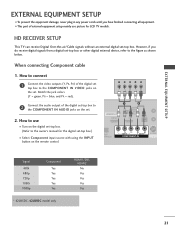
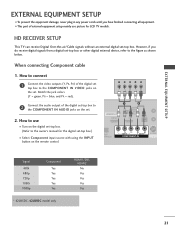
... have finished connecting all equipment. ■ This part of the digital set-top box to the figure as shown below. How to connect
1 Connect the video outputs (Y, PB, PR) of the digital set
top box to the owner's manual for LCD TV models.
How to use picture for the digital set-top box.)
■ Select Component input...
User Manual - Page 24
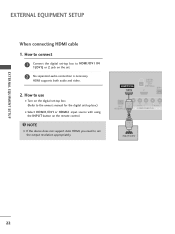
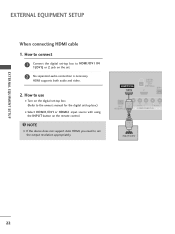
... control.
How to use
■ Turn on the digital set-top box. ( ) (Refer to connect
1
Connect the digital set the output resolution appropriately. HDMI supports both audio and video.
2. EXTERNAL EQUIPMENT SETUP
EXTERNAL EQUIPMENT SETUP
When connecting HDMI cable
1. How to the owner's manual for the digital set-top box.)
■ Select HDMI1/DVI or HDMI2 input...
User Manual - Page 25
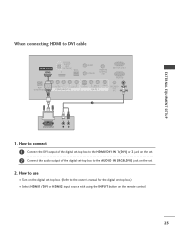
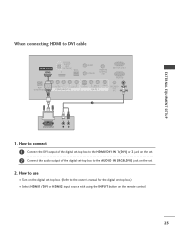
...UPDATE
REMOTE CONTROL
OUT
SERVICE ONLY RGB IN
RJP INTERFACE
1
VIDEO
AUDIO
COMPONENT IN
S-VIDEO
(MONO) AUDIO
AV IN 1
VIDEO
SPEAKER AUDIO
OUT
IN
8
(RGB, DVI)
2
DVI-DTV OUTPUT
L
R
1. How to use
■ Turn on the digital set... AUDIO
OUT (OPTICAL)
2
M.P.I. EXTERNAL EQUIPMENT SETUP
When connecting HDMI to the owner's manual for the digital set-top box.) ■ Select HDMI1/DVI or...
User Manual - Page 26


... player's manual for operating instructions.
Component ports on the TV Y
Y
Video output ports
Y
on the DVD player, insert a DVD. Match the jack colors
(Y = green, PB = blue, and PR = red). Y
PB
PR
L
R
Connect the audio outputs of the DVD to the COMPONENT IN VIDEO jacks on the set .
2. EXTERNAL EQUIPMENT SETUP
EXTERNAL EQUIPMENT SETUP
DVD SETUP
When connecting...
User Manual - Page 30


... corresponding external equipment. See the external audio equipment
instruction manual for operation.
Match the jack colors.
(Video = yellow, Audio Left = white, and
Audio Right = red)
Camcorder
Video Game Set
VIDEO L
R
2. Off " in the AUDIO menu. (G p.58). EXTERNAL EQUIPMENT SETUP
EXTERNAL EQUIPMENT SETUP
OTHER A/V SOURCE SETUP
1.
How to external audio equipment via the...
User Manual - Page 32
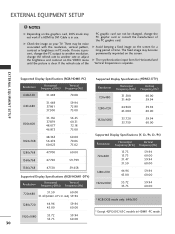
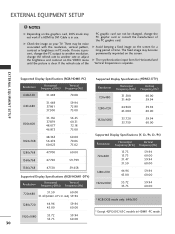
...frequencies is separate. EXTERNAL EQUIPMENT SETUP
Supported Display Specifications (RGB/HDMI1-PC)
Resolution....80 75.00
Supported Display Specifications (HDMI2-DTV)
Resolution...59.94 60.00
Supported Display Specifications (Y, CB /PB....799 59.658
Supported Display Specifications (RGB/HDMI1-DTV...* Except 42PG60C/65C models in use.
The fixed... mode.
EXTERNAL EQUIPMENT SETUP
NOTES
G Depending on...
User Manual - Page 72


... still not correct, your set
23
70
XGA Mode Reset
SETUP
Auto config. SETUP VIDEO AUDIO
TIME OPTION SCREEN
LOCK
Auto config. G
VIDEO
Manual config. has finished, O K will be adjusted more after Auto adjustment in RGB (PC), you can adjust the Manual
c o n f i g ..
5 Press the EXIT or RETURN button to return to TV
viewing or press the...
User Manual - Page 75


... Mode Reset
SETUP Auto config.
VIDEO Manual config. AUDIO XGA Mode
TIME
Reset
G
OPTION
SCREEN
LOCK
1
To set
23
SCREEN ADJUSTMENT
73
SETUP VIDEO AUDIO
TIME OPTION SCREEN
LOCK
Auto config. INITIALIZING (RESET TO ORIGINAL FACTORY SETTINGS)
This function operates in current mode. To initialize the adjusted value.
1 Press the M E N U button and then use D or...
User Manual - Page 76
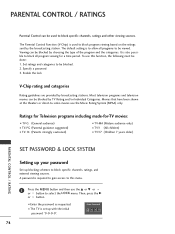
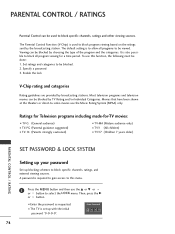
... password as requested. ■ The TV is used to block specific channels, ratings, and external viewing sources. To use this menu.
1 Press the MENU button and then use the Movie Rating System (MPAA) only. Specify a password 3. EntEenrtPear sPsawssowrdord ** **
74 Viewing can be done: 1. The Parental Control Function (V-Chip) is set up blocking schemes to block specific...
User Manual - Page 86
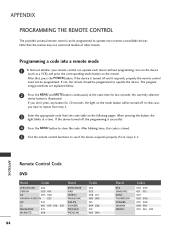
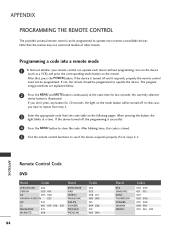
...that , press the POWER button. After that the remote may not control all models of other brands. In that case, you don't press any button for two... and MUTE button continuously at a time. APPENDIX
Remote Control Code
DVD
Brand
Codes
Brand
APEX DIGITAL 022
DENON
020 014
GE
005 006
HARMAN KARDON 027
JVC
012
LG
001 010 016 025
MAGNAVOX
013
MARANTZ
024
MITSUBISHI NAD ONKYO...
LG 42LB50C Reviews
Do you have an experience with the LG 42LB50C that you would like to share?
Earn 750 points for your review!
We have not received any reviews for LG yet.
Earn 750 points for your review!

