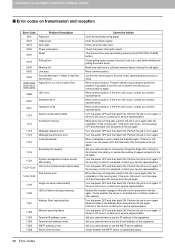Kyocera TASKalfa 650c Support and Manuals
Get Help and Manuals for this Kyocera item

View All Support Options Below
Free Kyocera TASKalfa 650c manuals!
Problems with Kyocera TASKalfa 650c?
Ask a Question
Free Kyocera TASKalfa 650c manuals!
Problems with Kyocera TASKalfa 650c?
Ask a Question
Most Recent Kyocera TASKalfa 650c Questions
Waste Cartridge Full Error
So I have emptied out the waste cartridge on my 650c kyocera and am still getting the cartidge full ...
So I have emptied out the waste cartridge on my 650c kyocera and am still getting the cartidge full ...
(Posted by bschaffner 8 years ago)
We Keep Getting A Ca00 Error And Ceco Error Code On Our Kyocera 650c
Our copier keeps going down with those codes, they fix it and it goes down again after a short time....
Our copier keeps going down with those codes, they fix it and it goes down again after a short time....
(Posted by lindascoggins 11 years ago)
How Much Does It Cost?
(Posted by banticouni 12 years ago)
Popular Kyocera TASKalfa 650c Manual Pages
Kyocera TASKalfa 650c Reviews
We have not received any reviews for Kyocera yet.