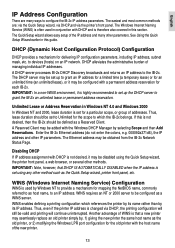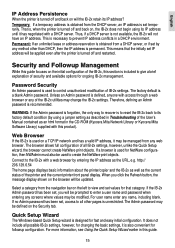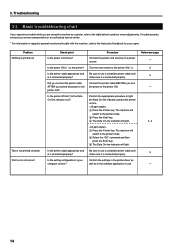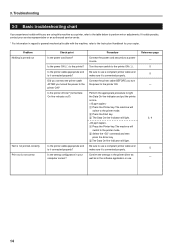Kyocera KM-2030 Support and Manuals
Get Help and Manuals for this Kyocera item

View All Support Options Below
Free Kyocera KM-2030 manuals!
Problems with Kyocera KM-2030?
Ask a Question
Free Kyocera KM-2030 manuals!
Problems with Kyocera KM-2030?
Ask a Question
Most Recent Kyocera KM-2030 Questions
Faint Copy
pls , my kyocera 2030 photocopier is copy a faint document and therr is developer and toner filled. ...
pls , my kyocera 2030 photocopier is copy a faint document and therr is developer and toner filled. ...
(Posted by infoammeztech 7 months ago)
Kyocera Mita Km-2030 Error Code C710
How do i fix the copier machine Kyocera mita KM-2030. It keeps on asking to call for service with th...
How do i fix the copier machine Kyocera mita KM-2030. It keeps on asking to call for service with th...
(Posted by okechukwusochima89 2 years ago)
Paper Is Not Going Through The Top Feeder.
I was recently given a Kyocera KM-2030 for my classroom. The original copies are not going through t...
I was recently given a Kyocera KM-2030 for my classroom. The original copies are not going through t...
(Posted by laneishamonette 3 years ago)
Popular Kyocera KM-2030 Manual Pages
Kyocera KM-2030 Reviews
We have not received any reviews for Kyocera yet.