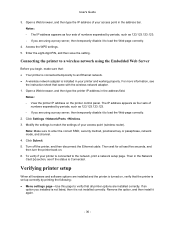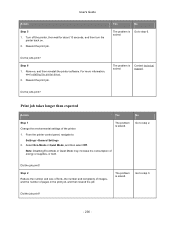Konica Minolta bizhub 3320 Support and Manuals
Get Help and Manuals for this Konica Minolta item

View All Support Options Below
Free Konica Minolta bizhub 3320 manuals!
Problems with Konica Minolta bizhub 3320?
Ask a Question
Free Konica Minolta bizhub 3320 manuals!
Problems with Konica Minolta bizhub 3320?
Ask a Question
Most Recent Konica Minolta bizhub 3320 Questions
How To Save Frequently Used Fax Numbers
I want to save frequently used fax numbers
I want to save frequently used fax numbers
(Posted by tcrawford 5 years ago)
Dark Line Down Copy
On the copies that are being produced there is a dark line down the page. This occurs when the origi...
On the copies that are being produced there is a dark line down the page. This occurs when the origi...
(Posted by gtctennis 8 years ago)
How To Copy Double Sided To Double Sided Konico Minalta Bizhub 3320
(Posted by Anonymous-153232 8 years ago)
How Do I Obtain A Meter Count Page From The Konica Bizhub 3320?
I need the step-by-step directions on how to obtain a meter read from the bizhub 3320.
I need the step-by-step directions on how to obtain a meter read from the bizhub 3320.
(Posted by supply 9 years ago)
Konica Minolta bizhub 3320 Videos
Popular Konica Minolta bizhub 3320 Manual Pages
Konica Minolta bizhub 3320 Reviews
We have not received any reviews for Konica Minolta yet.