Konica Minolta bizhub 3320 Support Question
Find answers below for this question about Konica Minolta bizhub 3320.Need a Konica Minolta bizhub 3320 manual? We have 3 online manuals for this item!
Question posted by supply on August 28th, 2014
How Do I Obtain A Meter Count Page From The Konica Bizhub 3320?
I need the step-by-step directions on how to obtain a meter read from the bizhub 3320.
Current Answers
There are currently no answers that have been posted for this question.
Be the first to post an answer! Remember that you can earn up to 1,100 points for every answer you submit. The better the quality of your answer, the better chance it has to be accepted.
Be the first to post an answer! Remember that you can earn up to 1,100 points for every answer you submit. The better the quality of your answer, the better chance it has to be accepted.
Related Konica Minolta bizhub 3320 Manual Pages
bizhub 4020/3320 Safety Information Guide - Page 3


...µW at the area of Conformity
Product Type
Multifunction Printer
Product Name
bizhub 4020, bizhub 3320
Options
(1) UK-P01, UK-P04, UK-P05, UK-...an experienced radio/TV technician for the KONICA MINOLTA branded model bizhub 4020 or bizhub 3320. ● Laser Safety This product... is likely to comply with RoHS (2011/65/EU) directive. NOTE: This equipment has been tested and found to ...
bizhub 4020/3320 Safety Information Guide - Page 4


... interface telephonique. Excessive RENs on the Warning headings when reading the User's Guide. But if advance notice isn't practical...conditions for repair or warranty information, please contact the Konica Minolta dealer location where you to focus your attention on...Memory, Authentication, Hub etc.) devices directly to operate within the following are spaced such that any ...
bizhub 4020/3320 Safety Information Guide - Page 5


...requirements of the FCC and other relevant provisions of Directive 1999/5/EC.
(A6WD-9565-00A)
4 Operation is...-M01-005; FCC ID:IYLLEXM01005; consult Safety Code 6, obtainable from the Authorized Representative. Industry Canada (Canada)
Cet appareil... radio frequency radiation The following notice is applicable if your printer has a wireless network card installed: The radiated output power...
bizhub 3320 User Guide - Page 11


... settings • Viewing and printing documents and photos • Setting up and using the printer software • Configuring the printer on the CD menu.
The latest supplemental information, updates, and technical support:
• Documentation
• Driver downloads
KONICA MINOLTA Support Web site- http://www.konicaminolta.com
Note: Record the following information (located on...
bizhub 3320 User Guide - Page 31


.... 4. Allow the network DHCP server to assign an IP address to the printer. 2. Install the printer driver on the desktop, the Drivers folder, and the Mac folder. →...need the IP address if you are configuring access for Mac OS X v10.3/v10.4)
- 31 - Select the appropriate driver folder for the printer driver starts up. a. Obtain the printer IP address either:
- From the printer...
bizhub 3320 User Guide - Page 33


...step 9. Select a Device Port from the Device list > Continue. 7. Select KONICA MINOLTA > Continue. 10. User's Guide
9. Enter the Printer name, Location, and Description > Continue. 6.
Enter the device URI in the following information before setting up the printer... sure your wireless network adapter is installed in your printer and working properly.
Enter the URL "http://localhost:...
bizhub 3320 User Guide - Page 119


...information about FTP shortcuts.
Note: This menu item appears only in network printers or printers connected to On in the printer. Reports menu
Reports menu
Use Menu Settings Page
Device Statistics Network Setup...be scanned into trays, installed memory, total page count, alarms, timeouts, printer control panel language, TCP/IP address, status of supplies, status of the network ...
bizhub 3320 User Guide - Page 175


... the carbon footprint of a printer is related to avoid paper jams. For more information, see "Using EcoMode." Using recycled paper
As an environmentally conscious company, KONICA MINOLTA supports the use of ... of a multiple-page document onto one side of a single sheet of paper by using one printer setting, see Avoiding jams.
- 175 -
Place multiple pages on one sheet of paper
You ...
bizhub 3320 User Guide - Page 184


...obtained on the printer, initial estimates assume future supplies consumption based on the recent printing history of the printer... 1. Ordering supplies
Using genuine KONICA MINOLTA parts and supplies
Your KONICA MINOLTA printer is based on the International Organization... is needed or when maintenance is required. All life indicators are connected to function best with genuine KONICA MINOLTA ...
bizhub 3320 User Guide - Page 185


... can be individually ordered and replaced if necessary. • Contact your KONICA MINOLTA printer or its associated components.
Ordering toner cartridges
Notes: • The estimated cartridge yield is based on the ISO/IEC 19752 standard. • Extremely low print coverage for bizhub 3320
A6WT00R
Ordering a maintenance kit
Notes: • Using certain types of paper...
bizhub 3320 User Guide - Page 186


...name
Destination
Part number
Imaging unit 60K for bizhub 4020/3320 (Use and Return) For World wide
Imaging unit 60K for bizhub 4020/3320
For World wide
A6W903V A6W903W
Storing supplies
Choose...
Part name
Separator pad
Ordering an imaging unit
Extremely low print coverage for the printer supplies. Recommended maintenance kits
Maintenance kit 100-V maintenance kit* 110-V maintenance kit ...
bizhub 3320 User Guide - Page 210


Error reading USB drive.
Fax memory full
From the printer control panel, touch Continue to confirm.
• Turn the printer off, and then turn it back on.
For non-touch-screen printer
models, press
to clear the message. Complex page, some data may not have printed [39]
Try one . For non-
Remove USB. An unsupported...
bizhub 3320 User Guide - Page 217


User's Guide
Your KONICA MINOLTA printer is missing. Use of third-party supplies or parts may affect the ...enough free space in your KONICA MINOLTA printer or associated components. Note: Downloaded fonts and macros that are used.
Printer had to confirm. screen printer models, press
to restart. For more of the following :
• From the printer control panel, select Continue ...
bizhub 3320 User Guide - Page 273
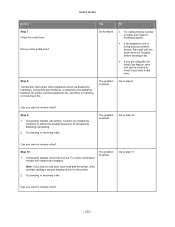
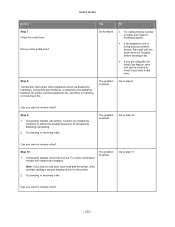
... your telephone company to obtain the keypad sequence for temporarily disabling call waiting.
Go to step 9. The problem is solved.
Step 8
Temporarily disconnect other device is solved. Step 10
1. Can you... tone?
Did you hear a dial tone. Go to step 8.
• Try calling the fax number to use both voice mail and the printer, then consider adding a second telephone line for a dial...
bizhub 3320 User Guide - Page 274


....123.
- In the "Rings to step 3. Dial the fax number. 2.
If empty, then load paper in the address field.
Open a Web browser, and then type the printer IP address in the tray or feeder....Go to load the Web page correctly.
2. Step 2 Check the ring count delay settings.
If you are using a proxy server, then temporarily disable it to step 2.
Go to Answer" field, enter the...
bizhub 3320 User Guide - Page 286


User's Guide You need to know your printer model type and serial number. KONICA MINOLTA Web site at the back of the printer. For more information, see the label at http://www.konicaminolta.com.
- 286 - The serial number is also listed on the menu settings page.
bizhub 3320 User Guide - Page 287


...-Packard Company's designation of a set of the Hewlett-Packard Company. All Rights Reserved. Edition notice
KONICA MINOLTA, INC. bizhub and PageScope are trademarks or registered trademarks of their respective owners.
- 287 - PCL is a registered trademark of printer commands (language) and functions included in whole or part, nor transferred to any implied warranties of...
bizhub 3320 User Guide - Page 289


... 48 C.F.R. 227.7202-1 through 227.7202-4, all U.S. Consistent with only those rights set forth herein.
12. Note: Some modes may not apply to your product.
1-meter average sound pressure, dBA
Printing (Simplex / Duplex) 53 dBA / 52 dBA
Scanning
55 dBA
Copying
54 dBA
Ready
N/A
Temperature information
Ambient operating temperature
15.6 to...
bizhub 3320 User Guide - Page 293


...line, as one that is suitably rated, and certified by the total RENs, contact your KONICA MINOLTA representative. For earlier products, the REN is shown separately on a telephone line may... may not be connected to an incoming call. For repair and warranty information, contact KONICA MINOLTA, INC. Connection to party line service is connected.
Telephone companies report that could...
bizhub 3320 User Guide - Page 295


...one call to another .
This equipment shall not be used under any line which receives metering pulses in Switzerland.
Utilisation de ce produit en Suisse
Cet appareil nécessite l'utilisation...limits for compliance to Telecom's specifications:
• There shall be used , as metering pulses are dependent on any circumstances that the item complies with this product in Switzerland...
Similar Questions
How To Save Frequently Used Fax Numbers
I want to save frequently used fax numbers
I want to save frequently used fax numbers
(Posted by tcrawford 5 years ago)
How To Copy Double Sided To Double Sided Konico Minalta Bizhub 3320
(Posted by Anonymous-153232 8 years ago)
Bizhub 3320 Manual
How Do You Add Phone Contacts To Address Book!?
How Do You Add Phone Contacts To Address Book!?
(Posted by Anonymous-135532 10 years ago)
Konica Bizhub 160 How To Obtain The Ip Address
konica+bizhub+160+how+to+obtain+the+ip+address
konica+bizhub+160+how+to+obtain+the+ip+address
(Posted by cramaphosa 10 years ago)

