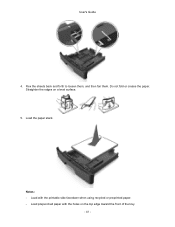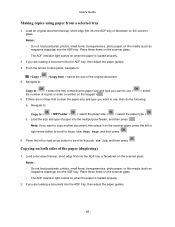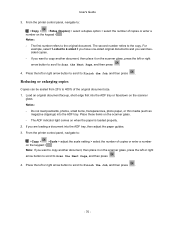Konica Minolta bizhub 3320 Support Question
Find answers below for this question about Konica Minolta bizhub 3320.Need a Konica Minolta bizhub 3320 manual? We have 3 online manuals for this item!
Question posted by Anonymous-153232 on August 1st, 2015
How To Copy Double Sided To Double Sided Konico Minalta Bizhub 3320
The person who posted this question about this Konica Minolta product did not include a detailed explanation. Please use the "Request More Information" button to the right if more details would help you to answer this question.
Current Answers
Related Konica Minolta bizhub 3320 Manual Pages
Similar Questions
How To Save Frequently Used Fax Numbers
I want to save frequently used fax numbers
I want to save frequently used fax numbers
(Posted by tcrawford 5 years ago)
Region Mismatch While Installing ?konica Minolta Printers Bizhub 3320
Konica Minolta printers Bizhub 3320, when we are trying to change the cartridge, error appears as RE...
Konica Minolta printers Bizhub 3320, when we are trying to change the cartridge, error appears as RE...
(Posted by vasanthaprakash 7 years ago)
How Many Prints Per Min A4? Time To First Copy? Double Sided Print? Colour Sc
(Posted by chris17305 9 years ago)
How Do I Obtain A Meter Count Page From The Konica Bizhub 3320?
I need the step-by-step directions on how to obtain a meter read from the bizhub 3320.
I need the step-by-step directions on how to obtain a meter read from the bizhub 3320.
(Posted by supply 9 years ago)
Bizhub 3320 Manual
How Do You Add Phone Contacts To Address Book!?
How Do You Add Phone Contacts To Address Book!?
(Posted by Anonymous-135532 9 years ago)