Konica Minolta bizhub PRESS C71cf Support and Manuals
Get Help and Manuals for this Konica Minolta item
This item is in your list!

View All Support Options Below
Free Konica Minolta bizhub PRESS C71cf manuals!
Problems with Konica Minolta bizhub PRESS C71cf?
Ask a Question
Free Konica Minolta bizhub PRESS C71cf manuals!
Problems with Konica Minolta bizhub PRESS C71cf?
Ask a Question
Popular Konica Minolta bizhub PRESS C71cf Manual Pages
bizhub PRESS C71cf Safety Information Guide - Page 5
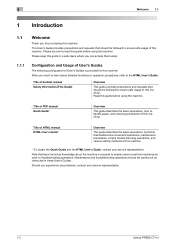
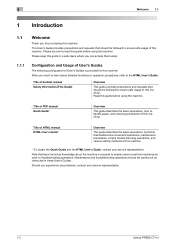
... of this machine.
*: To obtain the Quick Guide and the HTML User's Guide, contact your service representative.
1-2
bizhub PRESS C71cf Should you experience any problems, contact your service representative. Title of PDF manual Quick Guide*
Overview
This guide describes the basic operations, how to the HTML User's Guide. This User's Guide provides precautions and requests that basic...
bizhub PRESS C71cf Safety Information Guide - Page 9


...instructions that appear in this manual. Injuries and damage that might be strictly observed at all times to prevent injury to
yourself and other persons as well as damage to user safety and preventing equipment problems...
Instructions
Ground/Earth
Unplug from outlet
General precaution
High temperature
Electrical shock hazard
2-2
bizhub PRESS C71cf KMI_Ver. 02_E
d Reference
Some parts ...
bizhub PRESS C71cf Safety Information Guide - Page 15
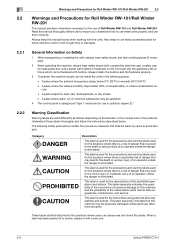
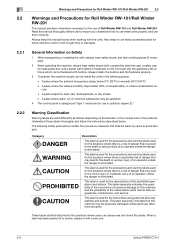
... warning labels used differently as follows depending on the situation in an easily accessible place for head protection, and a jacket with a new one.
2-8
bizhub PRESS C71cf CAUTION
This label is eliminated. This label especially indicates that may be physically damaged unless particular attentions are used for the instructions and guidelines about operations and actions.
bizhub PRESS C71cf Safety Information Guide - Page 16
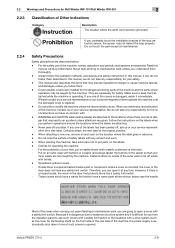
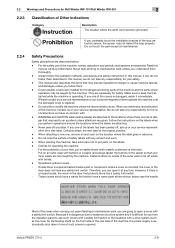
..., repair it at maintenance.
2.2.4
Safety Precautions
Safety precautions are necessary for operating the machine
- Because it is operating. This manual also describes the items that your
inner wears are installed for the dangerous driving parts of the machine and the parts where operators may expose operators to keep them thoroughly.
- For the protection of your service...
bizhub PRESS C71cf Safety Information Guide - Page 17
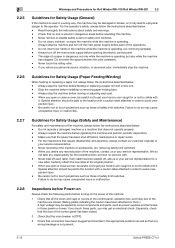
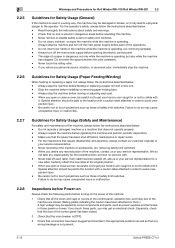
...instructions described below . - Do not insert your hand or arm caught in or not to touch projections such as that any wiring breakage is not present.
2-10
bizhub PRESS C71cf...service representative. - Be careful not to some components and parts, such as those panels or boxes.
Always inspect the machine before installing...off before maintenance or repair works. - Special ...
bizhub PRESS C71cf Safety Information Guide - Page 18


... having maximum power of 15 mW and wavelength of 787-800 nm.
bizhub PRESS C71cf
2-11 This product is certified as the product is concealed by protective housings, the product does not emit hazardous laser radiation as long as a Class 1 laser product.
Since the laser beam is operated according to the instructions in this manual.
bizhub PRESS C71cf Safety Information Guide - Page 19
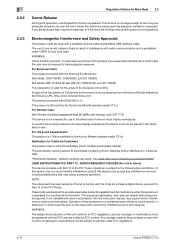
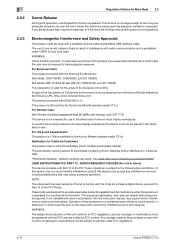
... adequate measures. Special handling may cause undesired operation. USER INSTRUCTIONS FCC PART 15 - WARNING: The design and production of this product can radiate radio frequency energy and, if not installed and used continuously over a long period. This amount is GS-certified for the Konica Minolta branded model C71cf. To avoid incommoding reflexions at the following EU directives...
bizhub PRESS C71cf Safety Information Guide - Page 20
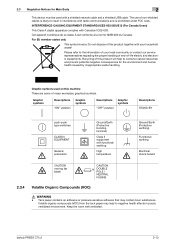
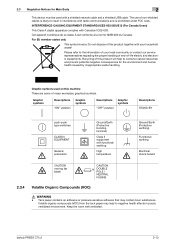
... your local community or contact our service representatives regrading the proper handling of end-of your household waste! Recycling of this product will help to the information of -life electric and electronic equipments. Volatile organic compounds (VOC) from the tack paper may contain toxic substances. bizhub PRESS C71cf
2-13
For EU member states only...
bizhub PRESS C71cf Safety Information Guide - Page 21
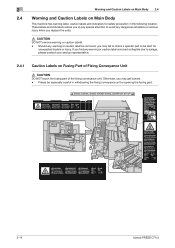
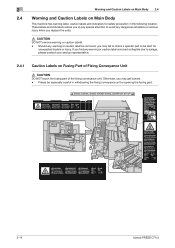
... fusing part.
2-14
bizhub PRESS C71cf Should any warning or caution label removed or illegible due to be especially careful in the following location. These labels and indicators advise you to pay special attention to avoid any dangerous situations or serious injury when you may fail to check a specific part to soilage, please contact your service representative...
bizhub PRESS C71cf Safety Information Guide - Page 22
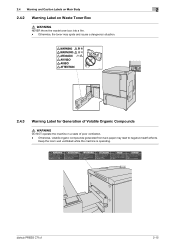
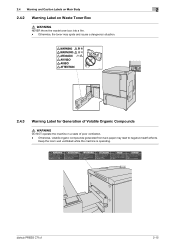
Keep the room well ventilated while the machine is operating. bizhub PRESS C71cf
2-15
Otherwise, volatile organic compounds generated from tack paper may ignite and cause a dangerous situation.
2.4.3 Warning Label for Generation of Volatile Organic Compounds
7 WARNING DO ...
bizhub PRESS C71cf Safety Information Guide - Page 23
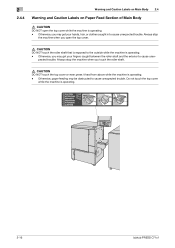
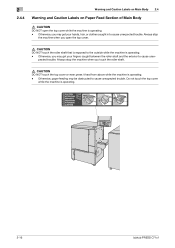
..., you open the top cover while the machine is operating.
2-16
bizhub PRESS C71cf Do not touch the top cover while the machine is operating.
- Otherwise, paper feeding may get your hands, hair, or clothes caught in to cause unexpected trouble. Otherwise, you touch the roller shaft.
7 CAUTION DO NOT touch the top cover...
bizhub PRESS C71cf Quick Guide - Page 3
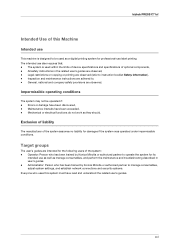
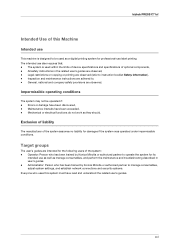
... the limits of device specifications and specifications of optional components, - Mechanical or electrical functions do not work as a digital printing system for its
intended use as well as manage consumables, and perform the maintenance and troubleshooting described in the related user's guides are observed. Administrator: Person who has been trained by Konica Minolta or authorized partner...
bizhub PRESS C71cf Quick Guide - Page 104
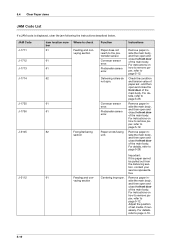
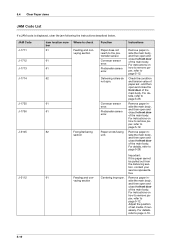
... the main body. Pretransfer sensor error. Paper winds fusing unit.
For details, refer to page 4-16.
5-10 For instructions on how to remove paper, ...error. Check the condition and tension value of paper set media, if necessary.
Conveyer sensor error. Delivering rollers do not spin.
5.4 Clear Paper Jams
JAM Code List
If a JAM code is displayed, clear the jam following the instructions...
bizhub PRESS C71cf Quick Guide - Page 105
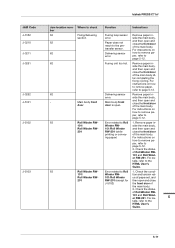
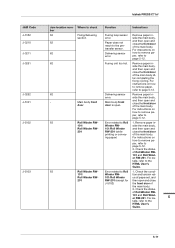
...then open and close the front door
of paper set, and
201
RW-201 (except for then ...instructions on
62
Delivering sensor
how to the pre- Main body front door
Main body front door is open and
201
RW-201 (while
close the front door
reach to remove pa- per , refer to the
HTML User's
Guide.
5-11 JAM Code J-3152 J-3210 J-3211 J-3251
J-3252 J-5101 J-5102
J-5103
bizhub PRESS C71cf...
bizhub PRESS C71cf Quick Guide - Page 128
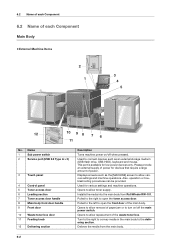
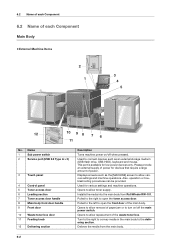
...Installs the...power switch
2
Service port (USB ...pressed. This port is available for devices that require a large amount of power for low-power devices only. Also, operation or troubleshooting procedures can be provided. Opens to the delivering section. Opens to open the toner access door.
Opens to allow replacement of paper jam or to allow toner supply. Used for various settings...
Konica Minolta bizhub PRESS C71cf Reviews
Do you have an experience with the Konica Minolta bizhub PRESS C71cf that you would like to share?
Earn 750 points for your review!
We have not received any reviews for Konica Minolta yet.
Earn 750 points for your review!
