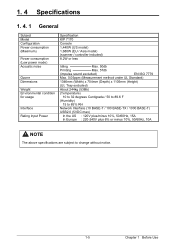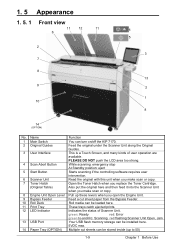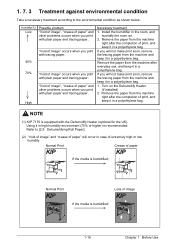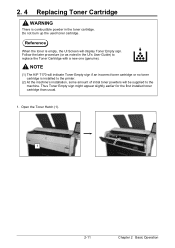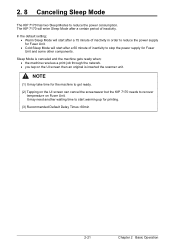Konica Minolta KIP 7170 Support and Manuals
Get Help and Manuals for this Konica Minolta item

View All Support Options Below
Free Konica Minolta KIP 7170 manuals!
Problems with Konica Minolta KIP 7170?
Ask a Question
Free Konica Minolta KIP 7170 manuals!
Problems with Konica Minolta KIP 7170?
Ask a Question
Most Recent Konica Minolta KIP 7170 Questions
How To Find Serial Number Remotely
(Posted by price26660 1 year ago)
Kip 7100 Rear Print Tray Missing
Where can I purchase a rear print tray for a KIP 7100 plotter (See Photo)?
Where can I purchase a rear print tray for a KIP 7100 plotter (See Photo)?
(Posted by RICK53464 1 year ago)
How To Print A Meter Reading On A Kip 7270kefjm
(Posted by rudyrandolph 1 year ago)
Fast Meter Reading A Kip 7170
People would benefit from the short answer. On the screen hit GUIDES then hit SUPPORT. Meter reading...
People would benefit from the short answer. On the screen hit GUIDES then hit SUPPORT. Meter reading...
(Posted by Anonymous-170722 2 years ago)
Popular Konica Minolta KIP 7170 Manual Pages
Konica Minolta KIP 7170 Reviews
We have not received any reviews for Konica Minolta yet.