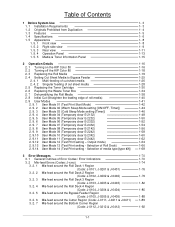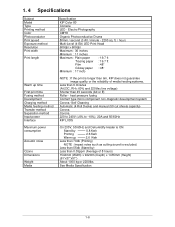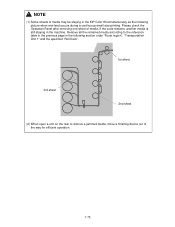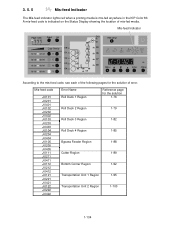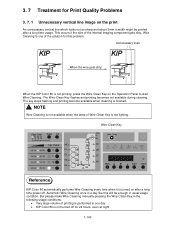Konica Minolta KIP Color 80 Support and Manuals
Get Help and Manuals for this Konica Minolta item

View All Support Options Below
Free Konica Minolta KIP Color 80 manuals!
Problems with Konica Minolta KIP Color 80?
Ask a Question
Free Konica Minolta KIP Color 80 manuals!
Problems with Konica Minolta KIP Color 80?
Ask a Question
Most Recent Konica Minolta KIP Color 80 Questions
Color Registration Is Not Holding
I have a customer running 40# bond.36X52. the first sheet comes out fine, the second sheet has color...
I have a customer running 40# bond.36X52. the first sheet comes out fine, the second sheet has color...
(Posted by blake15racing 12 years ago)
Popular Konica Minolta KIP Color 80 Manual Pages
Konica Minolta KIP Color 80 Reviews
We have not received any reviews for Konica Minolta yet.