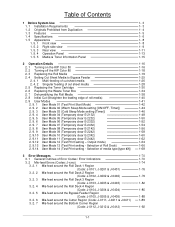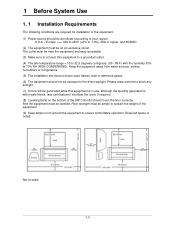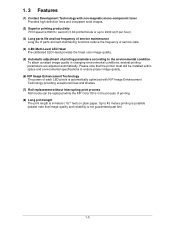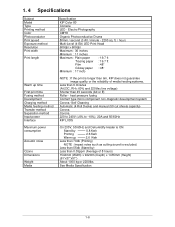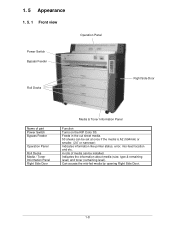Konica Minolta KIP Color 80 Support Question
Find answers below for this question about Konica Minolta KIP Color 80.Need a Konica Minolta KIP Color 80 manual? We have 3 online manuals for this item!
Question posted by blake15racing on January 3rd, 2012
Color Registration Is Not Holding
I have a customer running 40# bond. 36X52. the first sheet comes out fine, the second sheet has color registration issues about the last 3/4 of the page, the 3 page has the same but the registration gets worse and so on thru the the rest of the job. I can stop and restart the job and the color starts out on, but then gradually gets off toward the trail edge
Current Answers
Related Konica Minolta KIP Color 80 Manual Pages
Similar Questions
Light
My Konica Minolta Printer 20p is showing all light (yellow lights of all buttons when power) after w...
My Konica Minolta Printer 20p is showing all light (yellow lights of all buttons when power) after w...
(Posted by opilo4reallove2006 2 years ago)
Media Jam When Printing In Color
My MagiColor 1600W printer is printing good in black but jamming in the fuser when printing in colou...
My MagiColor 1600W printer is printing good in black but jamming in the fuser when printing in colou...
(Posted by gm22236 9 years ago)
How To Justify Color Setting For Printer And Copyer
(Posted by abdallasaka 11 years ago)