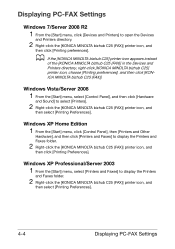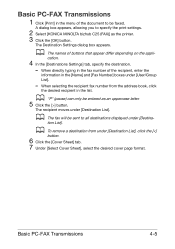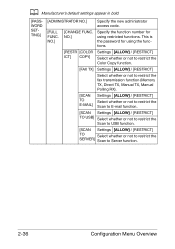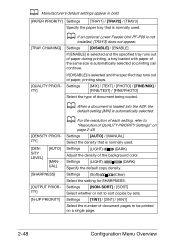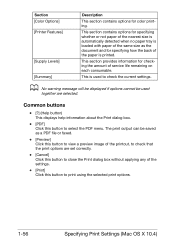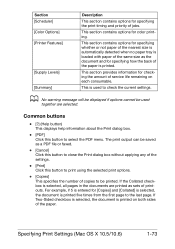Konica Minolta bizhub C25 Support Question
Find answers below for this question about Konica Minolta bizhub C25.Need a Konica Minolta bizhub C25 manual? We have 6 online manuals for this item!
Question posted by abdallasaka on October 26th, 2012
How To Justify Color Setting For Printer And Copyer
The person who posted this question about this Konica Minolta product did not include a detailed explanation. Please use the "Request More Information" button to the right if more details would help you to answer this question.
Current Answers
Related Konica Minolta bizhub C25 Manual Pages
Similar Questions
Konica Minolta Multi Color 1690mf Printer What Is K Toner?
(Posted by ernddk 9 years ago)
How To Reset The Password In A Konica Minolta C25 Printer
(Posted by suyklos 9 years ago)
Konica Minolta Magicolor 1690mf Multifunction Color Laser Printer Whats In The
box
box
(Posted by Suadina0 10 years ago)
Printer Copier Working With The Mac Book Pro
I need to download the drivers, I think. The drivers with the printer do not seem to work with a Mac
I need to download the drivers, I think. The drivers with the printer do not seem to work with a Mac
(Posted by cgarrett 11 years ago)