Konica Minolta bizhub C3320i Support and Manuals
Get Help and Manuals for this Konica Minolta item
This item is in your list!

View All Support Options Below
Free Konica Minolta bizhub C3320i manuals!
Problems with Konica Minolta bizhub C3320i?
Ask a Question
Free Konica Minolta bizhub C3320i manuals!
Problems with Konica Minolta bizhub C3320i?
Ask a Question
Popular Konica Minolta bizhub C3320i Manual Pages
Remote Deployment Distributor Administrator Guide - Page 6


...PC, depending on the installed devices, specified settings, and PC you are using. Product name KONICA MINOLTA PageScope Enterprise Suite KONICA MINOLTA PageScope Net Care Device ...KONICA MINOLTA, KONICA MINOLTA logo, and PageScope are trademarks of Microsoft Corporation in part, is strictly prohibited. Copyright © 2016 KONICA MINOLTA, INC. Abbreviations of product names
In this manual...
Remote Deployment Distributor Administrator Guide - Page 20


... bizhub C4050i/C3350i/C4000i/C3300i/C3320i bizhub 306i/266i/246i/226i
bizhub C754e/C654e bizhub C554e/C454e/C364e/C284e/C224e bizhub 754e/654e bizhub 554e/454e/364e/284e/224e
bizhub 4422/3622 bizhub 4702P/4402P/3602P
bizhub 4020/3320 bizhub 4700P/4000P/3300P/3301P
bizhub C3850FS/C3850/C3350 bizhub 4750/4050
bizhub C3110 bizhub C3100P
bizhub 5020i/5000i bizhub 4020i/4000i
Tips
The supported models...
Remote Deployment Distributor Administrator Guide - Page 59
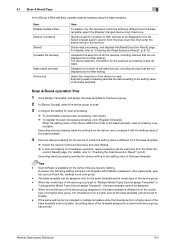
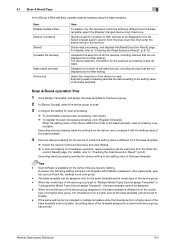
... Setting. Executing reset processing rewrites the device setting to "Multiple Model Types (Cannot assign Template)" or "Unsupported Model Type...setting items are not displayed by the filter setting.
Specify a search condition to filter devices to scan.
3 Configure the setting for the device of selected devices, including devices that are not targeted: administrator password, other passwords...
bizhub C3320i Quick Guide - Page 2


... regarding product safety
-
By setting the time to use the machine safely
-
Using this manual. To achieve optimum utility of this manual as well as damage to observe the safety precautions. Some parts of the contents of these conditions be changed after installation manually).
1.3 Safety information
This section contains detailed instructions on the various functions, refer...
bizhub C3320i Quick Guide - Page 4


....eu/en/business-solutions/support/download-center.html".
A burn could result.
Do not store toner-related parts (e.g., toner cartridge, developing unit and Waste Toner Box) near devices susceptible to indoor use stapled paper, conductive paper (such as a paper misfeed, do not look at the following model name: KONICA MINOLTA branded model bizhub C3320i.
If you inhale toner, move to...
bizhub C3320i Quick Guide - Page 5


... and the scanning polygon mirror are designed to the following measures:
- Food and Drug Administration of the laser di- This is 770-800 nm.
4
bizhub C3320i 1
USER INSTRUCTIONS FCC PART 15 RADIO ... performance of this unit conform to result in this manual may not cause harmful interference, and (2) this equipment does cause harmful in a residential installation. The design and...
bizhub C3320i Quick Guide - Page 7
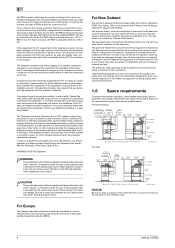
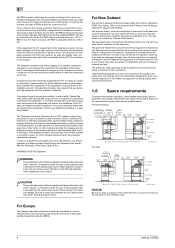
...devices that
a disregard for repair or warranty information, please contact the Konica Minolta dealer location where you disconnect the equipment until the problem is experienced with all , it imply that machine operation, consumables replenishing, part replacement, and regular maintenance can easily be connected to a telephone line. The telephone company may make or model, nor does it...
bizhub C3320i Quick Guide - Page 10
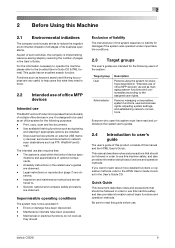
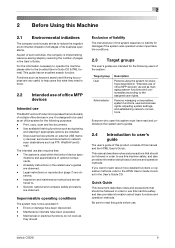
... instructions in one.
As part of this guide before use also requires that should .
Maintenance intervals have been discovered, - If you want to learn about basic functions and operation methods.
Persons managing consumables, system functions, users and access rights;
bizhub C3320i
9
General, national and company safety provisions are observed, - This manual...
bizhub C3320i Quick Guide - Page 13
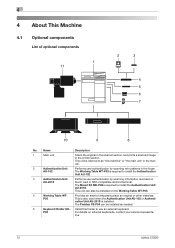
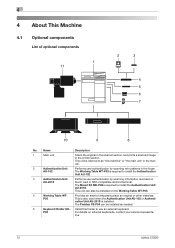
....
12
bizhub C3320i This unit is required to temporarily place an original or other materials. The Mount Kit MK-P08 is referred to as needed.
5
Keyboard Holder KH-
Provides an area to install the Authentication Unit
AU-201S.
Name
Description
1
Main unit
Scans the original in the scanner section, and prints a scanned image in the manual.
2
Authentication Unit
Performs...
bizhub C3320i Quick Guide - Page 14
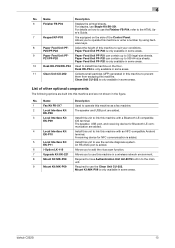
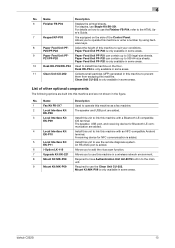
... the Clean Unit CU-202. Install this machine and are added. An RS-232C port is equipped on how to the main unit. P21/PF-P20
Paper Feed Unit PF-P20 can contain up to operate this machine to have Authentication Unit AU-201S built in some areas.
Required to suit your conditions.
bizhub C3320i
13 For...
bizhub C3320i Quick Guide - Page 21
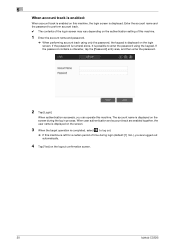
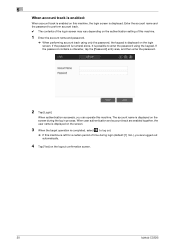
....
4 Tap [Yes] on the logout confirmation screen.
20
bizhub C3320i
If the password is numeral alone, it is displayed on the login screen. Enter the account name and the password to perform account track. 0 The contents of the login screen may vary depending on the authentication setting of this machine.
1 Enter the account name and...
bizhub C3320i Quick Guide - Page 22


... Select the appropriate one is at the left back of different sizes.
- Slide the Lateral Guide to scan a small original such as a book, magazine, or business card. - Place original pages ...This function is useful when you want to scan an original containing multiple pages, or a sheet original of
the Original Glass.
1
bizhub C3320i
21 Align the original with the mark at the top.
-
bizhub C3320i Quick Guide - Page 34
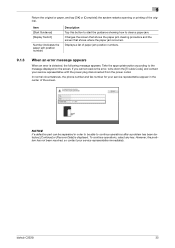
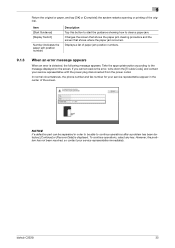
... error, write down the [Trouble Code], and contact your service representative immediately.
bizhub C3320i
33
Displays a list of the original. However, the problem has not been resolved, so contact your service ... and fax number for your service representative appear in order to be separated in the center of the screen. NOTICE
If a defective part can be able to clear ...
bizhub C3320i Quick Guide - Page 37


9
Cleaning the Slit Scan Glass (back)
1 Open the ADF.
2 Open the Opening and Closing Guide.
% Release the lock lever of the Opening and Closing Guide, and open the Opening and Closing Guide.
3 Wipe stains off the Slit Scan Glass (back) and Lateral Guide using a dry, clean cloth.
NOTICE Do not touch the Slit Scan Glass (back).
36
bizhub C3320i
bizhub C3320i Quick Guide - Page 40


... warning message appears. The settings by the service representative are required to display a message about Imaging Unit. Tips - If the message appears, contact your service representative. Tips - Replace it . Replace consumables or clean the Slit Scan Glass as instructed in some area. For details, contact your service representative.
9.4.2
About Toner Cartridge
When toner is running out in...
Konica Minolta bizhub C3320i Reviews
Do you have an experience with the Konica Minolta bizhub C3320i that you would like to share?
Earn 750 points for your review!
We have not received any reviews for Konica Minolta yet.
Earn 750 points for your review!
