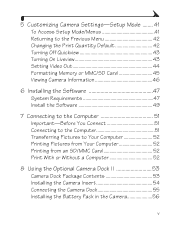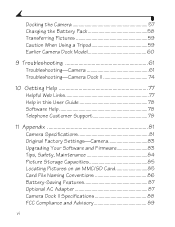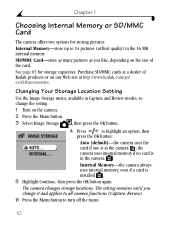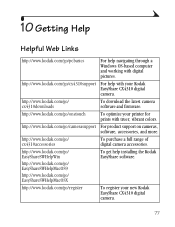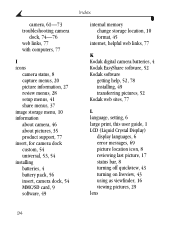Kodak CX4310 - EASYSHARE Digital Camera Support and Manuals
Get Help and Manuals for this Kodak item

View All Support Options Below
Free Kodak CX4310 manuals!
Problems with Kodak CX4310?
Ask a Question
Free Kodak CX4310 manuals!
Problems with Kodak CX4310?
Ask a Question
Most Recent Kodak CX4310 Questions
Flashes Green Then Red And Doesn't Turn On?
2002 (I think) kodak easyshare cx4310 flashes Green then red and won't turn off, what does the flash...
2002 (I think) kodak easyshare cx4310 flashes Green then red and won't turn off, what does the flash...
(Posted by megasimp3 1 year ago)
Note Appears On Starting Up Computer That Kodak Easyshare Was Not Closed Properl
(Posted by polray1 8 years ago)
Does Kodak Cx4310 Works With Easy Wallcharger Camera Dock Ii?
(Posted by nazlymaria 9 years ago)
How To Format New Sd Card.
(Posted by waltnbon1 9 years ago)
Popular Kodak CX4310 Manual Pages
Kodak CX4310 Reviews
We have not received any reviews for Kodak yet.