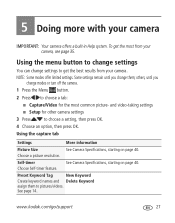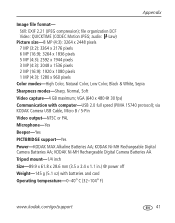Kodak C122 - Easyshare Digital Camera Support and Manuals
Get Help and Manuals for this Kodak item

Most Recent Kodak C122 Questions
Where Can I Get The Drivers For C122?
(Posted by coryiv 9 years ago)
Kodak Easyshare Software Is No Longer Available As A Download. We Regret Any
inconvenience to you. So what can i do now?
inconvenience to you. So what can i do now?
(Posted by bubbamh1 9 years ago)
Kodak C122 Software
How or where can i download the software for a kodak c122 camera.
How or where can i download the software for a kodak c122 camera.
(Posted by bubbamh1 9 years ago)
Turn The Camera On There Is A 'reset Switch On Memory Card'
(Posted by mmello 10 years ago)
Kodak C122 Videos
Popular Kodak C122 Manual Pages
Kodak C122 Reviews
We have not received any reviews for Kodak yet.