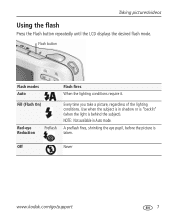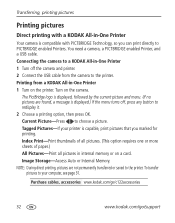Kodak C122 Support Question
Find answers below for this question about Kodak C122 - Easyshare Digital Camera.Need a Kodak C122 manual? We have 2 online manuals for this item!
Question posted by bubbamh1 on May 15th, 2014
Kodak Easyshare Software Is No Longer Available As A Download. We Regret Any
inconvenience to you. So what can i do now?
Current Answers
Answer #1: Posted by stephanie0001 on May 15th, 2014 10:55 PM
Even though they may not have the link, other places probably still do. I just found this one for you.
https://ac6-downloads.phpnuke.org/en/download-version/-b-b-y-y-z-n#.U3WmbSgl_hd
If my answer has helped you, you can help me a lot by selecting the "Acceptable Solution" button.
Related Kodak C122 Manual Pages
Similar Questions
My Kodak Software No Longer Seems To Able To Download From The C763 Camera
(Posted by gildadd 9 years ago)
Where Can I Get The Drivers For C122?
(Posted by coryiv 9 years ago)
Kodak C122 Software
How or where can i download the software for a kodak c122 camera.
How or where can i download the software for a kodak c122 camera.
(Posted by bubbamh1 9 years ago)
What Software Do I Download For Z 1485 Is
How do I find the right download software for z 1485. For windows 7primeium digital camera.
How do I find the right download software for z 1485. For windows 7primeium digital camera.
(Posted by reneeflemister 11 years ago)
Can't Pass The Photos In My Easyshare C122 To My Computer?
HI!! MY NAME'S RAFAEL SALDIVIA I RECENTLY BOUGHT AN EASYSHARE KODAK C122, AND AT THE FIRST FIVE TIME...
HI!! MY NAME'S RAFAEL SALDIVIA I RECENTLY BOUGHT AN EASYSHARE KODAK C122, AND AT THE FIRST FIVE TIME...
(Posted by rsaldivia 12 years ago)