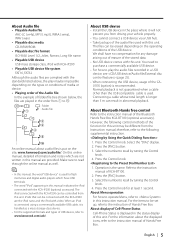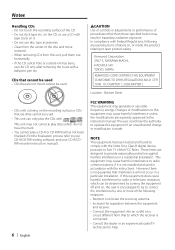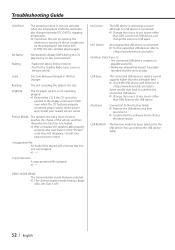Kenwood KDC-X891 Support and Manuals
Get Help and Manuals for this Kenwood item

View All Support Options Below
Free Kenwood KDC-X891 manuals!
Problems with Kenwood KDC-X891?
Ask a Question
Free Kenwood KDC-X891 manuals!
Problems with Kenwood KDC-X891?
Ask a Question
Most Recent Kenwood KDC-X891 Questions
Need To Know Pin Location To Each Color Wire On The Radio Harness
(Posted by dixietank83 3 years ago)
Malfunction
My kdcx891 switches from aux to USB to tuner mid song. By it self. I tried resetting. Turning off ta...
My kdcx891 switches from aux to USB to tuner mid song. By it self. I tried resetting. Turning off ta...
(Posted by Drwj2 10 years ago)
Usb Source Reads No Device When Conn To Ipod.
KW X891 conn to Ipod 5 touch by wy of usb cable into 891. KW sees ipod, Ipod responds KW swwitches s...
KW X891 conn to Ipod 5 touch by wy of usb cable into 891. KW sees ipod, Ipod responds KW swwitches s...
(Posted by blackschnauzers 10 years ago)
How Can Connect My Iphone To Kenwood Kdc X891
(Posted by Rkhadirian 11 years ago)
Kenwood KDC-X891 Videos
Popular Kenwood KDC-X891 Manual Pages
Kenwood KDC-X891 Reviews
We have not received any reviews for Kenwood yet.