Kenwood KDC-X891 Support Question
Find answers below for this question about Kenwood KDC-X891.Need a Kenwood KDC-X891 manual? We have 1 online manual for this item!
Question posted by blackschnauzers on September 19th, 2013
Usb Source Reads No Device When Conn To Ipod.
KW X891 conn to Ipod 5 touch by wy of usb cable into 891. KW sees ipod, Ipod responds KW swwitches source, have 2 change back 2 usb. KW reads "No Device" ???
Current Answers
There are currently no answers that have been posted for this question.
Be the first to post an answer! Remember that you can earn up to 1,100 points for every answer you submit. The better the quality of your answer, the better chance it has to be accepted.
Be the first to post an answer! Remember that you can earn up to 1,100 points for every answer you submit. The better the quality of your answer, the better chance it has to be accepted.
Related Kenwood KDC-X891 Manual Pages
Instruction Manual - Page 1


... Record the serial number, found on the back of the unit, in the space provided below. Refer to read through this instruction manual. CD-RECEIVER
KDC-X891
INSTRUCTION MANUAL
Take the time to the model and serial numbers whenever you obtain the best performance from your new... the spaces designated on the product. For your Kenwood product at www.Kenwoodusa.com
© B64-3635-00/00 (KW)
Instruction Manual - Page 2


...Read Setting Picture downloading Audio Preset Memory Audio Preset Recall Firmware version display Demonstration mode setting
Basic Operations of CD and Audio...Code Deactivating Security Code Source Select Mode iPod mode setting Touch Sensor Tone Manual Clock...Type preset
CD/USB device/Audio
file/External disc control
features
25
Playing CD & Audio file Playing USB (iPod) device Drive Search ...
Instruction Manual - Page 4


... will light is pressed.
• Remove the USB device before pressing the Reset button. Normal operation should be...KDC-X891 • "Music Editor" is recorded in the CD-ROM attached
to this unit. • Refer to the attached installation manual for the
installation method of "Music Editor". • Refer to the user's manual recorded in the USB device. For how to remove the USB device...
Instruction Manual - Page 5
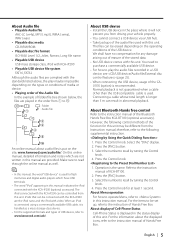
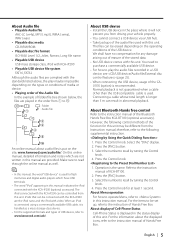
...
CD-R/RW/ROM
• Playable disc file format
ISO 9660 Level 1/2, Joliet, Romeo, Long file name.
• Playable USB device
USB mass storage class, iPod with KCA-iP200
• Playable USB device file system
FAT16, FAT32
Although the audio files are complied with the standards listed above, the play maybe impossible depending on the types or conditions...
Instruction Manual - Page 6
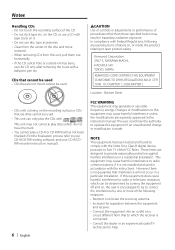
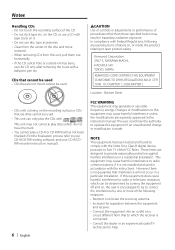
...installation. If this equipment if an unauthorized change or modification is connected.
• Consult the dealer or an experienced radio/TV technician for a Class B digital device, pursuant to which can only play the...CD. • Do not stick tape etc. Notes
Handling CDs • Do not touch the recording surface of procedures other than those specified herein may generate or use a CD ...
Instruction Manual - Page 7
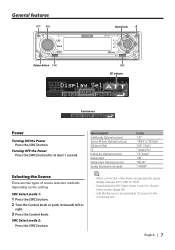
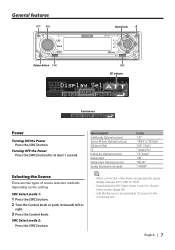
... or push it towards left or
right.
3 Press the Control knob.
Turning OFF the Power Press the [SRC] button for at least 1 second. Selecting the Source
There are two types of the iPod is recognized, the source display changes from "USB" to "iPod".
• Switch between SRC Select mode 1 and 2 in (page 36).
•...
Instruction Manual - Page 8


... alternates between the items shown in the memory per source. (Detail Audio item is ON, the "ATT" indicator blinks. ...Change each setting value with the Speaker setting.
• "USER": The ranges selected lastly for Bass level, Middle level, and Treble level are recalled automatically.
5 Exit Audio Control mode
Press any button. Press the [ATT] button. Audio Control
1 Select the source...
Instruction Manual - Page 25


...the faceplate slides open, it may scratch the Disc.
⁄
• For the audio files and discs you press the knob, the audio pauses or plays. Refer to the original position
Press the [0] button.
⁄
... the [0] button.
2 Return the panel to (page 7). CD/USB device/Audio file/External disc control features
Control knob
D
FNC
SRC
IN indicator
Folder number File number Function icon...
Instruction Manual - Page 26


... want. CD/USB device/Audio file/External disc control features
Playing USB (iPod) device
When the USB device is not connected
Connect the USB device Playback of the Multi Card Reader, it is not recognized.
Press the [SRC] button.
Refer to (page 26), remove the Card Reader, and then insert the memory. When the USB device is connected
Select USB source Press the [SRC...
Instruction Manual - Page 28


... Function of Audio file
File Select
Selecting the music you can change the operation ..."Folder Repeat" "FoREP" Plays the audio files in the current disk or USB device at random.
Return to previous item Push...iPod
Operation type Operation Movement between Turn the Control knob.
"Disc Repeat" "D.REP" Plays the music on , "ON" is connected, you want to listen to the current source...
Instruction Manual - Page 36


In USB mode with iPod connected
iPod mode setting
Setting up the Source Select mode. In Standby mode
Touch Sensor Tone
Setting the operation check sound (beep sound) ...Display "SRC Select : 1" "SRC Select : 2"
Setting Displays source icons for your choice.
Menu system
In Standby mode
Source Select Mode
Setting up the iPod operation method in File Select.
The items that are blinking are...
Instruction Manual - Page 40


...source, HD Radio source, including Channel name, etc. Display "Scroll : Auto" "Scroll : Manual"
Setting Repeats scroll. Scrolls when the display changes...Read : 2" mode.
40 | English
In Standby mode
CD Read Setting
When there is listed below . • "AUX"/"AUX EXT" • "DVD" • "PORTABLE" • "GAME" • "VIDEO... "CD Read : 1" "CD Read : 2"
Setting Play CD and Audio file. ...
Instruction Manual - Page 41


... files to be a problem with the USB device write method. com/" for the display of this unit.
1 Connected the USB device
Connect the USB device containing the files to be downloaded. -...describes how to the currently downloaded wallpaper. PICTURE ENGINE Picture Engine is overwritten to make USB device.
2 Enter Standby
Press the [SRC] button.
Select the "STANDBY" display. "File...
Instruction Manual - Page 45


...Detail Audio item cannot be adjusted.
[VOL] buttons Adjusts the Audio item.
⁄
• Refer to (page 8) for the operation method, such as the procedures for Audio control... to recall preset stations.
Each time you press the button, the music is ON. In Disc/USB source
[4]/ [¢] buttons Going forwards and backwards between music.
[+]/ [-] buttons
Going forwards and backwards ...
Instruction Manual - Page 46
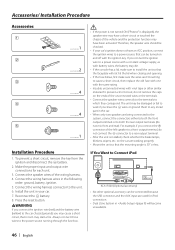
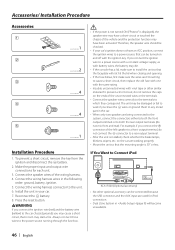
...source with a constant voltage supply, as with battery wires, the battery may cause a short circuit, that can be connected because the USB...ignition key. Connect the wiring harness connector to Connect iPod
iPod AUDIO OUT
KCA-iP200 (Optional accessory)
• No other... been activated. The unit may have a short-circuit or touched the chassis of the vehicle and the protection function may be...
Instruction Manual - Page 47
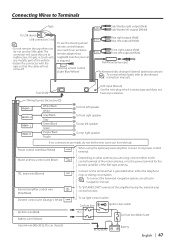
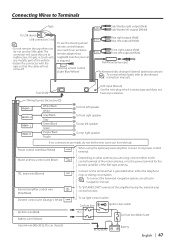
...White)
Connect to the terminal that the cable will cause the unit to malfunction if it gets in touch with any resistance.
Power control wire (... to its power control
P.CONT
terminal. To use the USB cable.
CONT
Depending on what antenna you are made, do... | 47 Connecting Wires to Terminals
Tape
To USB device
USB connector (1 m)
⁄
• Do not remove the cap ...
Instruction Manual - Page 50


... specified disc. ✔ The disc is severely scratched.
☞ Try another disc instead. Cannot play audio files.
▲ (page 40) is set up Display Illumination Control. ▲ (page 43) is disabled. ☞ (page 9)
! Tuner source
? Audio file source
? The Touch Sensor Tone doesn't sound.
✔ The preout jack is being
played. ✔ The media is...
Instruction Manual - Page 51


USB device source
? The USB device does not play its audio files.
✔ The USB connector is quite dirty. Eject:
• No disc magazine has been loaded in the disc magazine. TOC Error:
• No disc has been loaded in the connected USB device is above the limitation. • The file system of the USB device properly.
? Blank Disc: Nothing has been...
Instruction Manual - Page 52
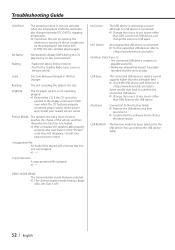
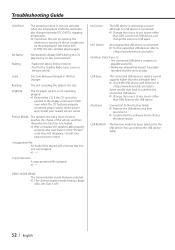
... connected. ➪ Change the source to any source other
than the allowable limit. ➪ Check the USB device with a format that the unit can play having no playable audio file. • Media was played that doesn't have occurred to the connected USB device. ➪ Change the source to
. No Name:
Attempted to
.
Connect an USB device, and change the source to flash even...
Instruction Manual - Page 53


...read. ➪ Recreate the file. No Display File: No file that can be downloaded has a format that a files created with referring to download it
again.
Can't Download: Download Error:
This unit does not work properly for some reason. ➪ Press the reset button to is contained in the USB device...contained in the USB device. Do not delete the extension (.kbm) created when the file ...
Similar Questions
Cannot Read Device
hi.. I'm trying to use my sandisk Cruze glide USB flash drive to play videos on my Kenwood ddx271..w...
hi.. I'm trying to use my sandisk Cruze glide USB flash drive to play videos on my Kenwood ddx271..w...
(Posted by Cole25210 7 years ago)
Malfunction
My kdcx891 switches from aux to USB to tuner mid song. By it self. I tried resetting. Turning off ta...
My kdcx891 switches from aux to USB to tuner mid song. By it self. I tried resetting. Turning off ta...
(Posted by Drwj2 10 years ago)

