Kenwood KDC-X891 Support Question
Find answers below for this question about Kenwood KDC-X891.Need a Kenwood KDC-X891 manual? We have 1 online manual for this item!
Question posted by Drwj2 on April 16th, 2014
Malfunction
My kdcx891 switches from aux to USB to tuner mid song. By it self. I tried resetting. Turning off taking faceplate off. Nothing Helps. Some days it wont do it. Than somedays it switches back and forth non stop for minutes at a time help please.
Current Answers
There are currently no answers that have been posted for this question.
Be the first to post an answer! Remember that you can earn up to 1,100 points for every answer you submit. The better the quality of your answer, the better chance it has to be accepted.
Be the first to post an answer! Remember that you can earn up to 1,100 points for every answer you submit. The better the quality of your answer, the better chance it has to be accepted.
Related Kenwood KDC-X891 Manual Pages
Instruction Manual - Page 1


Model KDC-X891 Serial number US Residence Only
Register Online
Register your Kenwood product at www.Kenwoodusa.com
© B64-3635-00/00 (KW) Familiarity with installation and operation procedures will help you call upon... of the unit, in the space provided below. CD-RECEIVER
KDC-X891
INSTRUCTION MANUAL
Take the time to the model and serial numbers whenever you obtain the best performance from your ...
Instruction Manual - Page 2


The text display Font Color Selection G-Analyzer display Selection G-Analyzer Stop Watch G-Analyzer Horsepower Analysis G-Analyzer Reset G-Counter Level seting G-Analyzer Calibration setup G-Analyzer vehicle weight setup G-Analyzer vehicle class setup Station/Disc Naming
(SNPS/DNPS) Angle Control Theft Deterrent Faceplate
Tuner features
21
Tuning Tuning Mode Direct Access Tuning Station Preset ...
Instruction Manual - Page 3


...take the following safety precautions: • To prevent a short circuit and possible fire, never
put any metallic objects (such as it . Set the "O-N" Switch...may cause your unit to malfunction. • Do not ...turn on the car heater in 1997 or earlier and disc changers made by this unit may not allow CDs to the open faceplate...try to this unit. If the unit still does ...
Instruction Manual - Page 4


... manual where lit indicators are used to explain more clearly how the controls are described; Reset button
4 | English
Pressing the Reset button with the USB device installed can be restored. About KENWOOD "Music Editor" of PC application attached to KDC-X891 • "Music Editor" is put on the actual equipment, and some of this unit...
Instruction Manual - Page 5
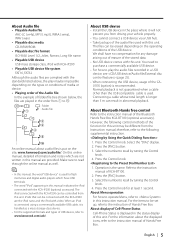
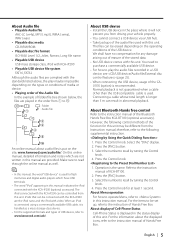
.../ROM
• Playable disc file format
ISO 9660 Level 1/2, Joliet, Romeo, Long file name.
• Playable USB device
USB mass storage class, iPod with KCA-iP200
• Playable USB device file system
FAT16, FAT32
Although the audio files are complied with the standards listed above, the play maybe impossible depending on the types or...
Instruction Manual - Page 8


... control mode)
* You can recall the best sound setting preset for Bass level, Middle level, and Treble level are recalled automatically.
5 Exit Audio Control mode
Press any button. Decreasing Volume Turn the [VOL] knob counterclockwise. Adjustment Item Display
Range
Rear Volume
"REAR VOLUME" 0 - 35
Subwoofer level "SUB-W LEVEL" -15 - +15
System Q
"USER...
Instruction Manual - Page 9


...for when the tuner is selected as Cross over Network.
1 Select the source to be adjusted alternates between the items shown in the table below .
4 Adjust the Detail Audio item
Turn the [VOL].../80/100/120/Through Hz "SW PHASE" Reverse (180°)/ Normal (0°) "VOL-OFFSET" -8 - ±0 (AUX: -8- +8) "LOUD" OFF/ON
Dual Zone System "2 ZONE" OFF/ON
⁄
• Volume offset: Sets each ...
Instruction Manual - Page 10


...the knob, Subwoofer output switches ON and OFF. Subwoofer Output
Turning the Subwoofer output ON or OFF. Each time you turn the knob, the setting alternates between Turn the Control knob.
When...ON" is displayed.
3 Select the Speaker type
Turn the [VOL] knob. TEL Mute
The audio system automatically mutes when a call ends Hang up the display. audio file.
Refer to play the CD and etc...
Instruction Manual - Page 14


... viewable font color. General features
The text display
In Tuner source
Information Station name Radio text (FM) Frequency Clock..."DNPS" "Clock" "Date" "Blank"
In Audio file source
Information Music title & Artist name Album ...Clock Date Blank
Display
Condition
"Channel Name" 34567
"Song Title"
34567
"Artist Name" 34567
"Composer Name"...Turn the Control knob or push it towards up or down.
Instruction Manual - Page 26


... 7).
⁄
• For the audio files that can be played with this unit and the devices that you cannot operate the iPod.
• When the USB device is connected to insert the USB device connector as far as the USB source
Press the [0] button for the disc player you stopped its playback as long as...
Instruction Manual - Page 27


...Press the [FM+] or [AM-] button. Function of disc changer/ Audio file
Disc Search/Folder/Album Search
Switching between music contained in the disc changer, media, or device being ...Release to resume the playback. Push the Control knob towards [4] or [¢].
Music Search
Switching between folders/albums contained in the disc in the disc or folder being searched.
Push the...
Instruction Manual - Page 28


...""T.REP" Plays the current music on the current CD/MD one after another for the selected item
Press the Control knob. Pressing the Control knob switches between Turn the Control knob. "Folder RDM" "RDM" Plays the audio files in the current disk or USB device at random.
Instruction Manual - Page 29


English | 29
Text/Title Scroll
Scrolling the displayed CD text, Audio file text, or MD title.
Push the Control knob toward up for at least 2 seconds.
⁄
• When the (page 37) is set to OFF, the display may black out while scrolling.
Instruction Manual - Page 35


... Code is removed from the battery power source or the Reset button is displayed.
Enter a correct security code. English | 35 "Approved" is pressed
1 Turn the power ON. 2 Do the step 4 through 7... Security Code function.
1 Select Security Code mode
Turn the Control knob. "Security Set" is also displayed.
4 Select the digits to turn on the audio unit when it up or down .
5 Repeat...
Instruction Manual - Page 38


... +6" "AMP Bass : +12" "AMP Bass : +18"
Setting Bass boost level is mid (+12dB).
Display "AMP FREQ : Normal" "AMP FREQ : Low"
Setting Boost with the ...it is to the unit.
1 Select AMP Control mode
Turn the Control knob.
Drop the normal central frequency 20%. Display "Supreme :... OFF"
Setting Plays sound using the main unit.
In Audio file source
Supreme Setting
When AAC, MP3 or WMA files...
Instruction Manual - Page 40


...; "AUX"/"AUX EXT" • "DVD" • "PORTABLE" • "GAME" • "VIDEO" • "TV"
6 Exit Auxiliary input display setting mode
Press the [FNC] button.
⁄
• When operation stops for ...Select Auxiliary input display setting mode
Turn the Control knob.
In Standby mode
CD Read Setting
When there is displayed.
5 Select the Auxiliary input display
Turn the Control knob or push ...
Instruction Manual - Page 47
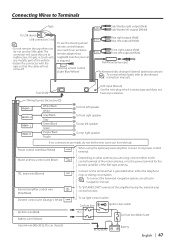
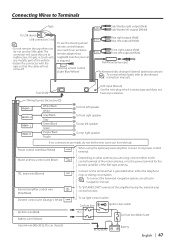
...USB... connector will not come out from the tab. Fuse (10A)
AUX input (Stereo) Use the mini-plug which is required. REMO.....CONT."
CONT
Depending on what antenna you need to malfunction if it gets in touch with the tape so that... the external amp control function. To car light control switch
Car fuse box
Ignition key switch
Ignition wire (Red)
ACC
Battery wire (Yellow)
Car...
Instruction Manual - Page 48


Self-tapping screw (commercially available)
Screw (M4X8) (commercially available)
⁄
• Make sure that... installation, do not use of the mounting sleeve with a screwdriver or similar utensil and attach it may malfunction (for those provided. Installation
non-Japanese cars
Metal mounting strap (commercially available)
Firewall or metal support
Bend the tabs of different screws might...
Instruction Manual - Page 50


...a malfunction in...turned off.
! Tuner source
? Cannot set up Display Illumination Control. ▲ (page 43) is set to "2".
! • Cannot File select.
• Cannot direct music serch. ▲ The Random play , but another media.
50 | English Troubleshooting Guide
Some functions of slight misoperation or miswiring. Cannot switch to Aux source.
▲ • AUX is not turned...
Instruction Manual - Page 51


...your nearest service center.
The CD is malfunctioning for the USB
device again referring to "Auto".
✔ In digital AM broadcasting, receive mode switches between stereo and monaural too often. &#...USB device or use other units. ☞ Connect the HD Radio tuner directly to monaural when the condition becomes bad.
✔ HD Radio tuner is scratched a lot. And then press
the reset...
Similar Questions
Usb Source Reads No Device When Conn To Ipod.
KW X891 conn to Ipod 5 touch by wy of usb cable into 891. KW sees ipod, Ipod responds KW swwitches s...
KW X891 conn to Ipod 5 touch by wy of usb cable into 891. KW sees ipod, Ipod responds KW swwitches s...
(Posted by blackschnauzers 10 years ago)

