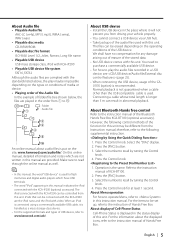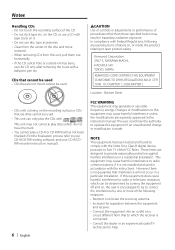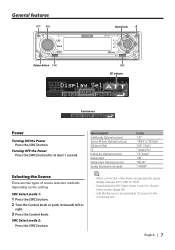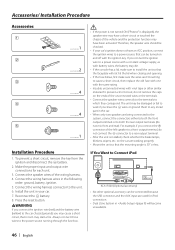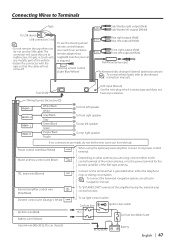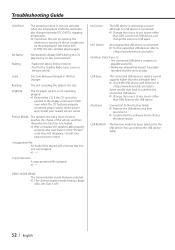Kenwood KDC-X891 Support Question
Find answers below for this question about Kenwood KDC-X891.Need a Kenwood KDC-X891 manual? We have 1 online manual for this item!
Question posted by Rkhadirian on August 10th, 2012
How Can Connect My Iphone To Kenwood Kdc X891
The person who posted this question about this Kenwood product did not include a detailed explanation. Please use the "Request More Information" button to the right if more details would help you to answer this question.
Current Answers
Related Kenwood KDC-X891 Manual Pages
Similar Questions
Iphone 6 Plus Will Not Connect With Kdc-x595 Car Radio.
Is there a firmware update for the latest IPhone 6 recognition?
Is there a firmware update for the latest IPhone 6 recognition?
(Posted by salavelle2056 8 years ago)
Usb Source Reads No Device When Conn To Ipod.
KW X891 conn to Ipod 5 touch by wy of usb cable into 891. KW sees ipod, Ipod responds KW swwitches s...
KW X891 conn to Ipod 5 touch by wy of usb cable into 891. KW sees ipod, Ipod responds KW swwitches s...
(Posted by blackschnauzers 10 years ago)
I Am Not Able To Connect Kenwood Kdc Bt 7043 U With Any Of The Phone ,it Says Pa
(Posted by Anonymous-83266 11 years ago)