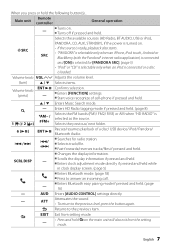Kenwood KDC-X796 Support and Manuals
Get Help and Manuals for this Kenwood item

View All Support Options Below
Free Kenwood KDC-X796 manuals!
Problems with Kenwood KDC-X796?
Ask a Question
Free Kenwood KDC-X796 manuals!
Problems with Kenwood KDC-X796?
Ask a Question
Most Recent Kenwood KDC-X796 Questions
Comes On, But Not Responding
unit comes on, but does not respond. does not take CDs, buttons dont work, remote control wont work ...
unit comes on, but does not respond. does not take CDs, buttons dont work, remote control wont work ...
(Posted by nofear6959 2 years ago)
My Head Unit
For for some reason the head unit on my truck will shut off after I turn the volume up the lights wi...
For for some reason the head unit on my truck will shut off after I turn the volume up the lights wi...
(Posted by Brianwingate1798 5 years ago)
How To Reset It For Protect Mode
(Posted by res0645y 11 years ago)
My Radio Is Stuck Protect Mode
(Posted by raymondrabago 11 years ago)
Kenwood KDC-X796 Videos
Popular Kenwood KDC-X796 Manual Pages
Kenwood KDC-X796 Reviews
We have not received any reviews for Kenwood yet.