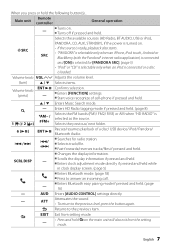Kenwood KDC-X796 Support Question
Find answers below for this question about Kenwood KDC-X796.Need a Kenwood KDC-X796 manual? We have 1 online manual for this item!
Question posted by Brianwingate1798 on March 19th, 2019
My Head Unit
For for some reason the head unit on my truck will shut off after I turn the volume up the lights will dim as well on the head unit
Current Answers
Answer #1: Posted by Odin on March 19th, 2019 6:16 PM
Press the reset button. If the issue persists or if you require further explanation, you'll have to consult Kenwood: use the contact information at https://www.contacthelp.com/kenwood/customer-service.
Hope this is useful. Please don't forget to click the Accept This Answer button if you do accept it. My aim is to provide reliable helpful answers, not just a lot of them. See https://www.helpowl.com/profile/Odin.
Related Kenwood KDC-X796 Manual Pages
Similar Questions
Comes On, But Not Responding
unit comes on, but does not respond. does not take CDs, buttons dont work, remote control wont work ...
unit comes on, but does not respond. does not take CDs, buttons dont work, remote control wont work ...
(Posted by nofear6959 2 years ago)
Kenwood Excelon Kdc-x696 Is Stuck In Demo Mode And Volume Button Doesn't Work.
kenwood excelon kdc-x696 is stuck in demo mode and volume button doesn't work. I have tried to resta...
kenwood excelon kdc-x696 is stuck in demo mode and volume button doesn't work. I have tried to resta...
(Posted by landonlyon13 8 years ago)