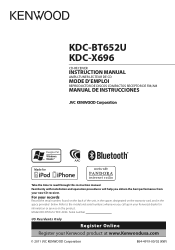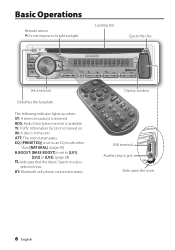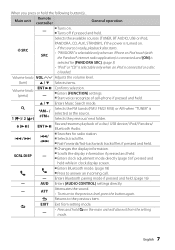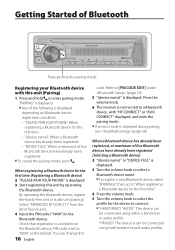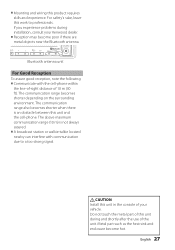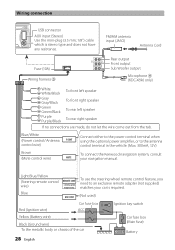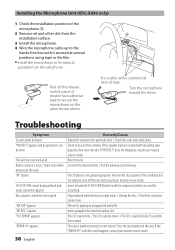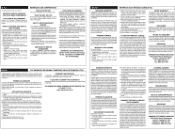Kenwood KDC-X696 Support Question
Find answers below for this question about Kenwood KDC-X696.Need a Kenwood KDC-X696 manual? We have 1 online manual for this item!
Question posted by landonlyon13 on June 24th, 2015
Kenwood Excelon Kdc-x696 Is Stuck In Demo Mode And Volume Button Doesn't Work.
kenwood excelon kdc-x696 is stuck in demo mode and volume button doesn't work. I have tried to restart and that doesn't work. All wiring was done professionally and has been looked at and is done correctly with no wiring problems. I do have a remote control for it but I don't think I can exit demo mode from that remote
Current Answers
Answer #1: Posted by TechSupport101 on June 25th, 2015 3:44 AM
You do sadly require the functionality of the Vol nob to exit the demo mode as per page 5 of the manual. The unit (Vol nod in particular) will sadly require service first.
Related Kenwood KDC-X696 Manual Pages
Similar Questions
Protect Mode - Kenwood Excelon Kdc X696
How can I get my Kenwood excelon kdc-x696 to come out of protect mode.... All solutions please
How can I get my Kenwood excelon kdc-x696 to come out of protect mode.... All solutions please
(Posted by Sap84 10 months ago)
Kenwood Excelon Kdc-x696 Won't Turn On After Car Battery Replacement
(Posted by bowtiebrain 11 years ago)
Kenwood Excelon Kdc-x696 Volume Problem.
I just installed the Kenwood Excelon KDC-X696 bluetooth stereo in my car with the audio pack and whe...
I just installed the Kenwood Excelon KDC-X696 bluetooth stereo in my car with the audio pack and whe...
(Posted by starmate5 12 years ago)
Which Wire Is The Control For Dash Lights So It's Not So Bright
(Posted by dennisllind 12 years ago)
Trying To Figure Out The Wireing On The Kdc 205 Deck
(Posted by firefairytattoo 13 years ago)