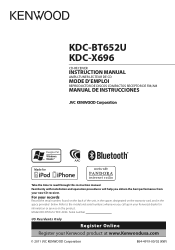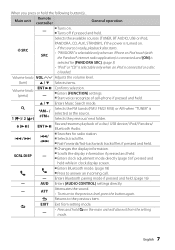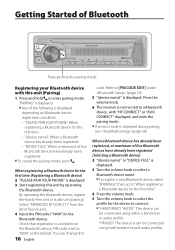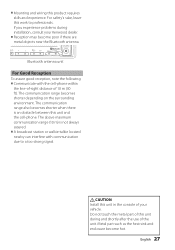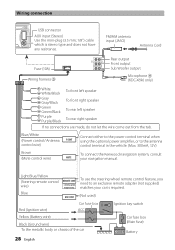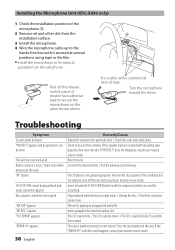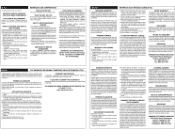Kenwood KDC-X696 Support Question
Find answers below for this question about Kenwood KDC-X696.Need a Kenwood KDC-X696 manual? We have 1 online manual for this item!
Question posted by starmate5 on April 24th, 2012
Kenwood Excelon Kdc-x696 Volume Problem.
I just installed the Kenwood Excelon KDC-X696 bluetooth stereo in my car with the audio pack and when I have my iPhone connected, the volume can be turned up all the way and it's still not too loud to play it at that level. My iPhone's volume is at peak, also, and so I know that isn't the problem.
The last thing I want to do is take it out of my BMW again as it was such a tight fit getting it in there to begin with, not to mention all the time it took to wire it. Anybody have the same thing happen to them and maybe know why? Thanks!
Current Answers
Related Kenwood KDC-X696 Manual Pages
Similar Questions
Protect Mode - Kenwood Excelon Kdc X696
How can I get my Kenwood excelon kdc-x696 to come out of protect mode.... All solutions please
How can I get my Kenwood excelon kdc-x696 to come out of protect mode.... All solutions please
(Posted by Sap84 10 months ago)
'i Have Problem With My Car Tape Kenwood Dpx-mp4070 Is Auto Off While Music Play
(Posted by pkingsuchiang 8 years ago)
Kenwood Excelon Kdc-x696 Is Stuck In Demo Mode And Volume Button Doesn't Work.
kenwood excelon kdc-x696 is stuck in demo mode and volume button doesn't work. I have tried to resta...
kenwood excelon kdc-x696 is stuck in demo mode and volume button doesn't work. I have tried to resta...
(Posted by landonlyon13 8 years ago)
Can My Kenwood Kdc-bt645u Bluetooth Stream Music From My Iphone
(Posted by juddbfsjr 10 years ago)
Kenwood Excelon Kdc-x696 Won't Turn On After Car Battery Replacement
(Posted by bowtiebrain 11 years ago)