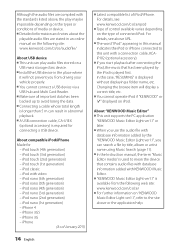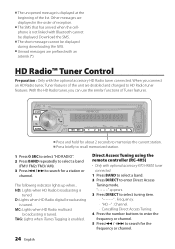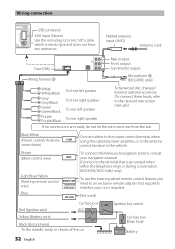Kenwood KDC-X395 Support Question
Find answers below for this question about Kenwood KDC-X395.Need a Kenwood KDC-X395 manual? We have 1 online manual for this item!
Question posted by dennisllind on February 27th, 2012
Which Wire Is The Control For Dash Lights So It's Not So Bright
The person who posted this question about this Kenwood product did not include a detailed explanation. Please use the "Request More Information" button to the right if more details would help you to answer this question.
Current Answers
Related Kenwood KDC-X395 Manual Pages
Similar Questions
My Kenwood Hu Won't Light Up Bright Enough, What Could Be Wrong?
The HU works perfectly fine, but the illumination on it is horrible...I switched the dimmers off and...
The HU works perfectly fine, but the illumination on it is horrible...I switched the dimmers off and...
(Posted by exaviersoto 7 years ago)
I Used To Have An Audio Control Option, But Now It Isn't There?
on my standby mode there used to be an audio control option where i could select the audio level, bu...
on my standby mode there used to be an audio control option where i could select the audio level, bu...
(Posted by rrevlisdiamond 9 years ago)
Kenwood Kdc-x.95
Stereo Light And Rds Light Flashes On And Off Causing Poor Sou
(Posted by djonez32 11 years ago)