Kenwood KDC-X395 Support Question
Find answers below for this question about Kenwood KDC-X395.Need a Kenwood KDC-X395 manual? We have 1 online manual for this item!
Question posted by rrevlisdiamond on May 13th, 2014
I Used To Have An Audio Control Option, But Now It Isn't There?
on my standby mode there used to be an audio control option where i could select the audio level, but it disappeared, What happened to it?
Current Answers
There are currently no answers that have been posted for this question.
Be the first to post an answer! Remember that you can earn up to 1,100 points for every answer you submit. The better the quality of your answer, the better chance it has to be accepted.
Be the first to post an answer! Remember that you can earn up to 1,100 points for every answer you submit. The better the quality of your answer, the better chance it has to be accepted.
Related Kenwood KDC-X395 Manual Pages
Instruction Manual - Page 2


...the disc changer
Selecting Repeat Play
Selecting Random Play
All Random Play
Selecting Magazine Random Play
Selecting Scan Play
Selecting a folder/track/file
Alphabet Search for iPod
Direct Music Search using the remote controller (RC-405)
Direct Disc Search using the remote controller (RC-405)
My Playlist for iPod
iPod control by Hand mode
Adjust [SETTINGS] mode settings
Operation of...
Instruction Manual - Page 5


... to finish the procedure. Initial settings before operations 1 Press SRC to enter [STANDBY] mode. 2 Press the volume knob to enter
[FUNCTION] mode. 3 Turn the volume knob to select [INITIAL
SET], then press to enter. 4 Turn the volume knob to make a
selection, then press to select [ON] or
[OFF]. MIX: Memorizes one station for each band (FM1...
Instruction Manual - Page 7


... . English 7
AUD Enters [AUDIO CONTROL] settings directly.
-
Main unit
Remote controller
General operation
- ■ Turns on . • If the source is loaded. When you press or hold on remote controller to answer an incoming call.
- ■ Enters Bluetooth easy pairing mode if pressed and held. (page 18)
KDC-X395/ KDC-348U only:
iPod
-
■ Selects "iPod" source. ■...
Instruction Manual - Page 8


... 6 stations with good reception. ;
"CALL" disappear and the
audio system resumes. AUTO2: Search in the order of a phone call (KDC-X395/ KDC-348U only) To use this feature, connect the MUTE lead to your telephone using a commercial telephone accessory. (See "Installation Manual" on the table below for a station. See table below to select the Program Type.)
■ Press...
Instruction Manual - Page 10


... or iPod to the USB
terminal.
USB device (commercially available)
CA-U1EX (optional accessory)
Apple iPod (commercially available)
KCA-iP102 (optional accessory)
Removing the USB device or iPod 1 Press SRC to resume playback.
USB terminal
Press to select next disc of Audio File/iPod.
■ Press to pause. Start playing a USB device or iPod...
Instruction Manual - Page 13


... format: ISO 9660 Level 1/2, Joliet, Romeo, Long file name. ■ Playable USB device file system: FAT16, FAT32
Continued to make a selection.
See the following table for the disc. ■ Clean from the iPod.
■ This mode is "iPod".
KDC-X395 / KDC-348U Press and hold iPod repeatedly to make a
selection, then press to insert using an adapter can...
Instruction Manual - Page 14
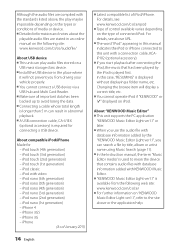
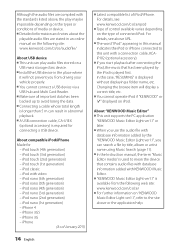
....com/cs/ce/ipod
■ Type of control available varies depending on iPod. iPod touch (2nd generation) - iPod nano (3rd generation) - iPhone 3G - In this unit with a connection cable, KCAiP102 (optional accessory).
■ If you start playback after connecting the iPod, the music that contains audio files with database information added with KENWOOD...
Instruction Manual - Page 17


.../ Calling a number in the call log/ Calling a number in (page 16). KDC-X395 / KDC-348U Press the volume knob. Rejecting an Incoming Call Press SRC. Switching to the Private Mode Press number button 6 to retry voice input. *(AM-), or +(¢) on the remote controller. 4 Make a call. ■ Press the volume knob. ■ Press OK on...
Instruction Manual - Page 18


.... ■ After completion of characters.)
Using the remote controller (RC-405)
Making a call . "(cell-phone name)": When a cell-phone
has already been registered.
18 English
- In this unit. ■ During downloading: "DOWNLOADING"
is displayed. 3 Turn the volume knob to select a cellphone name, press to 25 (KDC-BT648U/ KDC-X695)/ 32
(KDC-X395/ KDC-348U) digits can be
registered...
Instruction Manual - Page 22


... certified for KDC-BT648U, KDC-X695 and KDC-X395/KDC-348U with your cell-phone depending on its type. MIC GAIN -3 - 0 * - +3: Adjust the sensitivity of the Bluetooth device.
1. BT F/W UPDATE Display the firmware version and update the firmware. NR LEVEL -3 - 0 * - +3: Reduce the noises generated by
selecting [PHONE SELECT].
By default, "0000" is
specified.
1. ALL: Outputs audio from...
Instruction Manual - Page 23


... the
SMS using Bluetooth. Setting on the cellphone may be able to enter.
4 Start downloading ■ During downloading: "DOWNLOADING" is displayed. ■ After completion of downloading: "COMPLETE" is displayed.
KDC-X395 / KDC-348U Press and hold to 75. Continued to enter Bluetooth mode. SMS (Short Message Service)
Preparation : KDC-X395/ KDC-348U: Only with the optional accessory KCA...
Instruction Manual - Page 24
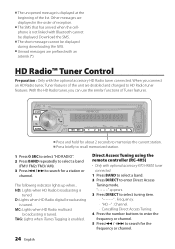
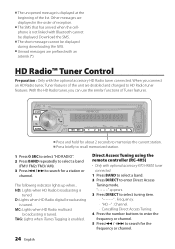
... features. Direct Access Tuning using the remote controller (RC-405)
• Only with an asterisk (*).
"- - - -" appears. 3 Press DIRECT to enter Direct Access
Tuning mode. MC: Lights when HD Radio multicast
broadcasting is displayed at the beginning of the unit are prefixed with optional accessory KTC-HR300 tuner connected.
1 Press BAND to select a band. 2 Press DIRECT...
Instruction Manual - Page 25


...then easily buy and download the song you just need to your computer. Using the remote controller (RC-405)
#FM+ / *AM- : Selects band.
4 / +¢ : Selects station.
1 - 6
: Selects preset station.
See table below for 4 / ¢ buttons. Item
Selectable setting (Preset: *)
SEEK MODE Selects the tuning mode for selection. 4 Hold to this unit.
DIGITAL: Digital broadcasts
only. ;
Instruction Manual - Page 26


... to enter Direct Access
Tuning mode. Using the remote controller (RC-405)
#FM+
: Selects band.
4 / +¢ : Selects channel.
1 - 6
: Selects preset channel.
26 English
Consult...mode, press . ■ If you select the Satellite Radio source. ■ If the signal reception fails, "ACQUIRING SIGNAL"/ "NO SIGNAL" appears. Satellite Radio Tuner Control
Preparation : Only with the optional...
Instruction Manual - Page 28


... want to any source except in STANDBY state or Bluetooth mode.
BASS BOOST
B.BOOST LV1 */ B.BOOST LV2: Selects your preferred bass boost level. ; MID LEVEL -8 - 0 * - +8: Adjusts the level. Function settings
1 Press SRC to select a source other than "STANDBY". 2 Press the volume knob to enter [FUNCTION] mode. 3 Turn the volume knob to select [AUDIO CONTROL] or [SETTINGS], then press to enter...
Instruction Manual - Page 31


If you experience problems during and shortly after the use of 10 m (30 ft). The above maximum communication range (... your vehicle. About Bluetooth unit (Optional: KDC-X395/ KDC-348U) ■ This unit supports KCA-BT300 or KCA-BT200. ■ Plugging a KCA-BT300/ KCA-BT200 into this product requires skills and experience. Selecting Bluetooth Audio source
Press SRC to the instruction ...
Instruction Manual - Page 32
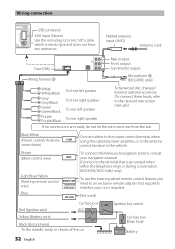
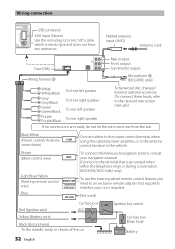
... To rear left speaker To rear right speaker
To Kenwood disc changer/ External optional accessory (To connect these leads, refer to the terminal that is stereo type...Main fuse)
- Blue/White
(Power control/ Antenna P.CONT control wire)
Connect either the telephone rings or during conversation. KDC-X395/ KDC-348U only)
To use the steering wheel remote control feature, you need to an exclusive...
Instruction Manual - Page 34


... to the optimum level. / Check the cords and connections. If the "ERROR 77"/ "ERROR 99" code does not disappear, consult your nearest service center. Installation the Microphone Unit (KDC-X695 only)
1...a commercial item of the microphone to the
hands-free box with the component which you used for some reason. Radio reception is malfunctioning for recording). The CD player is scratched a...
Instruction Manual - Page 36


...from this message still appears, press the reset button on the control unit.
iPod which does not support the tag memory is wrong.... voice tag is used for communication.
Turn off the power and on again. another Bluetooth device away from the Bluetooth audio player is ■...again. No call. Turn off the power and on the selected band or source.
36 English "CONNECT NG" appears.
...
Instruction Manual - Page 110
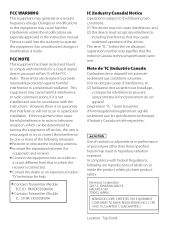
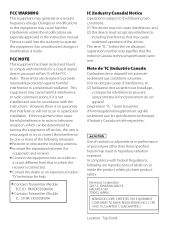
...été respectées.
2CAUTION
Use of controls or adjustments or performance of the FCC Rules.
However, there is not installed and used in accordance with Federal Regulations, following measures:... authority to Part 15 of procedures other than those specified herein may generate or use radio frequency energy. Changes or modifications to radio communications, if it is no ...
Similar Questions
How Do I Use The Bluetooth Option
how do I use the Bluetooth option
how do I use the Bluetooth option
(Posted by Keiithhettich67 2 years ago)
Which Wire Is The Control For Dash Lights So It's Not So Bright
(Posted by dennisllind 12 years ago)
Locked Out Of My Audio Controls
its my subwoofer control on my kenwood excelon kvt-614 i'm locked out & can't get in. Any soluti...
its my subwoofer control on my kenwood excelon kvt-614 i'm locked out & can't get in. Any soluti...
(Posted by lockdpain 12 years ago)

