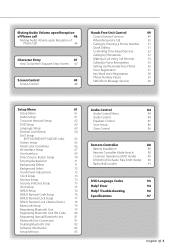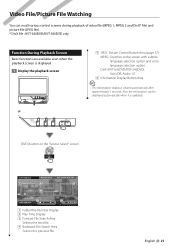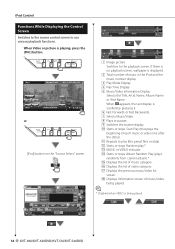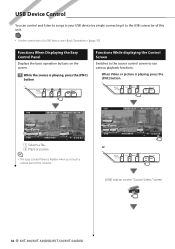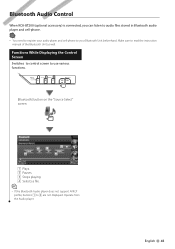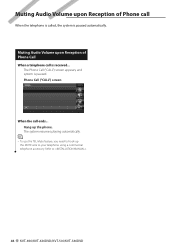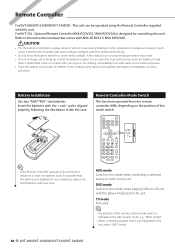Kenwood KVT-516 Support Question
Find answers below for this question about Kenwood KVT-516.Need a Kenwood KVT-516 manual? We have 1 online manual for this item!
Question posted by Keiithhettich67 on March 28th, 2022
How Do I Use The Bluetooth Option
how do I use the Bluetooth option
Current Answers
Answer #1: Posted by SonuKumar on March 29th, 2022 7:58 AM
Please respond to my effort to provide you with the best possible solution by using the "Acceptable Solution" and/or the "Helpful" buttons when the answer has proven to be helpful.
Regards,
Sonu
Your search handyman for all e-support needs!!
Related Kenwood KVT-516 Manual Pages
Similar Questions
How To Update The Software For A Car Audio Kenwood Kvt 514
(Posted by jfmkaykud 9 years ago)
How Do You Play Video To Kenwood Kvt-516 Using A Iphone Connection?
(Posted by skovkarLMS 10 years ago)