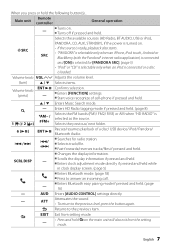Kenwood KDC-X796 Support Question
Find answers below for this question about Kenwood KDC-X796.Need a Kenwood KDC-X796 manual? We have 1 online manual for this item!
Question posted by 12suck4you on August 30th, 2019
Kenwood Kdc-x796
Hf error 86 popped up what do I do?
Current Answers
Answer #1: Posted by Odin on August 30th, 2019 2:30 PM
Cycle the power switch. If this message still appears, press the Reset button on the control unit. If the issue persists or if you require further advice, you'll have to consult the manufacturer: use the contact information at https://www.contacthelp.com/kenwood/customer-service.
Hope this is useful. Please don't forget to click the Accept This Answer button if you do accept it. My aim is to provide reliable helpful answers, not just a lot of them. See https://www.helpowl.com/profile/Odin.
Related Kenwood KDC-X796 Manual Pages
Similar Questions
Bluetooth/phone
My LG Stylo2 is paired with my Kenwood KDC-X597 / KDC-BT555U / KDC-BT355U car stereo. Pandora plays,...
My LG Stylo2 is paired with my Kenwood KDC-X597 / KDC-BT555U / KDC-BT355U car stereo. Pandora plays,...
(Posted by rdzpollard72743 6 years ago)
Book On Kenwood Radio.
how do i get my own manual for my kenwood radio/audio/video reciever, Model Kenwood KDC-HD545U.
how do i get my own manual for my kenwood radio/audio/video reciever, Model Kenwood KDC-HD545U.
(Posted by blndprsn12 9 years ago)
I Have A Ddx 790. How Can I Get My Videos On My Iphone To Display?
how can I get my movies/music videos on my iPhone to display video? I have the special cable with th...
how can I get my movies/music videos on my iPhone to display video? I have the special cable with th...
(Posted by Mikemastro28 10 years ago)
Help, No Sounds
my x796 has worked fine in my f-250 for 2 months now. yesterday i took the face off and when i put ...
my x796 has worked fine in my f-250 for 2 months now. yesterday i took the face off and when i put ...
(Posted by jbagg19 11 years ago)