Kenwood KDC-X796 Support Question
Find answers below for this question about Kenwood KDC-X796.Need a Kenwood KDC-X796 manual? We have 1 online manual for this item!
Question posted by raymondrabago on August 17th, 2012
My Radio Is Stuck Protect Mode
The person who posted this question about this Kenwood product did not include a detailed explanation. Please use the "Request More Information" button to the right if more details would help you to answer this question.
Current Answers
There are currently no answers that have been posted for this question.
Be the first to post an answer! Remember that you can earn up to 1,100 points for every answer you submit. The better the quality of your answer, the better chance it has to be accepted.
Be the first to post an answer! Remember that you can earn up to 1,100 points for every answer you submit. The better the quality of your answer, the better chance it has to be accepted.
Related Kenwood KDC-X796 Manual Pages
Instruction Manual - Page 1


...
Register your Kenwood dealer for information or service on the warranty card, and in the spaces designated on the product. KDC-BT752HD KDC-X796
CD-RECEIVER
INSTRUCTION MANUAL
AMPLI-TUNER LECTEUR DE CD
MODE D'EMPLOI
REPRODUCTOR DE DISCOS COMPACTOS RECEPTOR DE FM/AM
MANUAL DE INSTRUCCIONES
Take the time to the model and serial...
Instruction Manual - Page 2


...-405) Selecting App & iPod Control Mode Adjust [SETTINGS] mode settings
Listening to Pandora® internet radio 14 Removing the iPhone Station Search mode Using the remote controller (RC-405)...Downloading the Phone Book Using the remote controller (RC-405)
Listening to a Bluetooth Audio 21 Selecting Repeat Play Selecting Random Play Switching between Bluetooth devices
Bluetooth Setup
22
...
Instruction Manual - Page 5


...iPod touch, Android or BlackBerry (with the
SRC
Pandora® internet radio application). ;
OFF: Disables "AUX" in step 2, [DEMO MODE] appears and the display demonstration starts. If [ON] is selected, ...of the selected band (FM1/ FM2/ FM3/ AM).
No sound can
be heard if an audio file disc is produced through the car
speakers. ; See table below for optimum performance. Item
...
Instruction Manual - Page 6


... the unit. IN: A disc is in . EQ: [PRESET EQ] is set to an EQ mode other
than [NATURAL]. (page 26) B.BOOST: [BASS BOOST] is set to bright sunlight. TAG: The song information can be registered. MC: HD Radio multicast broadcast is tuned in .
ST: A stereo broadcast is tuned in . Basic Operations
Remote...
Instruction Manual - Page 7
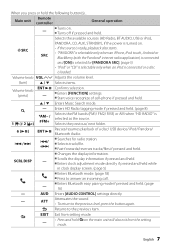
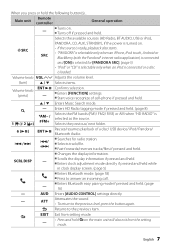
...;Turns on the main unit will also exit from setting mode.
-
• Press and hold the following button(s)...
Selects the available sources (HD Radio, BT AUDIO, USB or iPod,
PANDORA, CD, AUX, STANDBY), if the power is ready, playback also starts. AUD Enters [AUDIO CONTROL] settings directly.
- Volume knob VOLud Adjusts the volume level...
Instruction Manual - Page 8


... a band. 2 Press DIRECT repeatedly to the iTunes. You can be shown in to (page 9). Listening to HD Radio™ Broadcasts
TAG VOICE PAR
iPod
■■Press and hold to enter HD Radio tagging mode and tag the song. Direct Access Tuning using this unit is automatically canceled.
8 English
Using the remote controller...
Instruction Manual - Page 9


... 5)
RECEIVE MODE Sets the receive mode of the HD Radio receiver.
Adjust [SETTINGS] mode settings While listening to the radio... 1 Press the volume knob to enter [FUNCTION] mode. 2 Turn... Manually search for a station or channel. ; DIGITAL: Tunes in to confirm.
Portable audio device (commercially available)
Auxiliary input jack
3.5 mm (1/8") stereo mini plug (commercially available)...
Instruction Manual - Page 11


... media, iPod playback is available. ENT 38 : Pauses/resumes playback.
5 / ∞
: Enter Music Search mode. In Music Search mode:
ENT 38 : Confirms selection.
5 / ∞
: Selects folder/file/track.
: Returns to start searching. Audio CD : DISC RANDOM, RANDOM OFF Audio File/ iPod :
FOLDER RANDOM, RANDOM OFF
All Random Play Press and hold . ■■< or...
Instruction Manual - Page 12


... process, refer to finish the procedure.
on the disc, or use a
disc with tape stuck on the recording
surface or a disc that came with your disc writing software or your disc... and notes about the
playable audio files are stated in Music Search mode. (Holding 4 / ¢ skips songs at 10% regardless of the disc.
About the Audio file ■■Playable Audio files:
MP3 (.mp3), WMA...
Instruction Manual - Page 13


...500 mA.
■■When connecting the USB device, use the audio file with a connection cable, KCAiP102 (optional accessory).
■■If you start playback after...iPod touch (3rd generation) --iPod touch (2nd generation) --iPod touch (1st generation) --iPod classic --iPod with video --iPod nano (6th generation) --iPod nano (5th generation) --iPod nano (4th generation) --iPod nano (3rd ...
Instruction Manual - Page 14


...ON] is output change depending on your current station. Listening to Pandora® internet radio
TAG VOICE PAR
iPod
Press to resume playback. Press again to skip a song. ...SRC]. (page 5)
1 Open the Pandora® application on the Bluetooth setting "BT HF/AUDIO".
Android or BlackBerry (commercially available)
iPhone or iPod touch (commercially available)
Connection through Bluetooth...
Instruction Manual - Page 15


... controller (RC-
405)
In playback mode:
+¢
: Skips a song. About Pandora® internet radio Requirements for listening to the PANDORA® internet radio are as follows: iPhone or iPod... in and create an account with a KCA-iP102.
SPP (Serial Port Profile) A2DP (Advanced Audio Distribution Profile)
■■In the application on your device.
--iPhone/ iPod touch connected to...
Instruction Manual - Page 17


...", then press to exit easy pairing mode. About the Cell-Phone ■■Version: Bluetooth Standard Ver. 3.0
Certified ■■Profile:
HFP (Hands Free Profile) HSP (Headset Profile) SPP (Serial Port Profile) OPP (Object Push Profile) PBAP (Phone book Access Profile) A2DP (Advanced Audio Distribution Profile) AVRCP (Audio/Video Remote Control Profile)
For the...
Instruction Manual - Page 18


... Home ;
GE: General ; OF: Office ;
MO: Mobile ; Making a Call 1 Press to enter Bluetooth mode. 2 Turn the volume knob to select a dialing
method, then press to enter. ■■Operation method of...it with this unit. (page 16) Built-in microphone (KDC-BT752HD only)
TAG VOICE PAR
iPod
■■Press to enter Bluetooth mode. ■■Press to this unit in the Call ...
Instruction Manual - Page 21


Press again to resume playback.
1 Press SRC to select "BT AUDIO". 2 Press 4 / ¢ to selects a file. ■■Bluetooth audio players that do not support
AVRCP (Audio/Video Remote Control Profile) cannot be operated from the Bluetooth audio player. ■■Speakers from the audio player. ■■Some functions cannot be used with this unit. Press...
Instruction Manual - Page 24


...(Short Message Service)
Downloading the SMS 1 Press to enter Bluetooth mode. 2 Turn the volume knob to select
[SETTINGS], then press ... the sensitivity of the caller when it has been disconnected by
selecting [PHONE SELECT]/ [AUDIO SELECT].
NR LEVEL
-1 - 0 * - +1: Reduce the noise generated by the ...Bluetooth device when radio wave becomes strong enough,
even after it is displayed.
BT...
Instruction Manual - Page 26


...". 2 Press the volume knob to enter [FUNCTION] mode. 3 Turn the volume knob to select [AUDIO CONTROL] or [SETTINGS], then press to enter. 4...mode suitable
to the music genre. (Selects [USER] to use the customized bass, middle, and treble settings.)
BASS BOOST
B.BOOST LV1/ B.BOOST LV2/ B.BOOST LV3: Selects your preferred low and high frequencies boost to adjust.)
TRE LEVEL
EQ PRO
KDC-X796...
Instruction Manual - Page 27


...(For details, see page 5.)
TIME SYNC ON: Synchronizes the Radio Data System station time data and the unit's clock. ; Adjusting... Connection status for BT Audio. ; OFF *: Cancels.
Press the volume knob to enter the detail color adjustment mode.
2.
AD-CON: ...VIDEO/ TV: Selects the desired name for the connected component.
(Selectable only if "AUX" is selected).
1. OFF: ...
Instruction Manual - Page 32


...Radio reception is playing an unsupported audio file.
Remedy/Cause Adjust the volume to the
hands-free box with the component which you used for recording).
Reinsert the disc properly. The unit is poor. / Static noise while listening to be heard. Installing the Microphone Unit (KDC-X796... tape to the iPod. If "PROTECT" does not disappear, consult your nearest service center.
If...
Instruction Manual - Page 35


... Profile), AVRCP (Audio/Video Remote Control Profile)
Audio section Maximum output power: 50 W × 4 Full bandwidth power (at less than 1 % THD): 22 W × 4 Speaker impedance: 4 Ω - 8 Ω Tone action: Bass: 100 Hz ±8 dB Middle: 1 kHz ±8 dB Treble: 12.5 kHz ±8 dB Preout level / load (CD): KDC-X796: 4,000 mV/ 10 kΩ KDC-BT752HD: 2,500...
Similar Questions
Protect Mode On A Kenwood Kdc - X995
How did I get the protect mode off of my Kenwood Excelon kdc- x995 car stereo
How did I get the protect mode off of my Kenwood Excelon kdc- x995 car stereo
(Posted by pepepadillateacher 4 years ago)
How To Reset Kenwood Car Radio From Protect Mode
(Posted by radobsk 10 years ago)
How Do I Reset My Radio From Protect Mode
(Posted by charlesgamble26 11 years ago)

