Kenwood DDX8054BT Support and Manuals
Get Help and Manuals for this Kenwood item
This item is in your list!

View All Support Options Below
Free Kenwood DDX8054BT manuals!
Problems with Kenwood DDX8054BT?
Ask a Question
Free Kenwood DDX8054BT manuals!
Problems with Kenwood DDX8054BT?
Ask a Question
Kenwood DDX8054BT Videos
Popular Kenwood DDX8054BT Manual Pages
User Manual - Page 2


...manual
4
Initial Setup
87
Before Use
6
Notes
7
Functions of the buttons on the front
panel
10
Picture in Picture Function
11
Screen Switching Function
11
Getting Started
12
How to Display the Navigation Screen 12
How to Select the Source
12
How to Set...
32
Manual Memory...Manual Memory
(only with KTC-V300E or KTC-V301E
(optional accessory) connected)
37
Preset Select
38
Set...
User Manual - Page 3
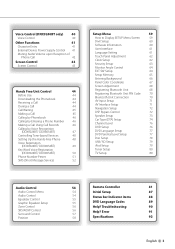
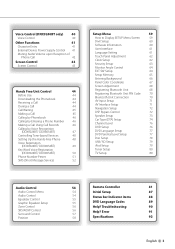
...
iPod Setup
79
Tuner Setup
80
TV Setup
80
Audio Control Audio Control Menu Audio Control Equalizer Control Graphic Equalizer Setup Zone Control SRS WOW Control Surround Control Position
54
Remote Controller
81
54
Initial Setup
87
54
Status bar Indicator items
88
55
55
DVD Language Codes
89
56
Help? Error
91
57
58
Specifications
92
English 3 Troubleshooting...
User Manual - Page 6


... service is pressed. • Remove the USB device before pressing the Reset button. If the faceplate is stained, wipe it again with a dry soft cloth such as a silicon cloth.
Other notes • If you experience problems during installation,
consult your Kenwood dealer. • When you turn on after pressing the Reset button, the Initial SETUP...
User Manual - Page 7


...card (DDX8024BT/ DDX8054BT), iPod with...DDX8054BT) file system FAT16, FAT32
Although the audio files are played in the (page 60). Registration Code changes each time a file with CPRM. CD () v Notes
List of playable discs
Disc
Standard
Support...the Registration Code in the order... supported.
‡ Packet write not supported....discs supported.
Since the music CD surface ...
User Manual - Page 31


...P1] to the next frequency manually.
[AME] Selects the Auto Memory mode. See (page 33). "MANU" Switches to [P6] buttons appear, you touch the button. Display Setting "AUTO1" Tunes in memory one.... [List] Display the Tuner Preset List screen. (page 32). 1 Information display
Selects the Program Service Name, Title & Artist name, Station Name, Radio Text Plus, or Radio Text. See (page 32...
User Manual - Page 36


... after another. See (page 37).
36 DNX9240BT/DDX8024BT/DDX8054BT
[Menu] Shows Digital TV Broadcasting menu screen.
[EPG] Shows EPG (Electric Program Guide) screen. See (page 38). [P1] - [P6...Selects the Auto Memory mode. "MANU" Switches to the next frequency manually.
[PRE] Lists and selects memorized station. [NAME] Sets a name to the TV screen. 1 Information display
Channel information ...
User Manual - Page 44


...free connection
⁄
• For the cell-phones which support auto-download of phonebook: If the phonebook is not downloaded automatically... call Adjusting the Voice Volume during a Call
44 DNX9240BT/DDX8024BT/DDX8054BT Receiving a Call
Downloading the Phonebook
Downloads the phonebook data from the...; You need to the Instruction Manual that you can use the Phone Book, it must be ...
User Manual - Page 48


... follows. 1 Display the Hands-Free Control screen
See (page 45). 2 Display the Hands Free Setup screen
3 You can send tones during a call
3 Set each item
48 DNX9240BT/DDX8024BT/DDX8054BT
[Auto Response] Sets an automatic response time to pick-up an incoming call voice from the front right-hand side speaker. "Front R": Outputs the phone...
User Manual - Page 55


..."/ "Game"/ "iPod"/ "User"
⁄
• "User": Your own Graphic equalizer curve can Manually set the equalizer curve. 1 Display the Equalizer screen
Touch Equalizer]. (page 54) 2 Display the Graphic Equalizer... adjusted by touching the each item
Graphic Equalizer Setup You can be adjusted
[F] Front speaker [R] Rear speaker [C] Center speaker 4 Set the Graphic Equalizer
1
1 Gain level can ...
User Manual - Page 59


...]
62
[Clock]
62
[Security]
63
[Angle]
64
2 Display the Setup Menu Screen
[EXT SW]
64
[SETUP Memory]
65
[Display]
[Background]
66
[Color]
67
[Screen Adjust]
68
[Bluetooth SETUP]
68
[TUNER SETUP]
80
[DVD SETUP]
76
[iPod SETUP]
79
[USB SETUP]
79
[SD SETUP]
79
[TV SETUP]
80
In this manual, the above selection is displayed in reverse video for the...
User Manual - Page 68


... 70).
68 DNX9240BT/DDX8024BT/DDX8054BT Setups for videos such as DVD can perform setups for the menu screen. "SYNC": Turning the Dimmer function On or Off when the vehicle light control switch is scrolled by touching it.
[Search] Searches for a Bluetooth unit
1
1 Displays the registered Bluetooth units. The available service becomes inactive.
[ ] When appears...
User Manual - Page 69


4 Select the Bluetooth unit to register
⁄
• Only models in error by normal registration method, by selecting from the listed models.
1 Display the Special Device List screen
1 Displays the searched Bluetooth unit. [Search] Searches for a Bluetooth unit. [Cancel] Cancels searching of PIN code. [Clear] Clears the code number.
⁄
• You can be active until...
User Manual - Page 75
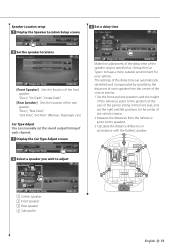
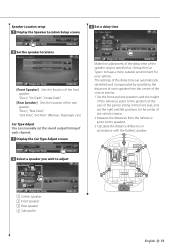
... the Speaker Location Setup screen
3 Set a delay time
2 Set the speaker locations
[Front Speaker] Sets the location of the rear speaker. "Door", "Rear Deck" "2nd Row", "3rd Row" (Minivan, Passenger van)
Car Type Adjust You can manually set the sound output timing of each speaker from the center of the vehicle interior. 1 Set the front and rear...
User Manual - Page 77


DVD Parental Level Setup Sets a parental level.
1 Display the DVD Setup screen Touch DVD SETUP]. (page 59)
2 Display the Parental Level code number screen
DVD Language Setup
Selects a language you use
1 Enters a code number. [Cancel] Cancels the current setup and returns
to set as your code number.
4 Display the Parental Level SETUP screen
Next page 3 English 77
"4:3 PS": Displays wide ...
User Manual - Page 90


... Random play , but another one plays instead. ✔ The specified CD is quite dirty. ☞ Clean the CD.
✔ The disc is set to the CD cleaning of (page 78) is severely scratched. ☞ Try another
media.
90 DNX9240BT/DDX8024BT/DDX8054BT Help? Before calling service, first check the following table for possible problems.
General ?
Kenwood DDX8054BT Reviews
Do you have an experience with the Kenwood DDX8054BT that you would like to share?
Earn 750 points for your review!
We have not received any reviews for Kenwood yet.
Earn 750 points for your review!

