Kenwood DDX7055BT Support and Manuals
Get Help and Manuals for this Kenwood item
This item is in your list!

View All Support Options Below
Free Kenwood DDX7055BT manuals!
Problems with Kenwood DDX7055BT?
Ask a Question
Free Kenwood DDX7055BT manuals!
Problems with Kenwood DDX7055BT?
Ask a Question
Kenwood DDX7055BT Videos
Popular Kenwood DDX7055BT Manual Pages
Operation Manual - Page 1
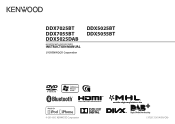
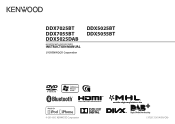
DDX7025BT DDX7055BT DDX5025DAB
MONITOR WITH DVD RECEIVER
INSTRUCTION MANUAL
DDX5025BT DDX5055BT
© 2014 JVC KENWOOD Corporation
LVT2513-001A (EN/QN)
Operation Manual - Page 2


... are examples used for video playback 41 Changing display design 43 Customizing the screen 44 Customizing the system settings 44 Setting menu items 46
REMOTE CONTROLLER 49
CONNECTION/INSTALLATION 53
REFERENCES 59 Maintenance 59 More information 59 Error message list 63 Troubleshooting 64 Specifications 66
BEFORE USE
V WARNINGS: (To prevent accidents and damage) • DO NOT...
Operation Manual - Page 4


... (2).
• Press [Clear] to delete the last entry. • Press [Cancel] to cancel the setting.
5 Repeat step 4 to confirm your security code.
Now, your security code is registered. • When the unit is displayed. * Onlyfor DDX7025BT/DDX7055BT. On the source control screen:
2 Display the setting screen.
3 Display the screen.
• Press [K] repeatedly to change the...
Operation Manual - Page 5


Sets the clock manually. (See
below.)
When selecting : Adjust the hour (1), then adjust the minute (2).
• Press [Reset] to set the minute to change the page on the monitor panel flashes when the vehicle ignition is connected.
The security indicator on the menu screen.
2
3 Display the screen.
4 Set the clock time.
*
Synchronizes the clock time...
Operation Manual - Page 8


...between the normal source control
screen and easy control screen. (See below .)
screen Changes the detailed settings. (Page 46)
1 3
2
4
Common operating buttons: 1 Selects the menu category. 2 ...source control screen and easy control screen. BASICS
❏ Turning off the screen
DDX7025BT DDX7055BT*1
DDX5025DAB DDX5025BT DDX5055BT*2
(Hold)
(Hold)
To turn on the screen: Press MENU ...
Operation Manual - Page 23
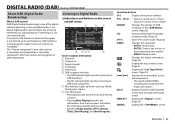
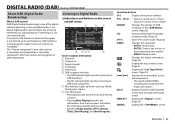
...
[P1] - [P15] • Selects a stored service. (Press) • Stores the current service. (Hold)
[MODE]
Changes the settings for DDX5025DAB)
About DAB (Digital Audio Broadcasting)
What is... mode. • AUTO1: Auto Search • AUTO2: Tunes in the services in
the memory one after another. • MANU: Manual Search
[]
Changes the display information. (Page 24)
[]
Displays the easy ...
Operation Manual - Page 26


.../ Event announcement/ Special event/Programme information/Spot report/ Financial report - Only English/Spanish/ French/German/Dutch/ Portuguese/Italian/ Turkish are initialized.
26 If the service of the set to English.
*2
• ON (initial): Prevents audio break when switching from Digital Radio to Analog Radio.
• OFF: Cancels.
• ON: Receives the L-Band...
Operation Manual - Page 28


... a smartphone-HDMI/MHL
❏ What is HDMI/MHL? To display the picture from the rear view camera
manually
DDX7025BT/
DDX5025DABDDX5025BT/
DDX7055BT*1
DDX5055BT*2
(Hold)
(Hold)
• When displaying the picture from the rear view camera manually, you can change the setting of your smartphone connected via HDMI/MHL input terminal.
1 Connect your smartphone.
28
Operation Manual - Page 29
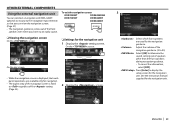
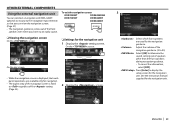
... exit the navigation screen
DDX7025BT
DDX5025DAB
DDX7055BT
DDX5025BT
DDX5055BT
❏ Viewing the navigation screen
On the screen:
❏ Settings for the navigation unit. See the instruction manual supplied for the navigation unit
1 Display the setting screen. Adjust the volume of the...ratio of the navigation screen is fixed to display the setup screen for the navigation guidance.
Operation Manual - Page 37


...code of the unit. (Page 31)
Shows the device name to , select the ring tone for received calls and SMS from [Tone1] (Initial), [Tone2], [Tone3]. Shows the device address of registered devices. Answer the calls manually... ] on the phone control screen. (Page 34)
2 Configure the Bluetooth settings.
❏ Setting items
of the unit.
• ON (Initial): The connection is automatically ...
Operation Manual - Page 38
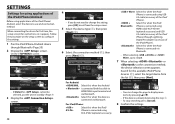
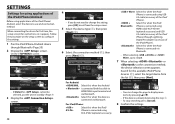
...setup screen to
HDMI/MHL input terminal and via Bluetooth.
Select this when the iPod/
iPhone is already listed, skip the step 1. • To stop searching, press [Cancel].
8 Confirm the settings. SETTINGS
Settings...2.0 cable (accessory of
the iPod/iPhone).
When connecting the device for first time, the setup screen (for cannot be selected, put the unit in standby. (Page 7)
3 Display ...
Operation Manual - Page 39
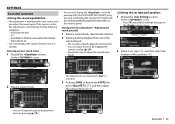
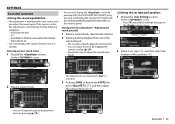
...DDX5055BT) on the model. • You can change the page to adjust the level of other
bands.
❏ Setting the car type ...and speakers 1 Display the screen. DivX/MPEG1/MPEG2/H.264/WMV/MP3/WMA/ WAV/AAC/FLAC
• You cannot adjust the sound when the unit is in standby. On the screen:
• You can also display the screen by pressing AUD (for DDX7025BT/DDX7055BT...
Operation Manual - Page 44
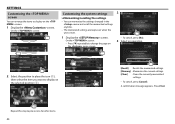
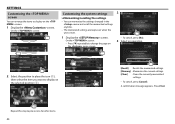
... on the screen.
1 Display the screen. Repeat this step to place icons for other items. 44 SETTINGS
Customizing the screen
You can memorize the settings changed in the menu and recall the memorized settings anytime.
• The memorized settings are kept even when the unit is reset.
1 Display the screen.
Press [Yes]. On the...
Operation Manual - Page 45


... the upper right as instructed.
• To reset the touch position, press [Reset]. • To cancel the current operation, press
[Cancel].
Updates the Bluetooth application. ENGLISH 45 To unlock the setting: Press [Unlock].
❏ Updating the system
You can update the system by connecting a USB device containing an update file. • To update the system, visit .
1 Create...
Operation Manual - Page 64


...extension codes to ...on the external monitor.
REFERENCES
Troubleshooting
What appears to be skipped...does not work . • Replace the battery.
* PurchaseK NA-... cable and its connection. • Update the firmware version. • Charge the battery...instructions supplied with the adapters used for recording. While playing a track, sound is not supported...service center. • For ...
Kenwood DDX7055BT Reviews
Do you have an experience with the Kenwood DDX7055BT that you would like to share?
Earn 750 points for your review!
We have not received any reviews for Kenwood yet.
Earn 750 points for your review!

