Kenwood DDX5055BT Support and Manuals
Get Help and Manuals for this Kenwood item
This item is in your list!

View All Support Options Below
Free Kenwood DDX5055BT manuals!
Problems with Kenwood DDX5055BT?
Ask a Question
Free Kenwood DDX5055BT manuals!
Problems with Kenwood DDX5055BT?
Ask a Question
Kenwood DDX5055BT Videos
Popular Kenwood DDX5055BT Manual Pages
Operation Manual - Page 1
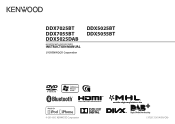
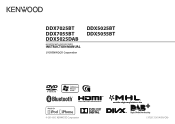
DDX7025BT DDX7055BT DDX5025DAB
MONITOR WITH DVD RECEIVER
INSTRUCTION MANUAL
DDX5025BT DDX5055BT
© 2014 JVC KENWOOD Corporation
LVT2513-001A (EN/QN)
Operation Manual - Page 2


...look around carefully. • The driver must not watch the monitor while ...settings 44 Setting menu items 46
REMOTE CONTROLLER 49
CONNECTION/INSTALLATION 53
REFERENCES 59 Maintenance 59 More information 59 Error message list 63 Troubleshooting 64 Specifications 66
BEFORE USE
V WARNINGS: (To prevent accidents and damage) • DO NOT install any unit or wire any cable in this manual...
Operation Manual - Page 4


... .
4 Enter a four-digit number (1), then confirm the entry (2).
• Press [Clear] to delete the last entry. • Press [Cancel] to cancel the setting.
5 Repeat step 4 to enter the security code. The screen is being reset or disconnected from
the battery, you power on the unit for
(Page 48) on the
screen. (Page...
Operation Manual - Page 5


... .
5 Finish the procedure.
* Appears only when the navigation unit is off. Sets the clock manually. (See
below.)
When selecting : Adjust the hour (1), then adjust the minute (2).
• Press [Reset] to set the minute to protect your receiver system against theft.
1 Display the setting screen.
FM Radio Data System.
The security indicator on the menu...
Operation Manual - Page 8


...DDX5055BT*2
(Hold)
(Hold)
To turn on the screen: Press MENU on the monitor panel, or touch the display.
*1 This operation works only when is set to [V-OFF]. (Page 48)
*2 This operation works only when is set...the normal source control
screen and easy control screen. (See below .)
screen Changes the detailed settings. (Page 46)
1 3
2
4
Common operating buttons: 1 Selects the menu category....
Operation Manual - Page 17
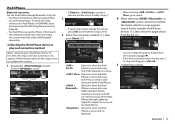
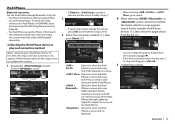
... to play and connection method
When connecting the iPod/iPhone device for first time, the setup screen (for cannot be selected, put the unit in standby. (Page 7)
2
• If you do not need to change the setting, press [OK] to exit from the list (2).
• You can change the page to display...
Operation Manual - Page 23
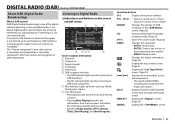
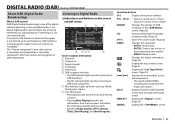
... a stored service. (Press) • Stores the current service. (Hold)
[MODE]
Changes the settings for DAB reception on its own frequency, DAB combines several programs (called "services") to FM...mode. • AUTO1: Auto Search • AUTO2: Tunes in the services in
the memory one after another. • MANU: Manual Search
[]
Changes the display information. (Page 24)
[]
Displays the easy...
Operation Manual - Page 25


...set to English.
❏ Activating/deactivating TI Standby Reception
The unit is in standby to switch to display more items by selecting the PTY code.
1
2 Select a PTY code.
(Hold)
• You can not use the Replay function ([REPLAY]
button is not available) in blue. • Updated every second.
2 Time code...cases: - You are listening to data that service is lit in . • Only English/...
Operation Manual - Page 26


...]. - DIGITAL RADIO (DAB)
Operationb uttons
[S][T]
• Skips back or forward by about 15 seconds. (Press)
• Jumps to the previous level.
*2 When the setting is changed, the preset services are available for the text language here. The next time the unit switches to Announcement, the volume is provided by Radio Data System...
Operation Manual - Page 28


... device. Both interfaces allow your smartphone.
28 To display the picture from the rear view camera
manually
DDX7025BT/
DDX5025DABDDX5025BT/
DDX7055BT*1
DDX5055BT*2
(Hold)
(Hold)
• When displaying the picture from the rear view camera manually, you can change the setting of the smartphone
You can transfer a digital video source signal (such as the source.
Operation Manual - Page 29
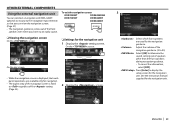
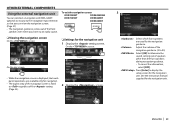
...navigation screen
DDX7025BT
DDX5025DAB
DDX7055BT
DDX5025BT
DDX5055BT
❏ Viewing the navigation screen
On the screen:
❏ Settings for the navigation unit. OTHER...available only for the navigation guidance.
See the instruction manual supplied for the navigation unit
1 Display the setting screen.
ENGLISH 29
On the screen:
On ...setup screen for the navigation unit.
Operation Manual - Page 37


...code of the unit. (Page 31)
Shows the device name to be shown on .
• OFF: Cancels. Shows the device address of registered devices. ENGLISH 37
DDX****. BLUETOOTH Settings for Bluetooth devices
You can change various settings... manually.
• ON (initial): Establishes pairing automatically with the last connected Bluetooth device when the unit is set to reset all settings ...
Operation Manual - Page 39
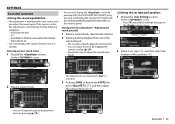
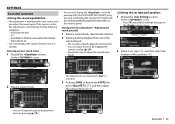
...Setting the car type and speakers 1 Display the screen.
On the screen:
• You can adjust the level by dragging the
control or using [J]/[K]. • Repeat this step to display more items by pressing and holding the Volume/ATT/ AUD knob (for DDX5025DAB/DDX5025BT/DDX5055BT...of bands depends on the model. • You can also display the screen by pressing AUD (for DDX7025BT/DDX7055BT...
Operation Manual - Page 44
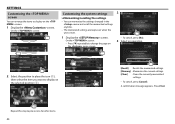
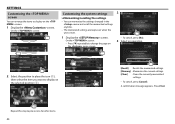
.... Repeat this step to display on the selected position (2).
[Recall] Recalls the memorized settings. [Memory] Memorizes the current settings. [Clear] Clears the currently memorized
settings.
• To cancel, press [Cancel]. On the screen:
Customizing the system settings
❏ Memorizing/recalling the settings
• You can arrange the items to display on
the menu screen.
2
•...
Operation Manual - Page 64


... supported by the unit.
Tracks on the screen. (Page 8)
The unit does not work at all. • Reset the unit. (Page 3)
The remote controller* does not work . • Check the connecting cable and its connection. • Update the firmware version. • Charge the battery. • Reset the iPod/iPhone. Tracks on again.
REFERENCES
Troubleshooting...
Kenwood DDX5055BT Reviews
Do you have an experience with the Kenwood DDX5055BT that you would like to share?
Earn 750 points for your review!
We have not received any reviews for Kenwood yet.
Earn 750 points for your review!

