Kenwood DNX4150BTM Support and Manuals
Get Help and Manuals for this Kenwood item
This item is in your list!

View All Support Options Below
Free Kenwood DNX4150BTM manuals!
Problems with Kenwood DNX4150BTM?
Ask a Question
Free Kenwood DNX4150BTM manuals!
Problems with Kenwood DNX4150BTM?
Ask a Question
Popular Kenwood DNX4150BTM Manual Pages
Instruction Manual 1 - Page 3
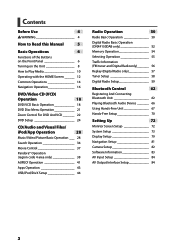
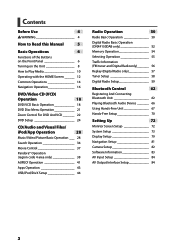
...Manual...code 4 area only 38
AUPEO! Operation 41
Apps Operation 43
USB/iPod/DivX Setup...Setup 58
Digital Radio Setup 59
Bluetooth Control
62
Registering And Connecting Bluetooth Unit 62
Playing Bluetooth Audio Device________ 66
Using Hands-Free Unit 67
Hands-Free Setup 70
Setting Up
72
Monitor Screen Setup 72
System Setup 73
Display Setup 79
Navigation Setup 81
Camera Setup...
Instruction Manual 1 - Page 5
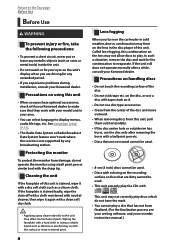
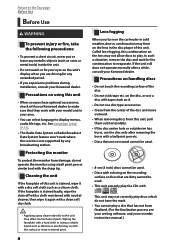
...setup (P.75).
• The Radio Data System or Radio Broadcast Data System feature won't work with your model...Kenwood dealer to make sure that they work where the service is not supported...
When you experience problems during installation, consult your Kenwood dealer. In such...may affect its mechanical parts. Cleaning the unit... software, and your recorder instruction manual.) Return to the Top ...
Instruction Manual 1 - Page 12


... the Menu control screen. 3 Key display area Touch to the instructions supplied with its supplied remote control through the remote sensor on your...unit.
1 Press the button. 2 Touch [TV] in AV Input Setup (P.84) to ON. • The TV tuner can connect the TV... terminal enables you use • When you to enjoy listening to set 3rd Party TV Tuner Control in the HOME screen.
(P.12)
Displays...
Instruction Manual 1 - Page 49


... screen appears.
6 Touch [APP SETUP] in and the app is installed in the list. 7 Touch [CHANGE].
8 Select the device installed the apps.
10 Select the way to the Top page CD/Audio and Visual Files/iPod/App Operation
Application link setup
Sets the device an application is selected as the source.
1 Press the button. Bluetooth...
Instruction Manual 1 - Page 60


...reception, automatically switches to Analog Radio. Default is "ON". If the same service is provided by Digital Radio becomes poor, automatically switches to Digital Radio for service reception.
Default is "ON". SETUP Menu screen appears.
3 Touch [Source].
Digital Radio SETUP screen appears.
5 Set each item as follows. Announcement Select Switches to the Digital Radio antenna...
Instruction Manual 1 - Page 78
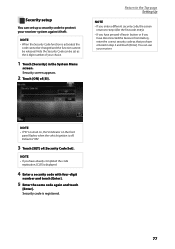
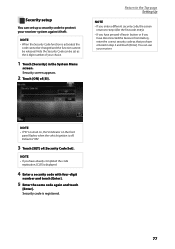
... you have pressed button or if you
have already completed the code
registration, [CLR] is off. Return to the Top page Setting Up
NOTE • If you enter a different security code, the screen
returns to protect your receiver system against theft. Security setup
You can use your receiver. Security screen appears.
2 Touch [ON] of...
Instruction Manual 1 - Page 84


... Information screen appears.
4 Confirm the software version.
NOTE
• For how to update the software, see the relevant update procedure manual which comes with the software.
83
Touch
[Update] as necessary.
Adjusting the parking guidelines
1 Touch [ON] of [Parking Guidelines] in
the Camera SETUP screen.
2 Touch [Adjust] of the selected
mark. Popup menu appears.
2 Touch...
Instruction Manual 1 - Page 105


...connected USB device is
connected. Some trouble may not support the connected iPod model.
Antenna Error
The antenna has a short-circuit ...Update your car interior. The communication error has occurred due to any source other than the allowable limit. Return to iPod/ Bluetooth again. Connect an iPod/Bluetooth audio player, and change the source to the Top page Troubleshooting
Error...
Instruction Manual 1 - Page 116


...120/
150/ 180/ 220/ 250 Hz, Through Slope: -6/-12/-18/-24 dB/Oct.
3Way X'Over (DNX4150BT Region code 3 model)
High pass filter Frequency: Through, 1k/ 1.6k/ 2.5k/ 4k/ 5k/ 6.3k/ 8k/
10k...section
Frequency Range (step) MW: 531 - 1611 kHz (9 kHz)
Usable Sensitivity Region code 2/3 model: 25μV Region code 4 model: 28 dBμ
ññDigital Radio section (DNX4150DAB)
Frequency Range L-BAND: ...
Quick Start Guide 1 - Page 3


...they work where the service is not supported by any broadcasting station....problems during installation, consult your Kenwood dealer.
ÑÑPrecautions on using this unit • When you purchase optional accessories, check with your Kenwood...setup (P.75) in a place where it . • Do not use the disc only after a while, consult your recorder instruction manual.)
English ñ 3
Quick Start Guide 1 - Page 6
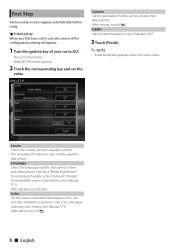
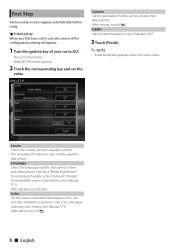
...Touch [Finish].
✎✎NOTE
• "Initial setup"also appears when the unit is "British English (en)" for models with region code 2/3/4 and "Chinese" for the control screen and setting items. Default is reset. Language Select the language used for model with region code 6.(Instruction Manual P.75) After setting, touch [Enter].
DEMO Set the demonstration mode. You can select whether...
Quick Start Guide 1 - Page 8
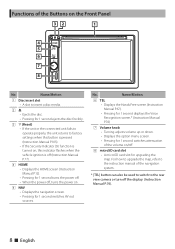
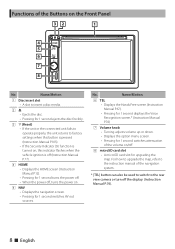
For how to upgrade the map, refer to the instruction manual of the navigation system.
* [TEL] button can also be used to switch to factory settings when this button is pressed (Instruction Manual P.105). • If the Security Indicator (SI) function is turned on, this indicator flashes when the vehicle ignition is off (Instruction Manual P.77).
4 HOME • Displays...
Quick Start Guide 1 - Page 22
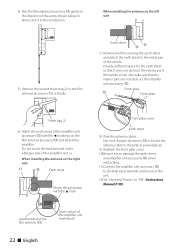
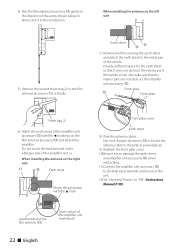
...on the rear of the unit. 12)Set to "ON". (Instruction Manual P.59)
Lead terminal of the film antenna (-)
Lead contact of the amplifier unit (metal part)
22 ñ English
Earth sheet
... ~) to secure the antenna cable to the windscreen. When installing the antenna on the film antenna (accessory -) vertically.
When installing the antenna on the left side
5) Remove the second sheet...
User Manual - Page 4


... downloaded separately ("Other Content"). You agree to human readable form the Software or any part thereof or create any other hand. PLEASE READ THIS AGREEMENT CAREFULLY. You further acknowledge that the structure, organization, and code of the Software, for service bureau, time-sharing, resale or other applications and data that the Software is...
User Manual - Page 7


...any third party from anywhere any part of prohibited or restricted parties....The Disclaimers of Warranty and Liability set forth at http:// corporate.navteq....Garmin and its licensors, including the respective licensors, service providers, channel partners, suppliers, assignees, subsidiaries,...or governmental or regulatory authorities as a "terrorist supporting" country, and (ii) you are not ...
Kenwood DNX4150BTM Reviews
Do you have an experience with the Kenwood DNX4150BTM that you would like to share?
Earn 750 points for your review!
We have not received any reviews for Kenwood yet.
Earn 750 points for your review!
