Kenwood DDX3058 Support and Manuals
Get Help and Manuals for this Kenwood item
This item is in your list!

View All Support Options Below
Free Kenwood DDX3058 manuals!
Problems with Kenwood DDX3058?
Ask a Question
Free Kenwood DDX3058 manuals!
Problems with Kenwood DDX3058?
Ask a Question
Kenwood DDX3058 Videos
Popular Kenwood DDX3058 Manual Pages
User Manual - Page 2
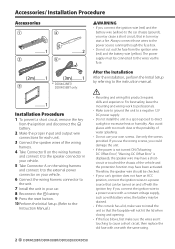
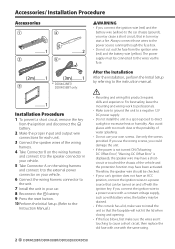
...Install the unit in turn may start a fire. Also avoid places with the same rating.
2 DDX4028BT/DDX4058BT/DDX3028/DDX3058 Accessories/ Installation... a short circuit, then replace the old fuse with one...ON ("Miswiring DC Offset Error", "Warning DC Offset Error" is displayed), the ...Setup. (Refer to the Instruction Manual.)
After the Installation After the installation, perform the Initial Setup...
User Manual - Page 4
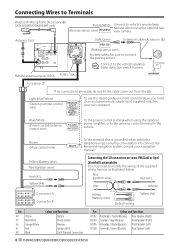
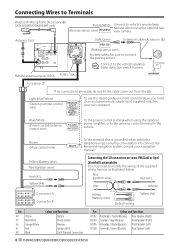
... functions
B1/B2 Purple+ / Purple/Black- Rear Speaker (Left)
4 DDX4028BT/DDX4058BT/DDX3028/DDX3058
Blue/White
(Power control/antenna control wire)
To the power control terminal when using the... grounded when either the telephone rings or during conversation. (To connect the Kenwood navigation system, consult your navigation manual.)
Yellow (Battery wire) Red (Ignition wire)
Red (A7) Yellow (...
User Manual 1 - Page 2
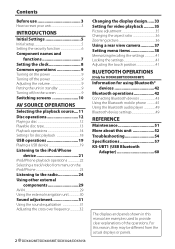
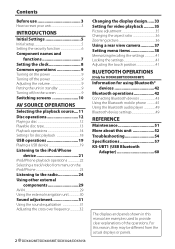
... operations 42 Connecting Bluetooth devices 43 Using the Bluetooth mobile phone 45 Using the Bluetooth audio player 49 Bluetooth device settings 49
REFERENCE
Maintenance 51 More about this unit 52 Troubleshooting 54 Specifications 57 KS-UBT1 (USB Bluetooth
Adapter 60
The displays and panels shown in this reason, they may be different from...
User Manual 1 - Page 3


... variable screens/
menus/operations/settings that comes with your unit
Reset button If the unit fails to look around carefully. • The driver must not watch the monitor...instruction manual that appear on the touch panel. • [ ] indicates the buttons on the touch panel with the remote controller. Before use
WARNINGS: (To prevent accidents and damage) • DO NOT install...
User Manual 1 - Page 5


...text language
used for the first time or reset the unit, the initial setting screen appears. • You can also change the settings on the connection to REAR/ SW jacks. English 5 or . (&#....(☞page40)
Panel Color Selects the color of the AV-IN input terminal-
INTRODUCTIONS
Initial Settings
Initial setup
When you power on the unit for on-screen information. (☞ page 40)
AV ...
User Manual 1 - Page 6


... from battery, you are required to protect your receiver system against theft.
To cancel, select .
6 DDX4028BT/DDX4058BT/DDX3028/DDX3058
On :
• To clear the registered security code, perform step 1 and press [CLR] in .
Registering the security code
1 Display the security code
setting screen.
Activating the security function
You can set a security code to enter the security...
User Manual 1 - Page 8


...
Example: 3:00 - 3:29 = 3:00 3:30 - 3:59 = 4:00
5 Finish the procedure.
* Appears only when the navigation unit is connected.
8 DDX4028BT/DDX4058BT/DDX3028/DDX3058 Setting the clock
1 Display screen.
4 Set the clock time.
2 Display screen. 3
*
Synchronizes the clock time with Radio Data
System.
Sets the clock manually. (☞ below)
1 Adjust the hour 2 Adjust the minute [Reset...
User Manual 1 - Page 10


... the previous chapter/track.*
Goes to the previous screen.
You can select 3 items to be displayed in this area. (☞ page 39)
Changes the detailed settings. Touch screen operation
Displays the video control menu.
Switching screens
Source control screen
Displays the navigation screen.* (☞ page 30)
* Appears only when a navigation unit...
User Manual 1 - Page 18
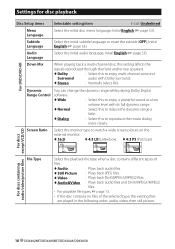
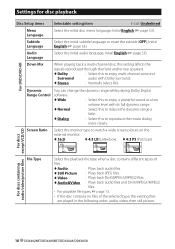
...following order: audio, video, then still picture.
18 DDX4028BT/DDX4058BT/DDX3028/DDX3058 Select the initial audio language;
Initial English (☞ page 53). For DVD/DVD...
Select the monitor type to reproduce the movie dialog
more clearly. Settings for disc playback
Disc Setup items Selectable setting/item
Initial: Underlined
Menu Language
Select the initial disc menu language;...
User Manual 1 - Page 21


.../iPhone that can change the setting only when the unit is in standby.
1 On :
2
3
English 21 iPod nano (2nd Generation) - iPhone
For some iPod/iPhone models, the performance may be connected...3rd Generation) - In this unit: Made for iPod/iPhone-KCA-iP22F (optional accessory) (☞ INSTALLATION MANUAL)
• Do not use extension cables. To watch the video and to listen to the music...
User Manual 1 - Page 22


... buttons disappear by touching the screen or
or
when no operation is done for about 5 seconds.
• To change settings for video playback, ☞ page 35.
• The operations explained in this manual are under the condition when the unit is selected for controlling playback. (☞ below)
While playing, Artwork (the picture...
User Manual 1 - Page 24


...8226; Turns in memory one after another. • MANU: Manual Search Searches for better FM reception. (Stereo effect will be ... is selected as the source.
24 DDX4028BT/DDX4058BT/DDX3028/DDX3058 Changes the seek mode. • AUTO1: Auto Search...)
• Presets the currently tuned station. (Hold)
Displays tuner setting screen. (☞ page 25)
Activates/deactivates TI standby reception mode...
User Manual 1 - Page 30


... source. See the instruction manual supplied for the navigation guidance. To cancel the navigation screen
Settings for navigation unit
1 On :
Guidance Volume NAV Mute
NAV Setup
Select front speakers used for the navigation unit.
30 DDX4028BT/DDX4058BT/DDX3028/DDX3058 Using the external navigation unit
You can view the navigation screen. (☞ INSTALLATION MANUAL) The navigation guidance...
User Manual 1 - Page 54
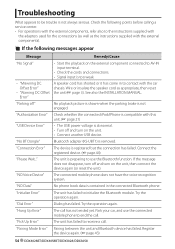
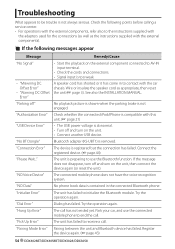
... contact with the car
chassis. Wire or insulate the speaker cord as the instructions supplied with this unit. (☞ page 21)
"USB Device Error"
• The USB power voltage is registered but the connection has failed. See also the INSTALLATION MANUAL. "No BT Dongle"
Bluetooth adapter (KS-UBT1) is preparing to use the connected...
User Manual 1 - Page 55
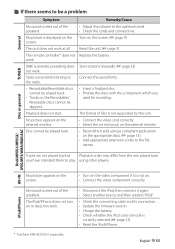
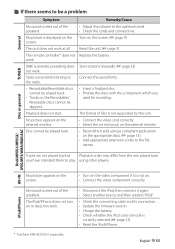
...problem... Update the firmware version.... • Charge the battery. • Check whether the iPod control mode is displayed on the appropriate discs. (☞ page 13)
• Add appropriate extension codes...not supported ...Replace the battery.
The iPod/iPhone does not turn on . • Connect the video component correctly. Turn on the external monitor. Store stations manually...
Kenwood DDX3058 Reviews
Do you have an experience with the Kenwood DDX3058 that you would like to share?
Earn 750 points for your review!
We have not received any reviews for Kenwood yet.
Earn 750 points for your review!

