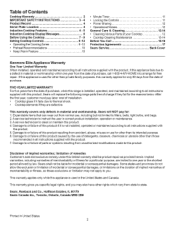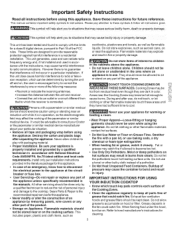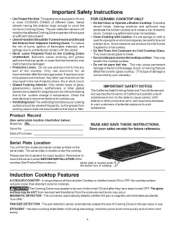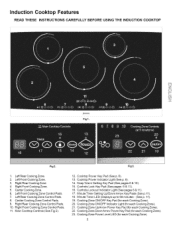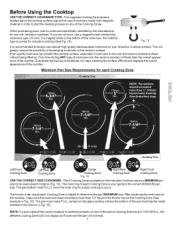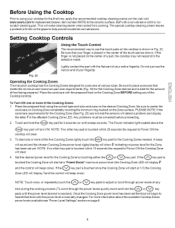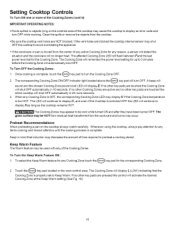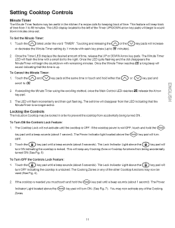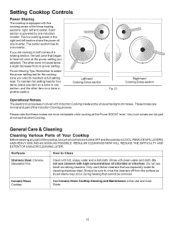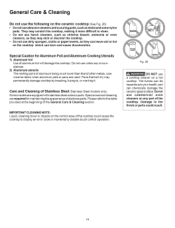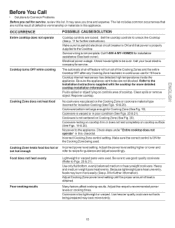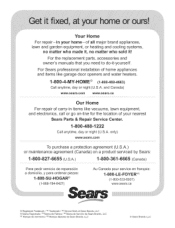Kenmore 4290 - Elite 36 in. Electric Induction Cooktop Support and Manuals
Get Help and Manuals for this Kenmore item

View All Support Options Below
Free Kenmore 4290 manuals!
Problems with Kenmore 4290?
Ask a Question
Free Kenmore 4290 manuals!
Problems with Kenmore 4290?
Ask a Question
Most Recent Kenmore 4290 Questions
I Am Getting Error 92 And 88. Any Thoughts?
(Posted by pennyayo 3 years ago)
E8 Error
Purchased a Used 4290 Induction cooktop. Started throwing E8 Alarm , changed the left control module...
Purchased a Used 4290 Induction cooktop. Started throwing E8 Alarm , changed the left control module...
(Posted by sonnymotloch 6 years ago)
Kenmore Elite 36' Induction Cook Top Code 92
I get the code 92 and then all 8's on the individual burners. Any idea what causes that. The burners...
I get the code 92 and then all 8's on the individual burners. Any idea what causes that. The burners...
(Posted by dssj2randall 6 years ago)
It Says Pf. How Do I Reset?
(Posted by lsphipps 13 years ago)
Popular Kenmore 4290 Manual Pages
Kenmore 4290 Reviews
We have not received any reviews for Kenmore yet.