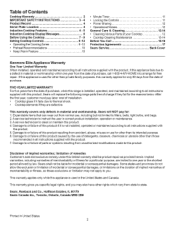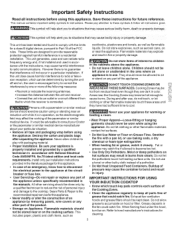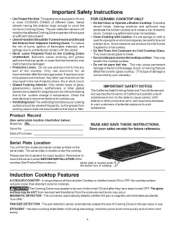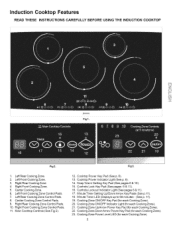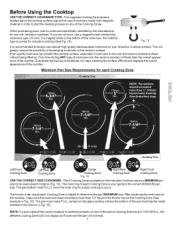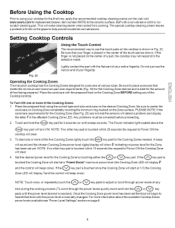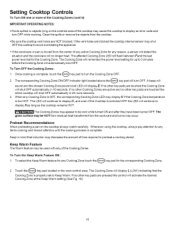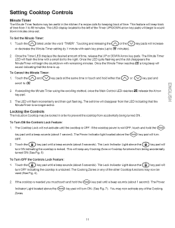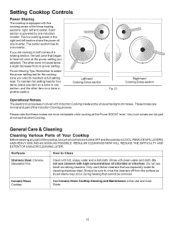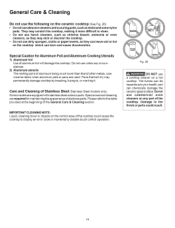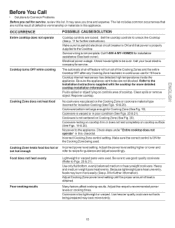Kenmore 4290 Support Question
Find answers below for this question about Kenmore 4290 - Elite 36 in. Electric Induction Cooktop.Need a Kenmore 4290 manual? We have 1 online manual for this item!
Question posted by dssj2randall on May 13th, 2017
Kenmore Elite 36' Induction Cook Top Code 92
Current Answers
Answer #1: Posted by BusterDoogen on May 13th, 2017 2:43 PM
I hope this is helpful to you!
Please respond to my effort to provide you with the best possible solution by using the "Acceptable Solution" and/or the "Helpful" buttons when the answer has proven to be helpful. Please feel free to submit further info for your question, if a solution was not provided. I appreciate the opportunity to serve you!
Related Kenmore 4290 Manual Pages
Similar Questions
Purchased a Used 4290 Induction cooktop. Started throwing E8 Alarm , changed the left control module...
Kenmore Elite 36 inches Induction Cooktop suddenly turned off and now it is impossible to turn back ...